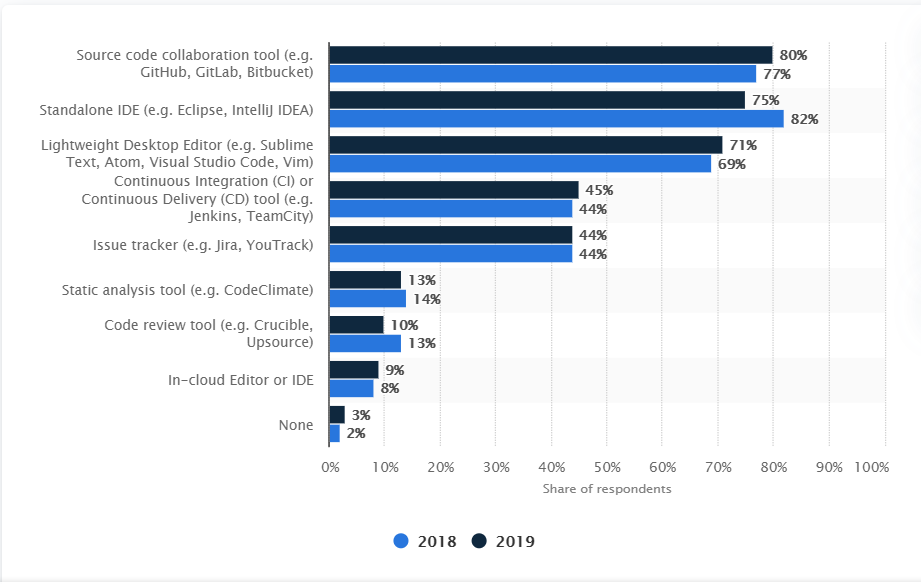So you’re curious about the tools that developers use, huh? Well, you’ve come to the right place. In this article, we’ll take a peek into the mysterious world of coding and explore the essential tools that most developers rely on. From integrated development environments to version control systems, we’ll uncover the must-have tools that make a developer’s life a whole lot easier. If you’ve ever wondered what it takes to be a successful developer, get ready to discover the secret behind their tool belts!
Text Editors and Integrated Development Environments (IDEs)
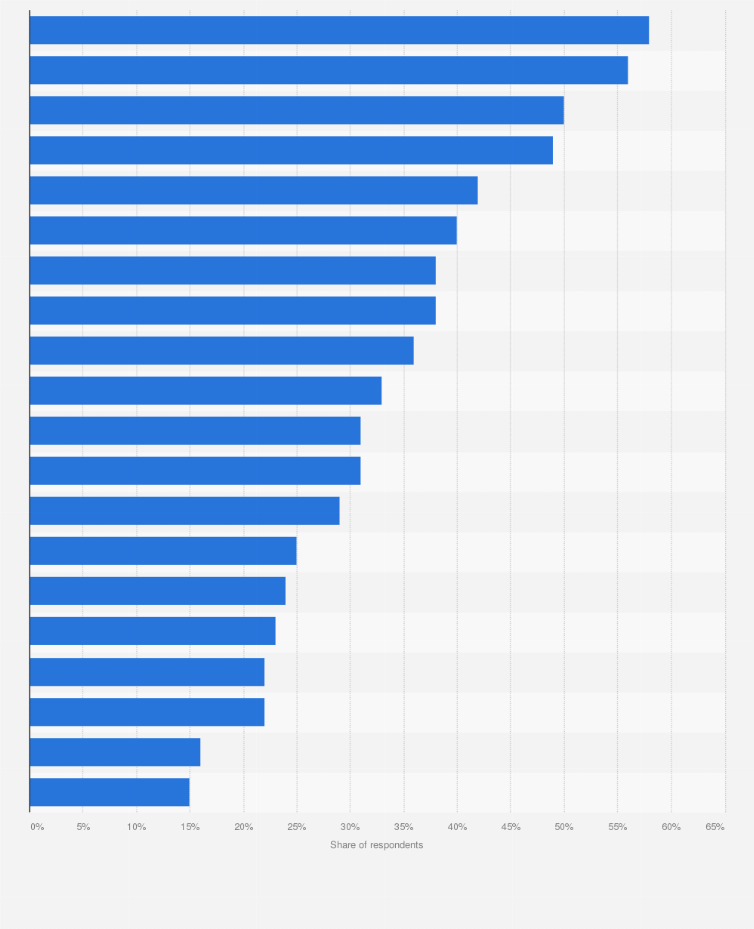
This image is property of cdn.statcdn.com.
Sublime Text
Sublime Text is a popular text editor among developers due to its simplicity, speed, and powerful features. It offers a highly customizable interface and supports numerous programming languages. With features like multiple selections, split editing, and a command palette, Sublime Text allows you to efficiently navigate and edit your code. It also has a vibrant plugin ecosystem that extends its functionality, making it a versatile choice for developers.
Visual Studio Code
Visual Studio Code, often referred to as VS Code, is a free and open-source code editor developed by Microsoft. It has gained significant popularity among developers thanks to its rich set of features and extensive support for various programming languages and frameworks. VS Code offers built-in Git integration, IntelliSense for code autocompletion, and a vast array of extensions to enhance your development workflow. It also provides a seamless debugging experience and powerful customization options.
Atom
Atom, developed by GitHub, is another widely used text editor known for its hackability and extensibility. It is an open-source editor that offers a sleek and modern interface. Atom comes with a built-in package manager and allows for extensive customization through themes and plugins. With its intuitive interface and powerful editing capabilities, Atom is a popular choice for developers across different domains.
Eclipse
Eclipse is an Integrated Development Environment (IDE) primarily used for Java development. It provides a comprehensive set of tools and features, including a Java compiler, debugger, and built-in Git integration. Eclipse also supports other programming languages through plugins, making it suitable for a wide range of development tasks. Its extensibility, coupled with a large community, has made Eclipse a popular choice for Java developers.
IntelliJ IDEA
IntelliJ IDEA is an intelligent Java IDE developed by JetBrains. It offers advanced features and tools designed to streamline the Java development process. IntelliJ IDEA provides code analysis, refactoring capabilities, powerful debugging tools, and integration with popular build tools. It also supports other programming languages, including Kotlin, JavaScript, and Python. With its focus on productivity and code quality, IntelliJ IDEA is a preferred IDE for many professional Java developers.
NetBeans
NetBeans is an open-source IDE primarily used for Java development. It offers a comprehensive set of tools and features, including a drag-and-drop interface builder, code editors, and integrated debugger. NetBeans supports multiple programming languages, including Java, C/C++, PHP, and JavaScript. With its user-friendly interface and seamless integration with Java development frameworks, NetBeans is a popular choice for beginner Java programmers as well as professionals.
Xcode
Xcode is an IDE developed by Apple and is primarily used for iOS and macOS app development. It provides a complete set of tools for designing user interfaces, writing code, testing, and debugging. Xcode supports various programming languages, including Swift, Objective-C, and C++. It offers powerful features like Interface Builder, debugging tools, and integrated documentation. Xcode also includes a simulator for testing and previewing apps. Its integration with other Apple developer tools makes it the go-to IDE for Apple platform development.
PyCharm
PyCharm, developed by JetBrains, is a powerful IDE for Python development. It offers intelligent code completion, code analysis, and debugging capabilities specific to Python. PyCharm also provides integration with popular web frameworks like Django and Flask, making it a preferred choice for Python web development. With its extensive set of features and support for other programming languages like JavaScript and HTML, PyCharm enables developers to build high-quality Python applications with ease.
Vim
Vim is a highly configurable text editor that has been around for decades. Known for its efficient and minimalist design, Vim offers keyboard-centric editing with a vast array of commands and shortcuts. While its steep learning curve may deter some developers, Vim’s powerful editing capabilities, extensibility through plugins, and availability on various platforms make it a popular choice for those seeking maximum productivity in their coding workflow.
Emacs
Emacs is another customizable text editor that has been in existence for a long time. It offers extensive customization options through its built-in Lisp interpreter, allowing developers to tailor the editor to suit their preferences. Emacs provides a wide range of features like syntax highlighting, code navigation, and an integrated debugger. Its extensibility and support for multiple programming languages make it a favorite among developers seeking a highly personalized coding environment.
Version Control Systems
Git
Git is a distributed version control system widely adopted by developers for source code management. It allows multiple developers to collaborate on a project by tracking changes, branching, merging, and resolving conflicts efficiently. Git offers speed, scalability, and flexibility, making it the go-to choice for both small and large development teams. With platforms like GitHub and GitLab, developers can easily host their Git repositories and leverage additional collaboration features.
SVN (Subversion)
Subversion, also known as SVN, is a centralized version control system that provides a centralized repository for source code management. It allows developers to track changes, manage versions, and collaborate on projects. While SVN lacks some of the distributed capabilities and performance advantages of Git, it still has a strong user base, especially in enterprise environments where centralized control and permissions are crucial.
Mercurial
Mercurial is a distributed version control system similar to Git. It offers an intuitive and straightforward interface, making it easier for beginners to grasp. Mercurial provides features like branching, merging, and distributed workflows, allowing developers to work seamlessly on projects. While it may not have the same level of adoption as Git, Mercurial remains a solid choice for developers looking for a distributed version control system with a simpler learning curve.
Perforce
Perforce is a centralized version control system known for its scalability and performance, making it popular in larger enterprise organizations. It provides features like atomic commits, file locking, and fine-grained access control. Perforce is often used for managing large codebases and binary files, making it suitable for industries like gaming, automotive, and aerospace. While it may not be as widely adopted as Git or SVN, Perforce offers robust version control capabilities for complex development environments.
Team Foundation Version Control (TFVC)
Team Foundation Version Control (TFVC) is a centralized version control system integrated into Microsoft’s Team Foundation Server (TFS) and Azure DevOps. It offers features like branching, merging, and workspaces management. TFVC provides tighter integration with Microsoft development tools like Visual Studio, making it a preferred choice for teams working in the Microsoft ecosystem. While Git has gained more popularity in recent years, TFVC still has a user base, especially in larger organizations with established Microsoft-centric development workflows.
Bazaar
Bazaar is a distributed version control system designed to be simple and easy to use. It offers a user-friendly interface and emphasizes ease of collaboration. Bazaar provides features like branching, merging, and lightweight branching. While it may not have the same level of adoption as Git or Mercurial, Bazaar remains a viable choice for developers looking for a distributed version control system with a focus on simplicity.
CVS
CVS (Concurrent Versions System) is an older centralized version control system that was widely used before the rise of distributed systems like Git and Mercurial. While it has been largely superseded by newer VCSs, CVS still has a user base, especially in legacy codebases. CVS provides features like branching, merging, and revision history tracking. However, due to its limitations in scalability and performance, it is not recommended for new projects.
Plastic SCM
Plastic SCM is a distributed version control system that focuses on supporting branching and merging workflows. It offers advanced merge capabilities, visual diff tools, and integration with popular IDEs. Plastic SCM also provides features like code reviews, issue tracking, and build automation. While it may not have the same level of adoption as Git or Mercurial, Plastic SCM offers a comprehensive set of features for developers implementing complex branching strategies.
SourceTree
SourceTree is a popular Git and Mercurial client that provides a user-friendly interface for managing repositories and performing version control operations. It offers features like visual branch and merge tools, commit history visualization, and interactive conflict resolution. SourceTree also integrates with hosting platforms like GitHub and Bitbucket, making it easier for developers to manage their repositories and collaborate with others.
Bitbucket
Bitbucket is a web-based hosting platform for Git and Mercurial repositories. It offers seamless integration with other Atlassian tools like Jira and Confluence, providing a comprehensive solution for project management, version control, and collaboration. Bitbucket provides features like pull requests, code review, and continuous integration and deployment pipelines. It also offers flexible permissions and access control options, making it suitable for both small teams and large organizations.
Command Line Tools
Bash (Unix Shell)
Bash, short for the Bourne Again Shell, is the default command-line interpreter for Unix-like operating systems. It provides a powerful scripting language and a wide range of command-line utilities. Bash allows developers to automate tasks, write custom scripts, and effectively navigate and manipulate the file system. Its widespread availability and extensive documentation make it an essential tool for developers working on Unix-based systems.
PowerShell (Windows Shell)
PowerShell is a command-line scripting language and shell developed by Microsoft for Windows systems. It provides an extensive set of commands and utilities for system administration, automation, and task scripting. PowerShell offers advanced features like pipeline support, object-oriented scripting, and integration with .NET Framework. Its robust scripting capabilities and integration with Windows systems make it a valuable tool for Windows developers.
Terminal (macOS)
Terminal is the default command-line interface for macOS. It provides access to the underlying Unix-based operating system, allowing developers to execute commands, run scripts, and manage files and processes. Terminal supports various shells, including Bash, Zsh, and Fish, giving developers the flexibility to choose their preferred shell. Its integration with macOS makes Terminal an essential tool for developers working on Apple platforms.
PuTTY
PuTTY is a free and open-source SSH and Telnet client for Windows systems. It allows developers to securely connect to remote servers and execute commands remotely. PuTTY provides features like session management, key authentication, and secure file transfer. Its lightweight and straightforward interface make it a popular choice for developers who need a reliable client for remote access and server administration.
Cygwin
Cygwin is a compatibility layer for Windows that provides a Unix-like environment and a collection of tools and utilities. It allows developers to run native Unix commands and software on Windows systems. Cygwin provides a terminal emulator, a package manager, and a wide range of tools commonly found in Unix-like operating systems. Its ability to bridge the gap between Windows and Unix makes Cygwin a useful tool for developers who require Unix functionality on a Windows platform.
GNU Core Utilities
GNU Core Utilities, often referred to as Coreutils, is a collection of essential command-line utilities for Unix-like operating systems. It includes tools like ls, cp, mv, and rm, which are fundamental for file and directory management. Coreutils provides a consistent interface and behavior across different Unix systems, making it an indispensable tool for developers working with Unix-like operating systems.
WinSCP
WinSCP is a free and open-source SFTP, SCP, and FTP client for Windows systems. It allows developers to securely transfer files between their local machine and remote servers. WinSCP provides features like session management, drag-and-drop file transfers, and text editor integration. Its intuitive interface and support for various secure file transfer protocols make it a popular choice for developers who need reliable and secure file transfer capabilities on Windows.
Command Prompt (Windows)
Command Prompt is the default command-line interface for Windows systems. It provides access to the Windows command-line environment, allowing developers to execute commands and perform various administrative tasks. Command Prompt supports a range of commands and utilities for managing files, processes, and system configurations. Its integration with Windows makes Command Prompt an essential tool for developers working on Microsoft platforms.
tmux
tmux is a terminal multiplexer that allows developers to create and manage multiple terminal sessions within a single window. It provides features like session management, window splitting, and detachable sessions. tmux allows developers to run and manage multiple processes concurrently, making it easier to organize and switch between different tasks. Its versatility and customizable keybindings make tmux a valuable tool for developers seeking improved productivity on the command line.
Zsh
Zsh is a powerful and feature-rich shell that offers improvements over the standard Bash shell. It provides advanced autocompletion, theme customization, and extensive plugins support. Zsh offers a user-friendly interface and a wide range of configurable options, allowing developers to tailor their shell experience to their preferences. With its powerful scripting capabilities and extensive community support, Zsh is a popular choice among developers seeking a more flexible and productive command-line environment.
Package Managers
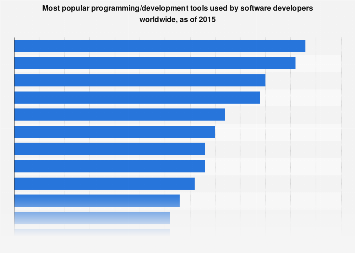
This image is property of cdn.statcdn.com.
npm
npm, short for Node Package Manager, is the default package manager for the Node.js ecosystem. It allows developers to install, manage, and share reusable JavaScript code packages. npm provides a vast repository of packages and a straightforward command-line interface for package management. With its ease of use and comprehensive package ecosystem, npm has become a central tool for JavaScript and Node.js developers worldwide.
Pipenv
Pipenv is a package manager for Python applications that combines package management and virtual environment management. It aims to simplify dependency management and ensure reproducible builds by automatically creating and managing virtual environments for Python projects. Pipenv provides features like dependency resolution, lockfile generation, and script execution. With its streamlined workflow and enhanced dependency management, Pipenv has gained popularity among Python developers.
Yarn
Yarn is a package manager for JavaScript applications that aims to improve performance, reliability, and security over the default npm client. It provides features like parallel package installations, caching, and deterministic builds. Yarn also supports features like workspaces, which simplify managing multiple interconnected packages within a single repository. Its focus on speed and reliability has made Yarn a preferred choice for many JavaScript developers.
Composer
Composer is a dependency manager for PHP that allows developers to declare, manage, and install PHP package dependencies. It provides a straightforward way to add third-party libraries and frameworks to PHP projects. Composer supports version constraint declaration, dependency resolution, and automatic autoloading of classes. With its extensive package repository and seamless integration with popular PHP frameworks like Laravel and Symfony, Composer has become an essential tool for PHP developers.
Bundler
Bundler is a package manager for Ruby applications that manages dependencies specified in a Gemfile. It simplifies the process of specifying and installing gems, which are Ruby libraries and frameworks. Bundler provides features like dependency resolution, version constraint declaration, and gem caching. Its integration with the RubyGems ecosystem and support for multiple gem sources make Bundler a valuable tool for Ruby developers.
NuGet
NuGet is a package manager for the .NET platform that simplifies the process of including third-party libraries in .NET projects. It allows developers to discover, install, and manage packages needed for their applications. NuGet provides features like package versioning, dependency resolution, and integrated package restore. Its integration with popular development environments like Visual Studio and Visual Studio Code makes NuGet a preferred choice for .NET developers.
Homebrew
Homebrew is a package manager for macOS that simplifies the installation and management of software packages. It provides a command-line interface for installing and updating packages, allowing developers to easily add new tools and libraries to their macOS environment. Homebrew supports a wide range of packages and dependencies, making it a versatile tool for macOS developers.
RubyGems
RubyGems is a package manager for the Ruby programming language. It allows developers to easily install, manage, and distribute Ruby libraries and frameworks. RubyGems provides a vast repository of gems, a straightforward command-line interface, and dependency management features. Its integration with the Ruby ecosystem and widespread adoption in the Ruby community have made RubyGems an essential tool for Ruby developers.
CocoaPods
CocoaPods is a dependency manager for Swift and Objective-C projects in the Apple ecosystem. It simplifies the process of managing third-party libraries and frameworks for iOS, macOS, watchOS, and tvOS development. CocoaPods provides a command-line tool and a specification format for declaring dependencies. With its extensive library repository and seamless integration with Xcode, CocoaPods has become the go-to tool for iOS and macOS developers using Swift or Objective-C.
Gradle
Gradle is a build automation tool and dependency manager for Java, Kotlin, and Groovy projects. It allows developers to define and execute build tasks, manage dependencies, and customize the build process using a Groovy-based DSL. Gradle provides a highly flexible and declarative approach to build automation and dependency management. Its widespread adoption in the Java ecosystem and its extensibility have made Gradle a popular choice for building Java-based applications.
Programming Languages
JavaScript
JavaScript is a widely used scripting language that allows developers to add interactivity and dynamic behavior to webpages. It is supported by all major web browsers and has become an essential component of modern web development. JavaScript also has numerous frameworks and libraries, such as React.js, Angular, and Vue.js, that facilitate building complex web applications. With its versatility and broad adoption, JavaScript is a must-learn language for web developers.
Python
Python is a versatile and easy-to-read programming language known for its simplicity and readability. It has gained significant popularity in recent years due to its use in web development, data analysis, scientific computing, and artificial intelligence. Python provides a vast ecosystem of libraries and frameworks, such as Django and Flask, that simplify the development of web applications. Its clean syntax and extensive community support make Python a preferred choice for both beginner and experienced developers.
Java
Java is a widely used object-oriented programming language that powers numerous enterprise applications, Android apps, and embedded systems. It offers robustness, portability, and scalability, making it suitable for large-scale projects. Java has a vast ecosystem of frameworks, libraries, and tools, including Spring, Hibernate, and Maven, that simplify the development process. Its compatibility with various platforms and strong industry demand make Java a valuable skill for developers.
C++
C++ is a powerful and efficient programming language that allows low-level system programming and high-performance application development. It combines the features of both procedural and object-oriented programming paradigms and provides close-to-the-hardware control. C++ is widely used in industries like gaming, finance, and embedded systems. With its extensive standard library and support for multiple programming paradigms, C++ is a preferred choice for developers seeking performance and control.
C#
C# (pronounced C sharp) is a modern, object-oriented programming language developed by Microsoft. It is primarily used for building Windows applications, web services, and games using the .NET framework. C# offers a robust type system, automatic memory management, and support for asynchronous programming. With frameworks like ASP.NET and Xamarin, C# enables developers to build cross-platform web and mobile applications. Its integration with Microsoft technologies and widespread use in enterprise software make C# a valuable skill for developers.

This image is property of 149695847.v2.pressablecdn.com.
Ruby
Ruby is a dynamic, object-oriented programming language known for its simplicity and elegance. It emphasizes developer productivity and readability with its clean syntax and intuitive design principles. Ruby has gained significant popularity through frameworks like Ruby on Rails, which provide a rapid development environment for building web applications. With its focus on programmer happiness and convention over configuration, Ruby remains a popular choice for web developers aiming for productivity and simplicity.
Go
Go, also known as Golang, is a statically typed compiled language developed by Google. It offers simplicity, performance, and strong support for concurrency, making it suitable for building scalable and efficient systems. Go has gained popularity in recent years, especially in the realm of cloud-native development and microservices architecture. With its built-in support for concurrency and a streamlined set of features, Go is a preferred choice for developers seeking efficiency and scalability.
PHP
PHP is a widely used server-side scripting language known for its ease of use and wide adoption in web development. It provides a straightforward and readable syntax, making it accessible to beginners and experienced developers alike. PHP powers numerous websites and web applications, including popular content management systems like WordPress and Drupal. With its extensibility through frameworks like Laravel and Symfony, PHP remains a popular choice for building dynamic and database-driven web applications.
Swift
Swift is a modern, safe, and powerful programming language developed by Apple for iOS, macOS, watchOS, and tvOS development. It offers advanced features like automatic memory management, type inference, and optionals that enhance code safety and readability. Swift has gained popularity for its developer-friendly syntax and performance improvements over Objective-C. With its seamless integration with Apple’s development tools and frameworks, Swift is a must-learn language for iOS and macOS developers.
Kotlin
Kotlin is a modern programming language developed by JetBrains, the creators of IntelliJ IDEA. It runs on the Java Virtual Machine (JVM) and is fully interoperable with Java. Kotlin offers concise syntax, null safety, and modern language features that enhance productivity and safety. It has gained popularity in Android development, where it is now an officially supported language by Google. Kotlin’s combination of compatibility with Java and modern language features make it an attractive choice for Java developers looking for a more expressive and efficient alternative.
JavaScript Frameworks and Libraries
React.js
React.js, often referred to as React, is a JavaScript library for building user interfaces. It allows developers to create reusable UI components and efficiently update the UI when the underlying data changes. React follows a component-based architecture and uses a virtual DOM to efficiently update only the necessary parts of the UI. With its focus on modularity and reusability, React has become the go-to library for building interactive and dynamic web applications.
Angular
Angular is a TypeScript-based open-source framework for building web applications. It provides a comprehensive solution for implementing complex web applications and offers features like two-way data binding, dependency injection, and a powerful template engine. Angular follows the Model-View-Controller (MVC) architecture, allowing developers to separate concerns and build maintainable codebases. With its extensive feature set and strong support from Google, Angular is a preferred choice for building scalable enterprise web applications.
Vue.js
Vue.js, often referred to as Vue, is a progressive JavaScript framework for building user interfaces. It offers a flexible and approachable design that makes it easy to integrate with existing projects or start new ones. Vue provides features like declarative rendering, component-driven development, and a lightweight core. With its simplicity and incremental adoption approach, Vue has gained popularity among developers seeking a lightweight yet powerful JavaScript framework.
Node.js
Node.js is a JavaScript runtime built on Chrome’s V8 JavaScript engine. It allows developers to run JavaScript code outside the browser, on the server-side. Node.js provides an event-driven, non-blocking I/O model, making it suitable for building scalable, real-time web applications. It also has a vast ecosystem of modules and libraries available through the Node Package Manager (npm). With its ability to use JavaScript both on the front-end and back-end, Node.js has become a backbone of modern web development.
jQuery
jQuery is a fast, small, and feature-rich JavaScript library designed to simplify HTML document traversal, event handling, and animation. It provides an easy-to-use API for manipulating the DOM, handling events, and making AJAX requests. jQuery abstracts away many browser inconsistencies and provides cross-browser compatibility. While its popularity has decreased with the rise of modern JavaScript frameworks, jQuery remains a valuable tool for developers seeking rapid prototyping or compatibility with older browsers.
Express.js
Express.js, often referred to as Express, is a minimalistic and flexible web application framework for Node.js. It provides a set of features for building web and mobile applications, including routing, middleware support, and template engines integration. Express follows the Model-View-Controller (MVC) architecture and provides a lightweight and unopinionated framework for building server-side applications. With its simplicity and extensive middleware ecosystem, Express is a popular choice for creating APIs and web applications in the Node.js ecosystem.
Next.js
Next.js is a React framework for building server-rendered React applications and static websites. It provides features like automatic code splitting, server-side rendering, and static site generation. Next.js simplifies the process of building optimized and highly performant React applications by providing a streamlined development workflow. With its focus on developer productivity and performance, Next.js has gained popularity among developers looking for server-side rendering capabilities without the complexity.
D3.js
D3.js, short for Data-Driven Documents, is a JavaScript library for manipulating and visualizing data using web standards like HTML, SVG, and CSS. It provides a powerful API for creating interactive and dynamic data visualizations. D3.js gives developers fine-grained control over the creation and manipulation of visual elements, making it suitable for complex data-driven applications. With its ability to generate custom visualizations and support for various data formats, D3.js remains a popular choice for data visualization enthusiasts.
Ember.js
Ember.js, often referred to as Ember, is a JavaScript framework for building ambitious web applications. It provides a convention-over-configuration approach and follows the Model-View-Controller (MVC) architecture. Ember offers features like two-way data binding, automatic updating of templates, and a powerful CLI tool. It also provides a strong ecosystem of addons and a comprehensive testing framework. With its focus on convention and productivity, Ember.js is suitable for building large-scale and complex web applications.
Backbone.js
Backbone.js, often referred to as Backbone, is a lightweight JavaScript library that provides structure to web applications. It offers models, collections, and views as building blocks for organizing and managing client-side data and interactions. Backbone follows a minimalist approach, allowing developers to mix and match with other libraries or frameworks. Its simplicity and flexibility make Backbone a preferred choice for developers seeking a minimalistic framework with enough structure for their web applications.
Development Platforms
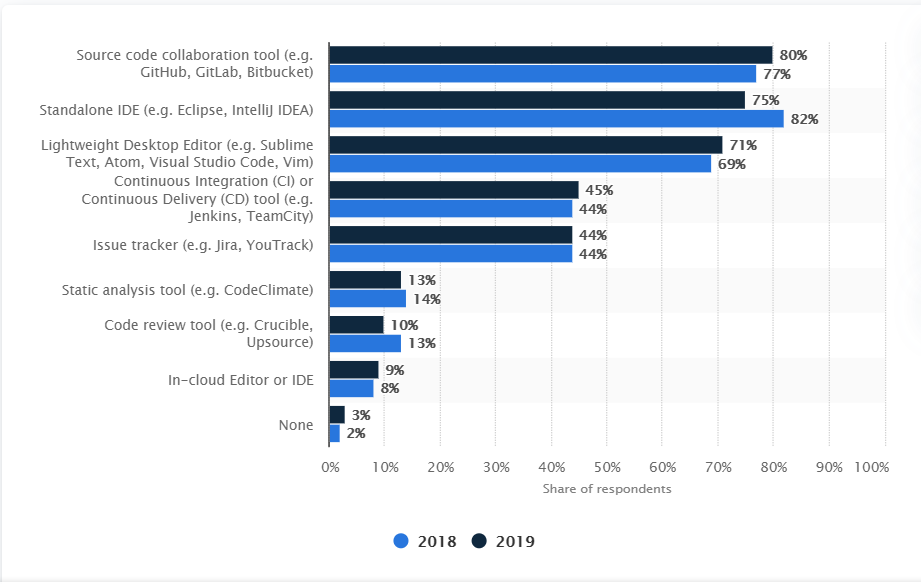
This image is property of shanebarker.com.
Visual Studio (Windows)
Visual Studio is a popular and feature-rich Integrated Development Environment (IDE) developed by Microsoft. It supports multiple programming languages, including C++, C#, and JavaScript, and provides extensive tools and features for building desktop, web, and mobile applications. Visual Studio offers a rich code editing experience, debugging tools, and productivity enhancements like IntelliSense and code refactoring. With its broad language support and comprehensive feature set, Visual Studio is widely used by developers across different domains.
Xcode (macOS)
Xcode is the official Integrated Development Environment (IDE) for iOS, macOS, watchOS, and tvOS development. It provides a complete set of tools for designing interfaces, writing code, testing, and debugging applications. Xcode offers features like Interface Builder, which allows developers to visually design user interfaces, and a powerful debugging environment. With its tight integration with the Apple developer ecosystem, Xcode is the go-to IDE for developers building applications for Apple platforms.
Android Studio (Android)
Android Studio is the official Integrated Development Environment (IDE) for Android app development. It offers a comprehensive set of tools for designing user interfaces, writing code, debugging, and testing Android applications. Android Studio provides features like layout editors, code analysis, and a visual designer for building Android user interfaces. With its tight integration with the Android SDK and Google Play services, Android Studio is widely used by developers to build high-quality Android applications.
Eclipse (Java)
Eclipse is an open-source Integrated Development Environment (IDE) primarily used for Java development. It provides a comprehensive set of tools and features for writing, testing, and debugging Java applications. Eclipse supports features like code completion, refactoring, and integrated version control. It also has a vast ecosystem of plugins that extend its functionality to support other programming languages and frameworks. With its extensive feature set and flexibility, Eclipse is a popular choice for Java developers.
IntelliJ IDEA (Java)
IntelliJ IDEA, developed by JetBrains, is an intelligent Java IDE. It offers advanced tools and features designed to streamline the Java development process. IntelliJ IDEA provides code analysis, refactoring capabilities, and powerful debugging tools. It also supports other programming languages, including Kotlin, JavaScript, and Python. With its focus on productivity and code quality, IntelliJ IDEA is a preferred IDE for many professional Java developers.
Unity (Game Development)
Unity is a cross-platform game engine and development platform that allows developers to create interactive 2D and 3D games. It provides a complete set of tools and features for developing games, including a powerful editor, integrated physics engines, and scripting support. Unity supports multiple programming languages, including C#, JavaScript, and Boo. With its accessibility and extensive community support, Unity is widely used by developers to build games across various platforms.
PyCharm (Python)
PyCharm, developed by JetBrains, is a powerful IDE for Python development. It offers intelligent code completion, code analysis, and debugging capabilities specific to Python. PyCharm also provides integration with popular web frameworks like Django and Flask, making it a preferred choice for Python web development. With its extensive set of features and support for other programming languages like JavaScript and HTML, PyCharm enables developers to build high-quality Python applications with ease.
NetBeans (Java)
NetBeans is an open-source IDE primarily used for Java development. It offers a comprehensive set of tools and features for writing, testing, and debugging Java applications. NetBeans supports multiple programming languages, including Java, C/C++, PHP, and JavaScript. With its user-friendly interface and seamless integration with Java development frameworks, NetBeans is a popular choice for beginner Java programmers as well as professionals.
RubyMine (Ruby)
RubyMine, developed by JetBrains, is a powerful IDE for Ruby development. It provides an array of features and tools specifically designed for Ruby and Ruby on Rails development. RubyMine offers features like intelligent code completion, refactoring capabilities, and integrated debugging. Its integration with popular Ruby frameworks and libraries makes RubyMine a preferred choice for Ruby developers seeking an IDE tailored to their workflow.
WebStorm (JavaScript)
WebStorm, developed by JetBrains, is a smart JavaScript IDE that provides powerful tools and features for web development. It supports HTML, CSS, and JavaScript, along with advanced frameworks like React, Angular, and Vue.js. WebStorm offers features like intelligent code completion, code navigation, and powerful debugging capabilities. Its focus on web development and deep integration with popular frameworks make WebStorm a valuable tool for JavaScript developers.
Testing Tools
Jest
Jest is a JavaScript testing framework developed by Facebook. It provides an all-in-one solution for testing JavaScript code and offers features like test runner, assertions, and mocking. Jest focuses on simplicity and provides a friendly and intuitive API for writing and running tests. It also supports features like code coverage reporting and snapshot testing. With its ease of use and comprehensive functionality, Jest has become popular among JavaScript developers for writing unit tests and integration tests.
Selenium
Selenium is an open-source framework for automating web browsers. It allows developers to write scripts in various programming languages, including Java, Python, and JavaScript, to interact and test web applications. Selenium offers features like browser automation, easy cross-browser testing, and support for multiple operating systems. Its ability to simulate user interactions and perform automated testing makes Selenium an essential tool for web application testing.
Junit
JUnit is a popular unit testing framework for Java. It provides a set of annotations and assertions that allow developers to write test cases for Java classes and methods. JUnit offers features like test fixtures, parameterized tests, and test reporting. It also integrates with build tools like Maven and Gradle, allowing for seamless integration into the development workflow. With its simplicity and widespread adoption, JUnit is a fundamental tool for Java developers practicing test-driven development.
Pytest
Pytest is a testing framework for Python that provides a more concise and Pythonic way to write tests compared to the built-in unittest module. It offers powerful features like fixtures, parameterized tests, and test discovery. Pytest also integrates with other testing tools and frameworks, making it a flexible solution for testing Python code. With its ease of use and extensive community support, Pytest has gained traction among Python developers for writing clear, maintainable, and expressive tests.
RSpec
RSpec is a popular testing framework for Ruby. It provides a domain-specific language (DSL) for writing expressive and readable tests. RSpec offers features like descriptive specifications, custom matchers, and the ability to structure tests hierarchically. It also integrates with popular Ruby frameworks like Ruby on Rails. With its focus on readability and expressive syntax, RSpec is a preferred choice for Ruby developers practicing behavior-driven development (BDD).
This image is property of qph.cf2.quoracdn.net.
Cucumber
Cucumber is a tool that supports behavior-driven development (BDD) by allowing developers to write scenarios in a natural language format. It combines plain-text feature files and executable specifications to bridge the gap between business stakeholders and technical teams. Cucumber supports multiple programming languages, including Ruby, JavaScript, and Java. With its focus on collaboration and readability, Cucumber enables developers and stakeholders to work together to define and validate application behavior.
PHPUnit
PHPUnit is a unit testing framework for PHP that provides a set of assertions and annotations for writing tests. It offers features like test fixtures, data providers, and test doubles. PHPUnit integrates seamlessly with popular PHP frameworks like Laravel and Symfony, making it a preferred choice for testing PHP applications. With its extensive functionality and compatibility, PHPUnit is a fundamental tool for PHP developers practicing test-driven development.
Karma
Karma is a test runner for JavaScript that allows developers to execute tests across multiple browsers and platforms. It provides a configurable environment for running unit tests, integration tests, and end-to-end tests. Karma integrates with popular testing frameworks like Jasmine, Mocha, and QUnit. With its ability to automate browser testing and provide real-time feedback, Karma is a valuable tool for JavaScript developers seeking a reliable and efficient testing environment.
Mocha
Mocha is a feature-rich JavaScript testing framework that runs on both Node.js and the browser. It provides a flexible and expressive API for writing tests and supports multiple testing styles, including BDD (Behavior-Driven Development) and TDD (Test-Driven Development). Mocha offers features like asynchronous testing, test reporting, and powerful assertions. With its versatility and extensive community support, Mocha is a popular choice for testing JavaScript applications across different environments.
Protractor
Protractor is an end-to-end testing framework for Angular and AngularJS applications. It allows developers to write tests that simulate user interactions with web applications, including navigating, clicking, and entering text. Protractor uses Jasmine as its default testing framework and provides additional features for testing Angular-specific elements and scenarios. With its ability to test applications in a real browser environment, Protractor is a valuable tool for ensuring the quality of Angular applications.
Build Tools
Webpack
Webpack is a module bundler for JavaScript applications. It allows developers to create a dependency graph of their project and bundle all the required modules into optimized and minified files. Webpack supports features like code splitting, hot module replacement, and development server. Its ability to handle static assets, preprocessors, and load third-party modules makes Webpack a preferred choice for building efficient and scalable JavaScript applications.
Gradle
Gradle is a powerful build automation tool that focuses on flexibility and performance. It provides a domain-specific language (DSL) for defining build configurations and allows developers to automate tasks, manage dependencies, and build projects. Gradle supports multiple languages, including Java, Kotlin, and Groovy, and integrates seamlessly with popular IDEs like IntelliJ IDEA and Android Studio. With its extensibility and powerful plugin ecosystem, Gradle is widely used by developers for building complex and customizable projects.
Maven
Maven is a build automation tool primarily used for Java projects. It provides a declarative way to define project dependencies, build configurations, and lifecycle phases. Maven automates tasks like dependency resolution, compilation, testing, packaging, and deployment. With its support for project inheritance, central repository management, and extensive plugin ecosystem, Maven is a preferred choice for developers working on Java projects.
Gulp
Gulp is a JavaScript task runner that allows developers to automate repetitive tasks in their front-end development workflow. It provides a streaming build system that leverages the power of Node.js and the flexibility of JavaScript. Gulp allows developers to define tasks for tasks like file concatenation, minification, and image optimization. With its focus on simplicity and its extensive plugin ecosystem, Gulp is a preferred choice for developers seeking a customizable and efficient build system for their web projects.
Grunt
Grunt is a JavaScript task runner similar to Gulp, which allows developers to automate repetitive tasks in their front-end development workflow. It provides a configuration-based approach to defining tasks and supports a wide range of plugins for common development tasks like minification, linting, and testing. With its extensive plugin ecosystem and compatibility with different build tools and frameworks, Grunt is a valuable tool for developers seeking a flexible and customizable build system.
Ant
Ant is a build tool primarily used for Java projects. It provides a declarative way to define build configurations using XML. Ant allows developers to automate tasks like compilation, testing, packaging, and deployment. It also supports platform-independent build scripts, making it suitable for multi-platform projects. With its simplicity and wide adoption in the Java community, Ant remains a popular choice for developers seeking a lightweight and portable build tool for their Java projects.
Bazel
Bazel is a build and test tool developed by Google that focuses on scalability and performance. It provides a fast and reproducible build system capable of handling large codebases and distributed builds. Bazel supports multiple programming languages, including Java, C++, and Python, and offers features like build caching, dependency management, and remote execution. With its ability to scale to massive codebases and optimize build times, Bazel is a preferred choice for organizations working on large-scale projects.
Make
Make is a build automation tool that originated in the Unix ecosystem and is widely available on different operating systems. It uses makefiles, which contain rules and dependencies, to automate the build process. Make allows developers to define targets and dependencies and specify how each target should be built. With its simplicity and wide availability on different platforms, Make is a reliable choice for developers seeking a lightweight and portable build automation tool.
CMake
CMake is a cross-platform build system generator that allows developers to automate the build process of C++ projects. It provides a meta-build system that allows developers to generate build files for different platforms and build systems, including Make, Ninja, Visual Studio, and Xcode. CMake simplifies the process of managing dependencies, configuring build options, and generating project files for different platforms. With its ability to abstract away platform-specific build details, CMake is a valuable tool for building portable C++ projects.
MSBuild
MSBuild is the build platform for Microsoft’s .NET framework and Visual Studio. It provides a robust and extensible build system capable of handling complex build processes and large-scale projects. MSBuild supports features like incremental builds, parallel builds, and distributed builds. It allows developers to define custom build steps, orchestrate complex build pipelines, and integrate with other build tools and frameworks. With its integration into the .NET ecosystem and extensive feature set, MSBuild is a fundamental tool for .NET developers.
Collaboration and Project Management Tools
Jira
Jira is a popular project management tool developed by Atlassian. It provides features for planning, tracking, and managing projects using agile methodologies like Scrum and Kanban. Jira allows teams to create and manage user stories, sprints, and issues, assign tasks to team members, and track project progress. It also offers reporting and analytics features to gain insights into team productivity. With its flexibility and wide adoption in the software development industry, Jira is a preferred choice for project management and collaboration.
Trello
Trello is a visual project management tool that uses boards, lists, and cards to organize and prioritize tasks. It provides a simple and intuitive interface for managing projects, tracking progress, and collaborating with team members. Trello allows users to create boards for different projects, add lists and cards to represent tasks, and assign members to cards. With its simplicity and visual approach to project management, Trello is a valuable tool for teams seeking a lightweight and flexible project management solution.
Asana
Asana is a web-based project management tool that provides features for tracking tasks, managing projects, and collaborating with team members. It offers a straightforward interface that allows users to create projects, define tasks, set due dates, and assign tasks to team members. Asana provides features like timelines, task dependencies, and custom project views. With its focus on simplicity and collaboration, Asana is a popular choice for teams seeking a modern project management solution.
Slack
Slack is a cloud-based team collaboration tool that provides features for real-time messaging, file sharing, and project collaboration. It allows teams to communicate and collaborate in channels organized by topic, project, or team. Slack offers integrations with various tools and services, allowing teams to centralize their communication and easily share updates, files, and ideas. With its focus on real-time communication and collaboration, Slack is widely used by teams to streamline their workflows and improve productivity.
GitHub
GitHub is a web-based hosting platform for version control repositories, primarily using Git. It provides features for code collaboration, project management, and code review. GitHub allows developers to host and manage Git repositories, track issues and bugs, manage pull requests, and collaborate on code with team members. It also offers features like code search, integration with CI/CD pipelines, and discussions around code changes. With its extensive collaboration features and worldwide adoption among developers, GitHub is a fundamental tool for source code management and collaboration.
Bitbucket
Bitbucket is a web-based hosting platform for version control repositories, supporting both Git and Mercurial. It provides features for source code management, collaboration, and continuous delivery. Bitbucket offers features like Git branching and merging, pull requests, and code review. It also integrates with CI/CD tools and provides a complete solution for the software development lifecycle. With its flexibility and integration with other Atlassian tools, Bitbucket is a preferred choice for developers seeking a comprehensive version control and collaboration platform.
Confluence
Confluence is a web-based collaboration and documentation tool developed by Atlassian. It provides features for creating, organizing, and sharing documents, wikis, and knowledge bases. Confluence allows teams to create and edit documents collaboratively, track changes, and share information across the organization. It offers features like version history, commenting, and integration with other Atlassian tools. With its focus on knowledge sharing and collaboration, Confluence is a valuable tool for teams seeking a centralized documentation and knowledge management platform.
Basecamp
Basecamp is a web-based project management and team communication tool that provides features for organizing projects, assigning tasks, and collaborating with team members. It offers a simple and intuitive interface that allows teams to create projects, set up to-do lists, and share files and messages. Basecamp provides features like message boards, scheduling, and automatic check-ins. With its focus on simplicity and streamlined project management, Basecamp is a popular choice for remote teams and small businesses.
GitLab
GitLab is a web-based Git repository management and collaboration platform. It offers features for hosting Git repositories, issue tracking, continuous integration and deployment, and project collaboration. GitLab provides a complete DevOps platform that allows teams to manage the entire software development lifecycle in a single application. It offers features like Git branching and merging, issue boards, and code review. With its all-in-one approach and integration with CI/CD pipelines, GitLab is a preferred choice for organizations seeking a consolidated platform for software development and collaboration.
Microsoft Teams
Microsoft Teams is a chat-based collaboration platform that integrates with other Microsoft Office 365 tools like Word, Excel, and PowerPoint. It provides features for real-time messaging, file sharing, video meetings, and project collaboration. Microsoft Teams allows teams to create channels for different projects or topics, share files, and collaborate on documents. It also integrates with other Microsoft tools and services, providing a comprehensive collaboration and communication platform. With its seamless integration into the Microsoft ecosystem, Microsoft Teams is widely used by organizations that rely on Microsoft Office tools.