So you’re curious about the tools that software developers use, huh? Well, you’ve come to the right place. In this article, we’ll take a closer look at the essential tools that every software developer relies on to bring their creations to life. From code editors to debugging platforms, we’ll uncover the secret weapons behind the scenes, helping these tech wizards turn lines of code into functional and innovative software solutions. So, buckle up and get ready to embark on a journey into the world of software development tools.
Integrated Development Environments (IDEs)
Definition of IDEs
Integrated Development Environments (IDEs) are software applications that provide comprehensive tools and features to facilitate the development, testing, and debugging of software. IDEs typically consist of a code editor, a compiler or interpreter, and a debugger, along with various other tools that assist in software development.
Popular IDEs used by software developers
There are numerous IDEs available in the market, each with its own set of features and target audience. Some popular IDEs used by software developers include:
- Visual Studio Code: A lightweight and highly customizable IDE developed by Microsoft, which supports a wide range of programming languages.
- Eclipse: A highly extensible IDE that is widely used for Java development, but also supports other programming languages such as C++, Python, and more.
- IntelliJ IDEA: A powerful IDE primarily designed for Java development, but also supports other languages like Kotlin, JavaScript, and more.
- Xcode: An IDE specifically designed for development on Apple platforms, such as iOS, macOS, watchOS, and tvOS.
- Android Studio: A specialized IDE developed by Google for Android app development.
Features of IDEs
IDEs offer a variety of features that enhance the software development process. Some common features found in IDEs include:
- Code editors with syntax highlighting and code completion functionalities, which help developers write code faster and with fewer errors.
- Built-in debugging tools that allow developers to step through their code, inspect variables, and track down and fix errors more efficiently.
- Project management tools that enable developers to organize and navigate complex codebases easily.
- Version control integration for seamless collaboration and tracking of code changes.
- Code refactoring tools that automate code restructuring, improving its readability and maintainability.
- Integrated build systems that simplify the process of compiling and packaging software.
- Code analysis and error detection capabilities that highlight potential issues and offer suggestions for improvement.
Advantages of using IDEs
There are several advantages of using IDEs for software development:
- Increased productivity: IDEs provide a range of tools and features that streamline the development process, enabling developers to write, test, and debug code more efficiently.
- Code consistency and quality: IDEs often enforce coding standards and best practices, helping developers write cleaner and more maintainable code.
- Simplified debugging: With integrated debugging tools, developers can easily identify and fix issues within their code, saving time and effort.
- Enhanced collaboration: IDEs often include version control integration, enabling developers to collaborate seamlessly on shared codebases.
- Extensibility and customization: Many IDEs support plugins and extensions, allowing developers to personalize and extend the functionality of their development environment.
Disadvantages of using IDEs
While IDEs offer numerous benefits, they also have some limitations worth considering:
- Steeper learning curve: IDEs can be complex and have a multitude of features, which may require some time and effort to master.
- Resource-intensive: IDEs can be memory and resource-intensive applications, requiring powerful hardware to run smoothly.
- Reduced flexibility: Some IDEs may be geared towards specific programming languages or frameworks, limiting their usefulness for developers working with different technologies.
- Vendor lock-in: Developers who heavily rely on a specific IDE may become tied to a particular vendor’s ecosystem, making it harder to switch to alternative tools.
Text Editors
Definition of Text Editors
Text editors are lightweight software applications designed primarily for editing plain text files. Unlike IDEs, text editors typically lack the extensive development and debugging tools found in IDEs but are highly customizable and often preferred by developers for their simplicity and speed.
Popular text editors used by software developers
Software developers often rely on text editors for various tasks, such as writing scripts, configuring files, and quick code edits. Some popular text editors used by software developers include:
- Sublime Text: A versatile and fast text editor known for its ease of use and extensive customization options.
- Atom: A highly customizable text editor developed by GitHub, offering a wide range of plugins and themes to enhance the development experience.
- Vim: A command-line text editor known for its efficiency and speed, with a steep learning curve but exceptional productivity once mastered.
- Emacs: A powerful text editor that offers extensive customization options and supports a broad range of programming languages.
Features of text editors
While text editors lack the comprehensive features of IDEs, they still provide essential functionalities for software developers, including:
- Syntax highlighting that improves code readability by highlighting different programming language elements with distinct colors.
- Multiple cursors or column selection that enables editing of multiple lines of code simultaneously, saving time and effort.
- Extensibility through plugins and configurations, allowing developers to tailor the text editor to their specific needs and preferences.
- Version control integration, enabling developers to interact with repositories directly from the text editor.
- Lightweight and fast performance, making text editors ideal for quick edits or when working with smaller codebases.
Advantages of using text editors
Text editors offer several advantages for software developers:
- Simplicity and speed: Text editors are lightweight and focused on basic text editing tasks, offering fast startup times and responsive performance.
- Versatility: Text editors can be used for a wide range of tasks beyond coding, including editing configuration files, taking notes, and managing documentation.
- Customization: Text editors often allow extensive customization through themes, plugins, and configurations, enabling developers to create a tailored workflow.
- Learning transferability: As text editors are usually language-agnostic, the skills and knowledge gained in using one text editor can be easily applied to others.
Disadvantages of using text editors
However, text editors also have some limitations:
- Lack of advanced development features: Compared to IDEs, text editors lack built-in debugging tools, project management features, and code refactoring capabilities, which can slow down development in certain scenarios.
- Less streamlined development process: Without features like integrated debugging, project management, and code analysis, developers may have to rely on external tools or command-line interfaces for these functionalities.
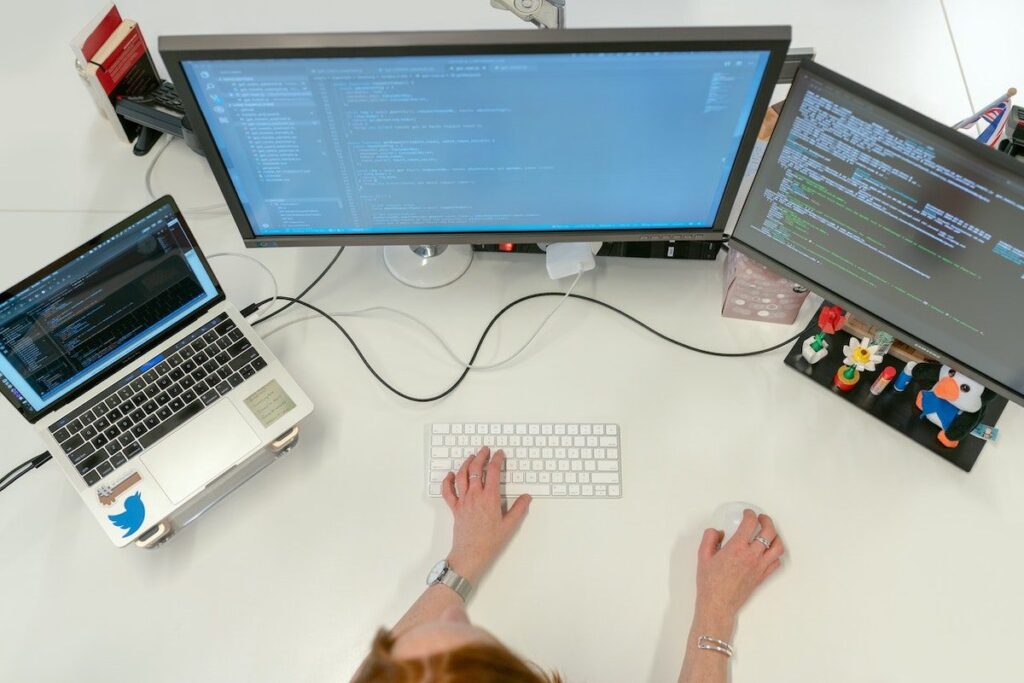
This image is property of careerkarma.com.
Version Control Systems (VCS)
Definition of VCS
Version Control Systems (VCS) are software tools that manage changes to source code and enable collaboration among developers. VCS tracks modifications, keeps a historical record of code changes, and enables developers to work on different versions of the same codebase.
Popular VCS tools used by software developers
VCS tools have become an integral part of modern software development, with some popular options including:
- Git: A distributed VCS widely adopted for its flexibility, speed, and extensive branching and merging capabilities.
- Subversion (SVN): A centralized VCS that stores code in a central repository, making it easier to maintain version control but limiting offline access.
- Mercurial: A distributed VCS similar to Git, but with a simpler interface, making it more accessible to beginners.
- Perforce: A commercial VCS that offers high performance and scalability, commonly used for large-scale enterprise projects.
Features of VCS
VCS tools provide several essential features for software developers, including:
- Version tracking: VCS records changes made to files, allowing developers to view and revert to previous versions when needed.
- Branching and merging: VCS enables developers to create separate branches of the codebase for different features or experiments and later merge them back into the main branch.
- Conflict resolution: When multiple developers make simultaneous changes to the same file, VCS can highlight and assist in resolving conflicts.
- Collaboration: VCS tools provide mechanisms for collaboration, allowing multiple developers to work on the same codebase, managing conflicts and ensuring changes are integrated seamlessly.
Advantages of using VCS
Using VCS offers numerous advantages in the software development process:
- Version control: VCS maintains a complete history of code changes, enabling developers to track progress, identify introduced issues, and revert to previous working versions.
- Collaboration and team management: VCS allows multiple developers to work simultaneously on the same codebase, resolving conflicts and ensuring changes are integrated smoothly.
- Branching and experimentation: VCS supports branching, which facilitates the creation of separate branches to test new features or experiment without impacting the main codebase.
- Code backup and recovery: VCS stores code in a centralized or distributed repository, providing a backup and recovery mechanism in case of system failures or data loss.
- Auditing and accountability: VCS logs all changes made to the codebase, allowing for accountability and auditing purposes.
Disadvantages of using VCS
However, there are also some potential downsides to using VCS:
- Learning curve: Some VCS tools can have a steep learning curve, especially for beginners or teams transitioning from a different VCS system.
- Complexity of branching and merging: While branching and merging are powerful features, they can become complex and error-prone in certain scenarios, especially when multiple branches diverge significantly.
- Storage requirements: VCS repositories can consume a significant amount of storage space, especially for large codebases with extensive history.
Command Line Interface (CLI) Tools
Definition of CLI Tools
Command Line Interface (CLI) tools refer to software programs that can be executed through a command-line interface rather than a graphical user interface. These tools offer developers a way to interact and perform tasks directly through text-based commands.
Popular CLI tools used by software developers
CLI tools are widely used by software developers due to their versatile and efficient nature. Some popular CLI tools used by developers include:
- Git: The command-line interface of Git offers a powerful and flexible way to interact with version control repositories.
- Package managers (e.g., npm, pip, Composer): CLI-based package managers facilitate the installation, update, and removal of libraries and packages.
- Build automation tools (e.g., Gradle, GNU Make): CLI tools that automate repetitive tasks such as compiling code, running tests, and packaging software.
- Testing frameworks (e.g., Jasmine, pytest): CLI tools that enable the execution of automated tests and provide feedback on test results.
- Code linters and formatters (e.g., ESLint, Prettier): CLI tools that analyze code for potential errors, enforce coding standards, and automatically format code.
Features of CLI tools
CLI tools offer several advantages and features that make them popular among software developers:
- Scripting and automation: CLI tools allow developers to create scripts and automate repetitive tasks, saving time and effort.
- Lightweight and minimal resource consumption: CLI tools are generally more lightweight than their graphical alternatives, making them suitable for resource-constrained environments.
- Flexibility and extensibility: CLI tools often provide options for customization and extensibility, allowing developers to adapt the tool to their specific needs.
- Integration with other tools: CLI tools can be easily integrated into scripts or workflows, enabling seamless collaboration and interaction between different tools.
Advantages of using CLI tools
Using CLI tools provides several advantages for software developers:
- Efficiency and productivity: CLI tools offer a streamlined and fast way to perform specific tasks, saving developers the time and effort of navigating graphical interfaces.
- Portability: CLI tools are often platform-independent and can be used across different operating systems without major modifications.
- Scripting and automation: CLI tools are ideal for automating repetitive tasks or creating custom workflows tailored to specific requirements.
- Integration and extensibility: CLI tools can be easily integrated with other tools and scripts, allowing for seamless collaboration and workflow integration.
Disadvantages of using CLI tools
However, there are also some potential drawbacks to using CLI tools:
- Steeper learning curve: CLI tools typically require developers to learn a set of command-line commands and options, which can be challenging for beginners.
- Lack of visual feedback: CLI tools often provide text-based output, which may be less intuitive or require additional steps to interpret and analyze the results.
- Limited interactivity: CLI tools may have limited interactivity compared to their graphical counterparts, making certain tasks or configurations more complex or time-consuming.
- Reliance on command-line proficiency: Some developers, particularly those new to software development, may find it challenging to work solely through command-line interfaces.

This image is property of www.simform.com.
Package Managers
Definition of Package Managers
Package Managers are software tools that enable developers to install, manage, and update libraries, frameworks, and dependencies required for their software projects. Package managers simplify the process of managing dependencies by automatically handling versioning conflicts and providing a centralized repository for package installation.
Popular package managers used by software developers
Package managers play a crucial role in software development, and there are several popular options used by developers:
- npm (Node Package Manager): The default package manager for Node.js, widely used for managing JavaScript libraries and frameworks.
- pip: The package manager for Python, providing easy installation and management of Python packages from the Python Package Index (PyPI).
- Composer: The package manager for PHP, used for managing dependencies in PHP projects by pulling them from the Packagist repository.
- Maven: A widely used package manager for Java projects, known for its robust dependency management and integration with build tools like Apache Ant and Gradle.
Features of package managers
Package managers offer various features that simplify the management of dependencies in software projects, including:
- Dependency resolution: Package managers automatically handle the installation and management of dependencies, ensuring the correct versions are installed and resolving any conflicts.
- Package versioning and updates: Package managers provide mechanisms for systematically updating packages to newer versions and managing version dependencies within a project.
- Package discovery: Package managers often include search functionality, allowing developers to find and evaluate available packages based on criteria such as popularity, maintenance, and licensing.
- Centralized repository: Package managers typically provide a centralized repository or registry where packages are hosted and made available for installation.
Advantages of using package managers
Using package managers offers several advantages for software developers:
- Simplified dependency management: Package managers handle all the complexities of dependency resolution, ensuring that the correct versions of dependencies are installed and compatible with each other.
- Time and effort savings: By automating the installation and updating of dependencies, package managers save developers significant time and effort compared to manual management.
- Improved software reliability: Package managers help maintain consistency and stability by ensuring that the required dependencies are readily available and up-to-date.
- Rapid prototyping and experimentation: Package managers allow developers to easily switch between different versions or combinations of packages, facilitating rapid prototyping and experimentation.
Disadvantages of using package managers
However, there are also some potential disadvantages to using package managers:
- Limited control over dependencies: Depending on the package manager and ecosystem, developers may have limited control over the specific versions and components included in their project, potentially leading to compatibility or security issues.
- Security risks: Package managers rely on third-party repositories, which may pose security risks if malicious or compromised packages are inadvertently installed.
- Learning curve and ecosystem fragmentation: Understanding the intricacies of different package manager commands, configuration files, and ecosystem-specific practices can be challenging, particularly when working with multiple ecosystems.
- Over-reliance on external dependencies: Reliance on external libraries and frameworks through package managers can make projects more susceptible to breaking changes, licensing issues, or maintenance challenges when packages are no longer actively supported.
Debugger Tools
Definition of Debugger Tools
Debugger Tools are software programs that assist developers in detecting and correcting errors, or bugs, in their code by providing tools for step-by-step code execution, variable inspection, and runtime analysis.
Popular debugger tools used by software developers
Debugger tools are essential for identifying and resolving software bugs, and there are several widely used options:
- Visual Studio Debugger: The integrated debugger in Microsoft Visual Studio, known for its rich set of debugging features and extensive language support.
- GDB (GNU Debugger): A powerful and widely used command-line debugger that supports multiple programming languages, including C, C++, and Python.
- Xcode Debugger: The debugger integrated into Apple’s Xcode IDE, providing powerful debugging capabilities for macOS and iOS development.
- Chrome DevTools: A set of browser-based developer tools integrated into the Google Chrome browser, offering a range of debugging features for JavaScript and web applications.
Features of debugger tools
Debugger tools offer various features that help developers identify, analyze, and fix software bugs, including:
- Breakpoints: Debugger tools allow developers to set breakpoints in their code, pausing execution at specific lines to inspect variables and investigate program state.
- Step-by-step execution: Debuggers provide options for stepping through code line by line, enabling developers to trace the flow of execution and identify the source of bugs.
- Variable inspection: Debuggers allow developers to inspect the values and states of variables at different points during program execution, aiding in bug identification and understanding.
- Call stack visualization: Debugger tools display the call stack, showing the sequence of function calls, enabling developers to understand the program’s execution flow.
- Conditional breakpoints: Debuggers support conditional breakpoints, which pause execution only when specific conditions are met, helping to pinpoint specific scenarios or issues in the code.
- Runtime analysis: Some debuggers offer runtime analysis capabilities, allowing developers to analyze memory usage, performance bottlenecks, and potential resource leaks.
Advantages of using debugger tools
Using debugger tools offers several advantages for software developers:
- Efficient bug detection: Debugger tools help identify and locate bugs quickly by providing insight into program execution and variable values.
- Improved debugging accuracy: Step-by-step code execution and variable inspection allow developers to understand the flow and state of their code better, leading to more accurate bug diagnosis.
- Time savings: Debuggers streamline the process of identifying and fixing bugs, reducing the time and effort required to resolve software issues.
- Enhanced development experience: Debuggers provide a more interactive and iterative development experience, enabling developers to troubleshoot code effectively and gain insights into its behavior.
Disadvantages of using debugger tools
However, there are also some potential disadvantages to using debugger tools:
- Over-reliance on debuggers: Relying heavily on debuggers can mask underlying design, logic, or conceptual issues in the code, potentially leading to suboptimal solutions.
- Learning curve: Debugger tools often have complex features and interfaces, requiring time and effort to learn and master effectively.
- Performance impact: Debugging can slow down program execution, especially when using breakpoints or detailed variable inspection.
- Debugging production code: Debuggers are primarily designed for use during development and testing. Debugging production code with live users can have unintended consequences and introduce unnecessary risks.

This image is property of wcs.smartdraw.com.
Code Profilers
Definition of Code Profilers
Code Profilers are software tools that measure various aspects of code execution performance, such as execution time, memory usage, and CPU utilization. Profilers help identify performance bottlenecks and areas for optimization in software.
Popular code profilers used by software developers
Code profilers are essential for optimizing software performance, and several widely used options are available:
- Visual Studio Profiler: An integrated performance profiling tool in Microsoft Visual Studio, offering various profiling modes and analysis capabilities.
- Xcode Instruments: A collection of performance analysis tools integrated into Apple’s Xcode IDE, providing rich profiling features for macOS and iOS development.
- JetBrains dotTrace: A performance profiling tool for .NET applications, offering real-time profiling, memory allocation analysis, and performance investigation.
- Python Profilers (e.g., cProfile, Py-Spy): Profiling tools specifically designed for Python applications, helping identify performance bottlenecks and optimizing code execution.
Features of code profilers
Code profilers provide several features to assist developers in optimizing software performance, including:
- Performance measurement: Profilers measure the execution time of individual code segments, function calls, or entire code paths, helping pinpoint performance hotspots.
- Memory usage analysis: Profilers track and analyze memory usage patterns, providing insights into memory leaks, excessive allocations, and potential areas for optimization.
- CPU utilization monitoring: Profilers measure CPU utilization by different code sections or processes, aiding in identifying areas that may be causing excessive CPU load.
- Call tree visualization: Profilers visualize the call hierarchy and frequency of function calls, assisting developers with performance analysis and optimization decisions.
- Profiling modes: Profilers often offer different profiling modes, such as sampling or instrumentation, allowing developers to choose the most suitable method for their performance analysis needs.
Advantages of using code profilers
Using code profilers offers several advantages for software developers:
- Performance optimization: Profilers help identify performance bottlenecks, enabling developers to focus their efforts on optimizing critical sections of code.
- Efficient resource utilization: Profiling allows developers to spot memory leaks, excessive CPU usage, or inefficient algorithm implementations, leading to more efficient resource utilization.
- Targeted optimizations: Profilers provide data-driven insights into specific areas of code that require optimization, saving developers from premature or unnecessary optimizations.
- Real-world performance analysis: Profiling tools allow developers to analyze code performance under real-world conditions, helping identify performance issues that may only occur during certain scenarios.
Disadvantages of using code profilers
However, there are also some potential drawbacks to using code profilers:
- Learning curve: Profilers often have complex features and require some familiarity with performance analysis techniques to use them efficiently.
- Performance impact: Profiling itself can introduce some overhead, affecting the execution time and resource usage of the profiled application.
- Limited scope: Profiling tools excel at measuring code execution performance but may not provide insights into other aspects of software quality, such as design or maintainability.
- Context dependence: Profiling results may vary based on specific inputs, hardware configurations, or external factors, making the interpretation and generalization of profiling data challenging.
Collaboration and Communication Tools
Definition of Collaboration and Communication Tools
Collaboration and Communication Tools are software applications or platforms that facilitate teamwork, communication, and coordination among software developers. These tools promote efficient collaboration and help teams overcome geographical or organizational boundaries.
Popular collaboration and communication tools used by software developers
Software developers heavily rely on collaboration and communication tools to work effectively in teams. Some popular tools include:
- Slack: A widely used messaging and collaboration platform that enables real-time communication, channel-based discussions, and integration with other tools and services.
- Microsoft Teams: A collaboration hub providing chat, video conferencing, file sharing, and integration with the broader Microsoft ecosystem for seamless collaboration.
- GitHub: A web-based platform for version control, issue tracking, and collaboration on software projects, enabling developers to work together on codebases and manage project workflows.
- Jira: An issue tracking and project management tool that enables teams to plan, track, and release software, facilitating collaboration and transparency throughout the development process.
- Trello: A visual task management tool that allows teams to organize and track work using boards, lists, and cards, providing a flexible and intuitive approach to project collaboration.
Features of collaboration and communication tools
Collaboration and communication tools offer a range of features to support effective teamwork and coordination, including:
- Real-time messaging and chat: Tools like Slack and Microsoft Teams provide instant messaging capabilities, enabling teams to communicate and collaborate in real time.
- File sharing and version control: Collaboration platforms like GitHub offer version control features that allow teams to collaborate on code, track changes, and manage merge conflicts.
- Task management and tracking: Tools like Jira and Trello provide functionality for organizing and tracking tasks, facilitating project planning, and team coordination.
- Integration and automation: Many collaboration tools integrate with other applications and services, allowing teams to automate workflows, receive notifications, and streamline collaboration.
- Project documentation and knowledge sharing: Collaboration tools often provide repositories and spaces for storing and sharing project documentation, allowing teams to centralize knowledge and promote information sharing.
Advantages of using collaboration and communication tools
Using collaboration and communication tools offers several advantages for software developers:
- Enhanced team coordination: Collaboration tools enable teams to stay connected, share progress, and work together seamlessly, regardless of geographical or organizational boundaries.
- Efficient workflow management: Task tracking and project management features keep teams organized, ensuring that everyone is on the same page and aligned with project goals.
- Improved transparency and visibility: Collaboration tools provide visibility into project progress, task assignments, and workloads, promoting accountability and transparency within the team.
- Streamlined communication: Real-time messaging and chat features facilitate quick feedback and discussion, enabling teams to resolve issues and make timely decisions.
Disadvantages of using collaboration and communication tools
However, there are also some potential disadvantages to using collaboration and communication tools:
- Information overload: Continuous availability and real-time communication can lead to information overload, potentially distracting team members and impeding productivity.
- Learning curve and adoption challenges: Introducing new collaboration tools may require time and effort for team members to learn and adjust to new workflows and platforms.
- System dependencies: Heavy reliance on a specific collaboration tool may create dependencies and tie the team to a particular ecosystem, potentially posing challenges if the chosen tool becomes obsolete or less popular.

This image is property of elearninginfographics.com.
Testing Tools
Definition of Testing Tools
Testing Tools are software applications or frameworks that assist in automating and executing software tests to ensure the correctness and quality of software. Testing tools help developers identify and fix bugs, validate requirements, and assess the performance and reliability of software applications.
Popular testing tools used by software developers
Software developers rely on various testing tools to ensure the quality and reliability of their applications. Some popular testing tools include:
- Selenium: A widely used testing framework for web applications, enabling developers to automate browser interactions and perform end-to-end testing.
- JUnit: A unit testing framework for Java applications, widely adopted within the Java ecosystem for writing and executing automated tests.
- pytest: A testing framework for Python applications, known for its simplicity and ease of use in writing tests and test assertions.
- Postman: A popular tool for API testing, enabling developers to automate API requests, validate responses, and perform integration testing.
Features of testing tools
Testing tools offer a range of features to assist developers in automating and executing software tests, including:
- Test case management: Testing tools provide mechanisms for organizing and managing test cases, allowing developers to maintain a structured and maintainable test suite.
- Test automation: Testing frameworks enable developers to automate the execution of tests, reducing the effort required for repetitive manual testing and providing consistent and reliable results.
- Assertions and verifications: Testing tools typically offer a set of built-in assertions and verifications to validate the correctness and expected behavior of the software under test.
- Test reporting and analysis: Testing frameworks generate reports summarizing test results and providing insights into test coverage, failure reasons, and performance metrics.
- Integration with development workflows: Many testing tools integrate with development environments and continuous integration/continuous deployment (CI/CD) pipelines, enabling seamless integration into existing development workflows.
Advantages of using testing tools
Using testing tools offers several advantages for software developers:
- Increased efficiency and repeatability: Testing tools automate repetitive and time-consuming test execution, allowing developers to focus on other aspects of software development.
- Faster identification of issues: Testing tools provide rapid feedback on software quality, allowing developers to identify and address bugs early in the development process.
- Enhanced test coverage: Automation enables the execution of comprehensive test suites, improving test coverage and reducing the risk of undetected defects.
- Consistent and reliable results: Automated tests produce consistent and repeatable results, reducing the influence of human error and variability in test execution.
Disadvantages of using testing tools
However, there are also some potential disadvantages to using testing tools:
- Initial setup and maintenance: Setting up and maintaining test frameworks and associated tools may require additional effort and resources.
- False sense of security: Relying solely on automated tests may create a false sense of security, as some issues may only be discovered through manual testing or user feedback.
- Limited test coverage: While automated tests can cover a wide range of scenarios, certain testing aspects, such as usability or user experience, may still require manual testing or human judgment.
- Test maintenance overhead: As software evolves, automated tests may require ongoing maintenance and updates to reflect changes in functionality, which can introduce additional overhead.
Documentation Tools
Definition of Documentation Tools
Documentation Tools are software applications or frameworks that assist developers in creating, organizing, and publishing documentation for software projects. These tools provide features for writing, formatting, and structuring documentation and often support collaboration and version control for maintaining up-to-date documentation.
Popular documentation tools used by software developers
Software developers rely on various documentation tools to document their codebases and projects effectively. Some popular documentation tools include:
- Javadoc: A documentation generation tool for Java projects, allowing developers to document their code using tailored tags and generate HTML documentation.
- Sphinx: A documentation generation tool widely used in the Python ecosystem, enabling developers to write documentation in plain text format and generate various output formats, including HTML, PDF, and EPUB.
- Markdown editors (e.g., Typora, Dillinger): Lightweight editors that support Markdown, a plain-text formatting syntax widely used for creating documentation.
- GitBook: A platform for creating and hosting documentation powered by Git, supporting collaboration features, version control, and multiple output formats.
Features of documentation tools
Documentation tools provide features to assist developers in creating well-structured and easily maintainable documentation, including:
- Structured documentation formats: Tools like Javadoc and Sphinx support structured documentation formats, allowing developers to document code components following specific conventions.
- WYSIWYG editing: Some documentation tools offer What You See Is What You Get (WYSIWYG) editors, enabling developers to write documentation using rich text formatting features without having to deal with raw HTML or markup language.
- Cross-referencing: Documentation tools often support cross-referencing, allowing developers to link code components, modules, or classes within the documentation, facilitating navigation and understanding of complex codebases.
- Version control integration: Documentation tools that integrate with version control systems enable developers to manage documentation changes, track revisions, and collaborate on documentation updates.
Advantages of using documentation tools
Using documentation tools offers several advantages for software developers:
- Enhanced code understanding: Well-documented codebases facilitate code comprehension, enabling developers to understand the purpose, usage, and requirements of code components.
- Better onboarding and collaboration: Documentation tools provide a knowledge base for new team members, helping them understand the project’s structure, code conventions, and best practices.
- Improved maintainability: Effective documentation supports code maintenance by providing insights into code behavior, dependencies, and intended usage, making it easier to identify and fix issues.
- Public-facing documentation: Documentation tools allow developers to publish documentation, making it accessible to end-users, contributors, and the wider developer community.
Disadvantages of using documentation tools
However, there are also some potential disadvantages to using documentation tools:
- Documentation overhead: Creating and maintaining documentation requires additional time and effort from developers, potentially diverting resources from actual development tasks.
- Outdated documentation: Documentation can become outdated if not actively maintained, leading to confusion and incorrect assumptions about code behavior.
- Learning curve: Some documentation tools may have a learning curve, especially when using structured formats or dealing with complex features and configurations.
- Documentation consistency: Developers may interpret and document code components differently, leading to inconsistency in documentation style and quality.
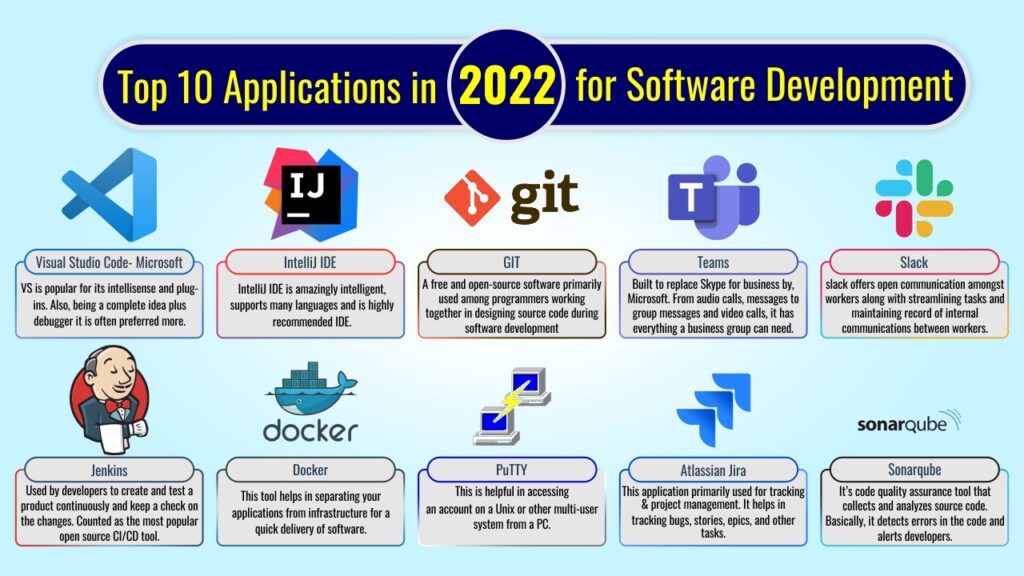
This image is property of thoughtcoders.com.
