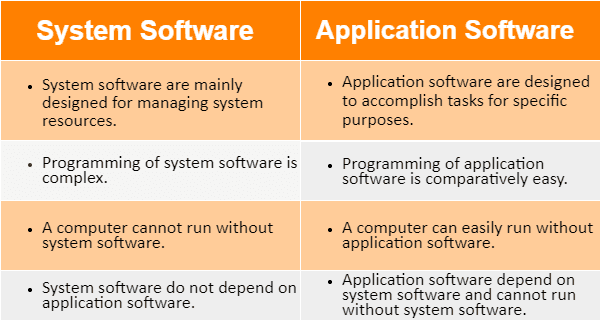So you’ve heard the terms “software” and “application” thrown around, but you’re not exactly sure what sets them apart? Well, you’re not alone. Many people use these terms interchangeably, but there are actually distinct differences between the two. In a nutshell, software refers to a set of computer instructions or programs that enable the functioning of a computer system, while an application is a type of software that serves a specific purpose or provides a particular service. In this article, we’ll explore these differences in more detail and help you better understand the world of software and applications.
Definition
Software
Software refers to a collection of computer programs, procedures, and documentation that enable a computer system to perform specific tasks. It consists of a set of instructions and data that tell the computer how to perform certain operations. Software can be categorized into two main types: system software and application software.
Application
An application, also known as an app, is a type of software that is designed and developed to perform specific tasks or functions for end-users. Unlike system software, which is responsible for managing computer hardware and providing a platform for running applications, an application is created to address a specific need or requirement of the user. Applications are usually designed for use on desktop computers, mobile devices, or other electronic devices.
Functionality
Software Features
Software features refer to the specific capabilities and functionalities provided by a software application. These features may include tools, utilities, or functions that enhance the overall performance and usability of the software. Common software features include data management, file manipulation, user interface customization, security measures, and compatibility with different operating systems.
Application Features
Application features, on the other hand, are the specific functionalities and capabilities provided by an application to fulfill a particular purpose or task. These features are designed to meet the specific needs of the users and may vary depending on the type of application. Examples of application features include photo editing tools in a graphics application, messaging capabilities in a communication app, or accounting functions in a financial software.
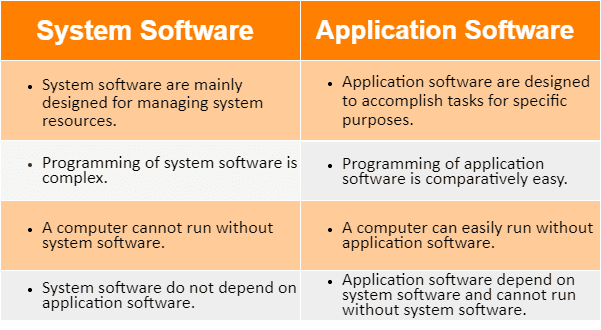
This image is property of 1.bp.blogspot.com.
Development
Software Development
Software development refers to the process of creating, designing, and programming software applications. It involves the use of various programming languages, development tools, and methodologies to build software that meets specific requirements. Software development typically follows a series of steps, including requirement analysis, system design, coding, testing, and deployment.
Application Development
Application development, on the other hand, specifically focuses on the creation and development of applications. This involves designing and building software that addresses the specific needs and requirements of end-users. Application development may involve multiple stages, including application planning, user interface design, coding, testing, and deployment.
Scope
Software Scope
The scope of software refers to the range of functionalities and capabilities it encompasses. Software can have a broad scope, covering a wide array of functionalities, or a narrow scope, focusing on specific tasks or functions. The scope of software may be determined by the intended purpose, target audience, or requirements of the application.
Application Scope
The scope of an application refers to the specific tasks or functions it is intended to perform. Unlike software, which can have a broader scope, applications are designed to address specific needs and requirements. The scope of an application may be defined by its purpose, target users, or the specific domain it caters to.

This image is property of image.slidesharecdn.com.
Examples
Software Examples
Examples of software include operating systems like Windows, macOS, and Linux, which provide the fundamental functionalities for running applications. Other examples include productivity suites like Microsoft Office and Google Workspace, which offer a range of tools and applications for creating documents, spreadsheets, and presentations. Software can also refer to specialized applications like Adobe Photoshop for image editing or AutoCAD for computer-aided design.
Application Examples
Application examples include popular social media apps like Facebook, Instagram, and Twitter, which allow users to connect and share content with others. Productivity applications like Evernote, Trello, and Slack help users manage tasks, collaborate, and organize information. Entertainment apps like Spotify and Netflix provide access to music and video content. Applications can also be industry-specific, such as electronic medical record systems or inventory management software.
Customization
Software Customization
Software customization refers to the ability to modify or personalize the features, settings, or appearance of a software application to suit individual preferences or specific requirements. This can include changing the user interface layout, adjusting privacy settings, or adding new functionalities through plugins or extensions. Customization options may vary depending on the software and the level of flexibility it provides to the users.
Application Customization
Application customization focuses on tailoring the functions and settings of an application to meet specific user needs. This may involve personalizing the app’s layout, color scheme, or workflow to enhance user experience. For example, video editing applications may offer options to customize the arrangement of tools or create custom keyboard shortcuts. Customization options in applications can greatly improve usability and efficiency for individual users.
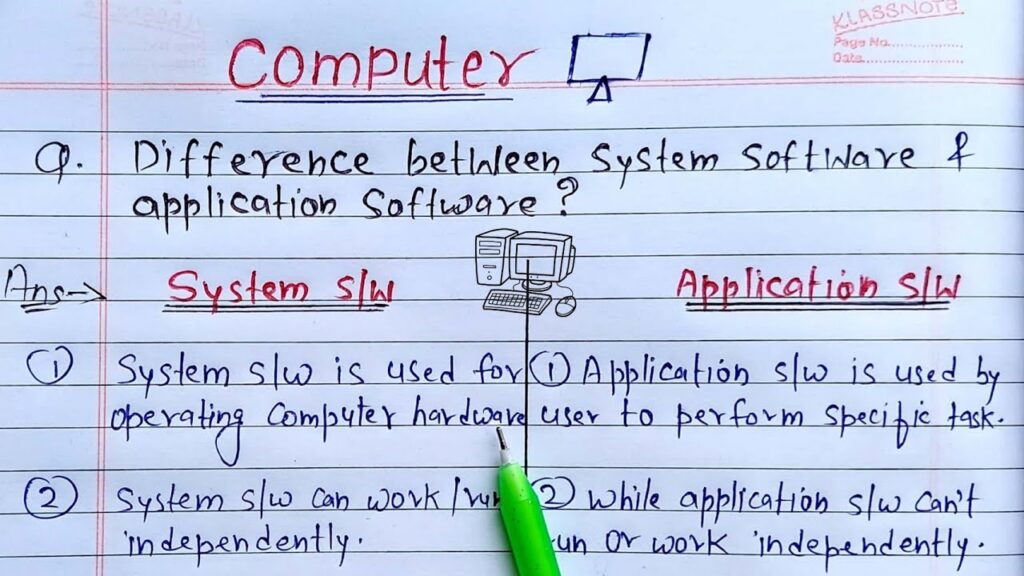
This image is property of i.ytimg.com.
Deployment
Software Deployment
Software deployment refers to the process of making a software application available for use after it has been developed. This involves installing or distributing the software to the intended users or systems. Deployment methods can vary depending on the platform and environment, including physical installation from a CD or DVD, downloading from a website or app store, or deploying via network servers.
Application Deployment
Application deployment specifically focuses on the process of making an application available for use by end-users. This involves packaging the application along with any necessary files or resources and distributing it to the intended devices or platforms. The deployment methods for applications differ based on the target platform, such as distributing through app stores for mobile devices or deploying through software installation packages for desktop computers.
Licensing
Software Licensing
Software licensing refers to the legal agreement between the software developer or publisher and the end-user. It defines the terms and conditions for using the software and specifies the rights and restrictions associated with its use. Software licenses can vary in terms of the permitted usage, the number of installations allowed, and the duration of the license. Licensing models may include proprietary licenses, open-source licenses, or subscription-based licenses.
Application Licensing
Application licensing involves the licensing of specific applications or software products. This typically follows a similar process to software licensing, with the application developer or publisher defining the terms and conditions for using the application. Application licenses may also include restrictions on usage, distribution, or modification of the application, depending on the licensing model chosen by the developer.
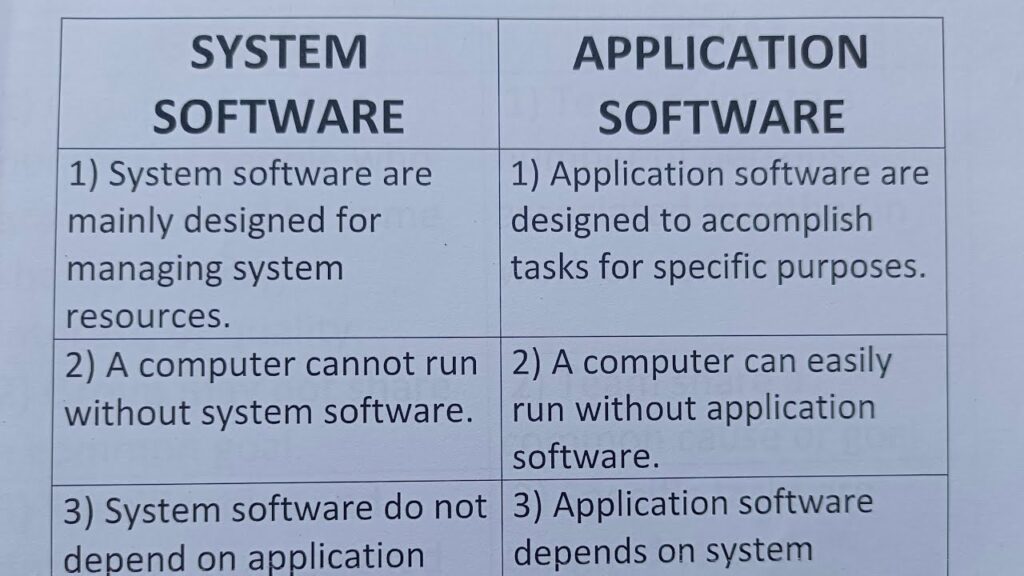
This image is property of i.ytimg.com.
Updates
Software Updates
Software updates refer to the release of new versions, patches, or bug fixes for existing software applications. These updates are aimed at improving the performance, security, and stability of the software. Software updates may also introduce new features or functionality to enhance the user experience. Updates can be obtained through automatic updates, manual downloads, or through software update services provided by the developer.
Application Updates
Application updates are specifically focused on improving or enhancing the functionality of an application. These updates may address bugs, security vulnerabilities, or compatibility issues, and may also introduce new features or improvements requested by users. Application updates can be obtained through app stores, software update services, or by downloading updates directly from the developer’s website.
Cost
Software Cost
Software cost refers to the price or licensing fees associated with acquiring and using software applications. The cost of software can vary depending on various factors, including the type of software, its functionalities, and the licensing model. Software can be free of charge, open-source, or commercially available with different pricing options, such as one-time purchases, subscription-based models, or freemium models with additional paid features.
Application Cost
Application cost specifically pertains to the price or licensing fees associated with acquiring and using applications. The cost of applications can vary depending on factors such as the platform, the type of application, and the licensing model chosen by the developer. Applications can be available for free, offered as one-time purchases, or provided through subscription-based models with recurring fees.
In conclusion, software and applications are closely related but have distinct differences. Software refers to a collection of computer programs that provide instructions and data for a computer system. Applications, on the other hand, are software programs designed to perform specific tasks or functions for end-users. Both software and applications play vital roles in enhancing computer functionality and meeting user needs. Understanding the differences between software and applications can help users make informed decisions when selecting and utilizing computer programs.
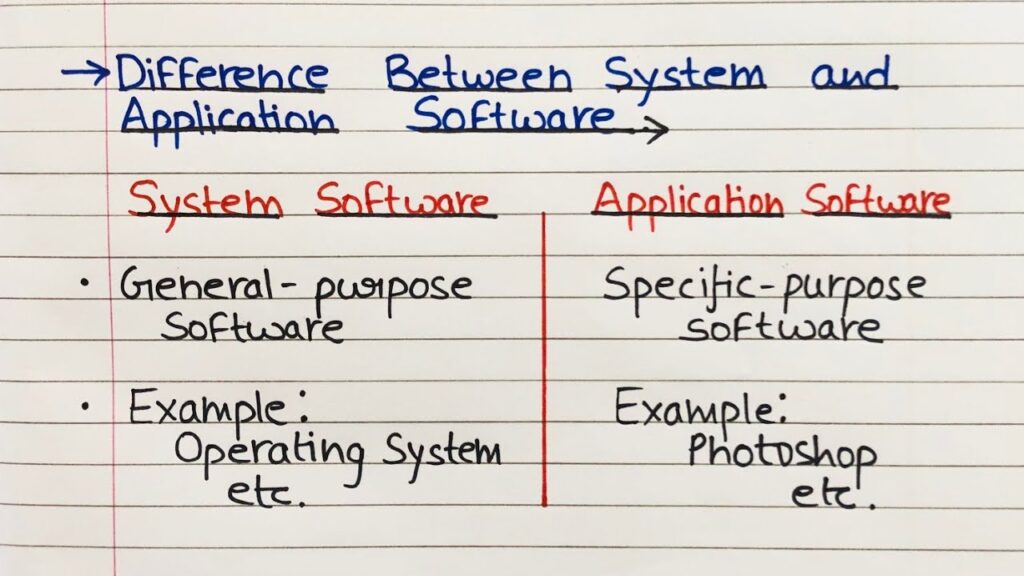
This image is property of i.ytimg.com.