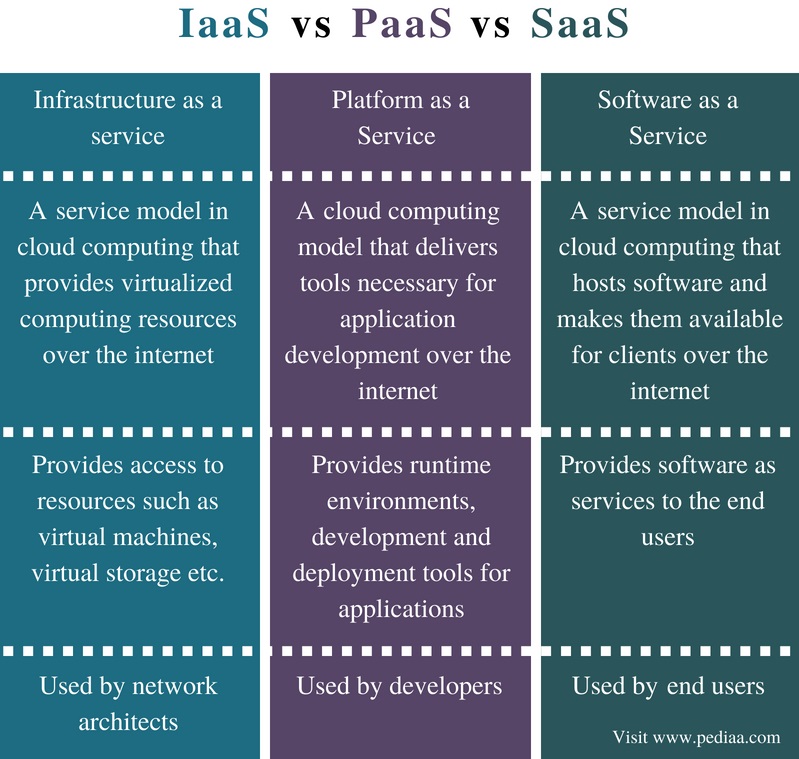So you’ve heard of PaaS and SaaS, but you’re not quite sure what the difference is between the two. Well, let’s shed some light on the matter. PaaS, or Platform as a Service, and SaaS, or Software as a Service, are both cloud computing models that offer different levels of services to users. PaaS refers to a complete development and deployment platform, while SaaS provides software applications that are ready and accessible over the internet. In this article, we’ll take a closer look at the distinctions between the two, helping you understand which option might be more suitable for your needs.

This image is property of s7280.pcdn.co.
Definition of PaaS and SaaS
PaaS (Platform as a Service)
PaaS, or Platform as a Service, is a cloud computing model that provides developers with a platform to build, deploy, and manage their applications. In this model, the underlying infrastructure is managed by the service provider, allowing developers to focus solely on their application development rather than dealing with the complexities of hardware and software infrastructure. PaaS offers a range of services, including runtime environments, development tools, database management systems, and hosting capabilities.
SaaS (Software as a Service)
SaaS, or Software as a Service, refers to the cloud computing model where software applications are delivered over the internet on a subscription basis. In this model, users access and use the software application through a web browser without having to install or maintain any hardware or software components. The service provider takes care of managing the infrastructure, including servers, databases, and storage, as well as maintaining and upgrading the software application. SaaS offers a wide range of applications, such as customer relationship management (CRM), enterprise resource planning (ERP), and project management.
Structure and Functionality
PaaS Structure
PaaS is structured to provide developers with a complete development and deployment environment. It typically consists of a set of pre-built services and tools that allow developers to create, test, and deploy applications. The underlying infrastructure, including servers, storage, and networking, is abstracted away, and developers can focus on writing code and building applications. PaaS also provides scalability and high availability capabilities, allowing applications to handle increased traffic and ensure consistent performance.
SaaS Structure
SaaS, on the other hand, is structured to deliver ready-to-use software applications to end-users. The service provider hosts and maintains the application, and users can access it via a web browser or a dedicated application interface. The structure of SaaS is designed for easy access and usability, without requiring users to handle any infrastructure or software complexities. SaaS applications are typically highly customizable, allowing users to configure settings, personalize interfaces, and integrate with other software systems.
PaaS Functionality
PaaS offers a wide range of functionality that enables developers to build and deploy applications efficiently. It provides development environments, such as programming languages, development frameworks, and libraries, to accelerate the development process. PaaS also includes tools for testing and debugging, as well as deployment and management capabilities. Additionally, PaaS often integrates with other services, such as databases, security services, and analytics tools, to enhance the functionality of the applications being developed.
SaaS Functionality
SaaS applications are designed to offer specific functionalities to end-users without requiring any installation or maintenance effort. They provide a user-friendly interface that allows users to perform specific tasks or access specific features. SaaS applications commonly offer features such as data storage and management, collaboration tools, reporting and analytics, as well as integrations with other software applications. The functionality of SaaS applications can be easily expanded or customized based on user requirements.
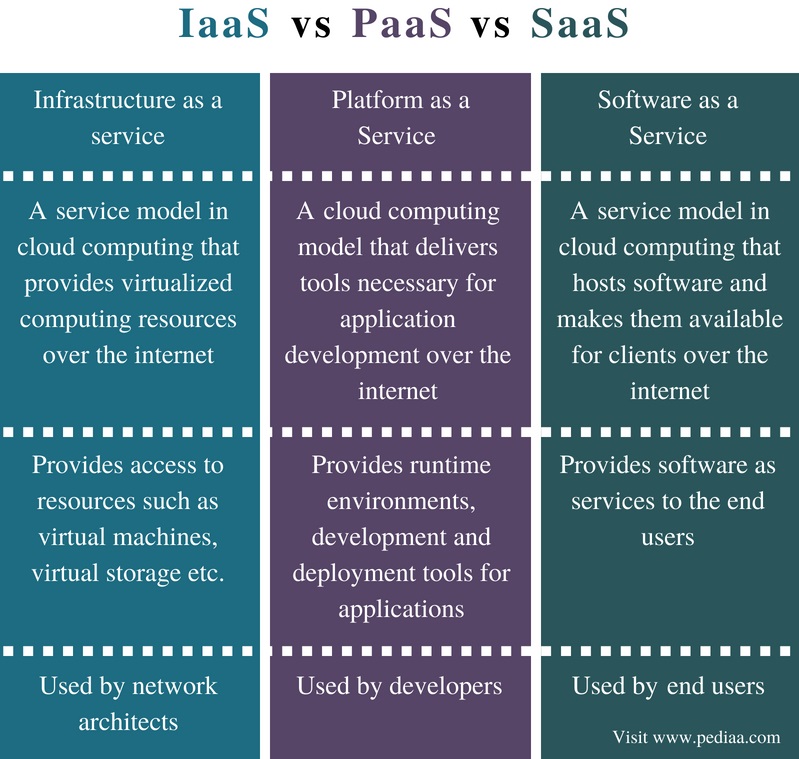
This image is property of os-system.com.
Deployment Model
PaaS Deployment Model
In the PaaS deployment model, developers build their applications on the platforms provided by the service provider, and these applications are then deployed and executed within the provider’s infrastructure. The service provider manages the underlying hardware and software infrastructure, including servers, networks, and databases. PaaS facilitates a streamlined deployment process as developers can simply deploy their applications without worrying about infrastructure provisioning or maintenance.
SaaS Deployment Model
SaaS applications are deployed in a multi-tenant environment, where a single instance of the application serves multiple users or organizations. The service provider hosts and maintains the application, and each user or organization accesses a portion of the application dedicated to them. The deployment of SaaS applications is highly scalable and can cater to a large number of users simultaneously. This model allows the service provider to achieve economies of scale by serving multiple customers from the same infrastructure.
Level of Control
Control in PaaS
PaaS provides developers with a certain level of control over the application development and deployment process. Developers have the flexibility to choose the programming languages, frameworks, and tools they prefer to use, allowing them to work in environments they are comfortable with. They also have control over the scaling and resource allocation of their applications, as PaaS platforms often offer auto-scaling capabilities and customizable deployment configurations. However, the level of control might be limited when it comes to managing the underlying infrastructure and the runtime environment.
Control in SaaS
In SaaS, the level of control is primarily in the hands of the service provider. Users have control over the configuration and customization of the SaaS application to suit their specific needs, such as setting preferences or defining workflows. However, they have limited control over the infrastructure, software updates, and security aspects of the application. The service provider manages and maintains the underlying infrastructure, ensuring that the application remains up-to-date and secure. This lack of control can be advantageous for users who want a hassle-free experience but may limit customization options.
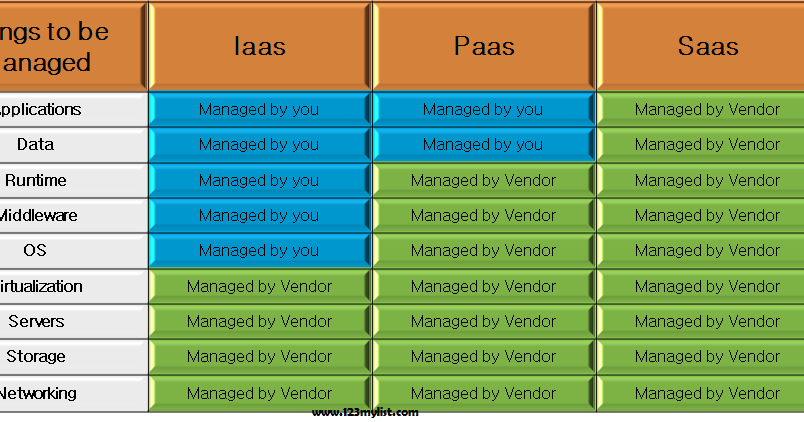
This image is property of 1.bp.blogspot.com.
Flexibility and Customization
Flexibility of PaaS
PaaS provides developers with a high degree of flexibility in terms of application development and deployment. Developers can choose from a variety of programming languages, development frameworks, and tools provided by the platform. This flexibility allows developers to work in environments they are familiar with and leverage their existing skills and knowledge. PaaS also enables easy scalability, allowing applications to handle variable workloads and traffic spikes without manual intervention. This flexibility makes PaaS suitable for rapidly evolving projects and agile development processes.
Flexibility of SaaS
SaaS applications offer a different kind of flexibility by providing users with the freedom to access the software from any device with an internet connection. Users can conveniently use the software application from their laptops, tablets, or smartphones without having to install any software locally. SaaS also offers the flexibility to scale the usage and access levels based on the requirements of individual users or organizations. However, the flexibility in terms of customization and feature enhancement may vary depending on the SaaS application and the service provider.
Customization in PaaS
PaaS allows developers to customize and tailor their application development and deployment environments according to their specific needs. Developers can choose the development tools and frameworks that best fit their requirements and can integrate additional services, such as databases, caching, or analytics tools, into their applications. PaaS platforms often offer extensibility options, allowing developers to develop and deploy custom components or plugins. This customization capability gives developers the freedom to create unique applications that meet their exact specifications.
Customization in SaaS
SaaS applications are designed to offer a standardized set of features and functionalities to a wide range of users. While users may have limited customization options compared to PaaS, many SaaS applications offer configurable settings that allow users to personalize certain aspects of the software to align with their workflow or branding. Additionally, SaaS applications often provide integration options, allowing users to connect with other software systems or extend functionalities through app marketplaces or APIs. Customization in SaaS may vary depending on the flexibility and extensibility provided by the service provider.
Development Process
Development in PaaS
PaaS accelerates the application development process by providing developers with a comprehensive set of tools and services. Developers can leverage pre-built development environments, code repositories, version control systems, and continuous integration and deployment pipelines. PaaS platforms often support collaboration and team-based development, enabling multiple developers to work on the same application simultaneously. The development process in PaaS emphasizes rapid prototyping, iterative development, and streamlined deployment, enabling developers to focus on writing code and delivering features quickly.
Development in SaaS
In SaaS, the development process is primarily handled by the service provider. The provider is responsible for the continuous maintenance, updates, and enhancements of the software application. However, the provider may allow users to customize the application based on their needs using configuration options or by integrating with other software systems. Users typically interact directly with the SaaS application through user interfaces, utilizing the features and functionalities provided by the service provider. The development process in SaaS is focused on improving the application for all users rather than catering to individual user requirements.
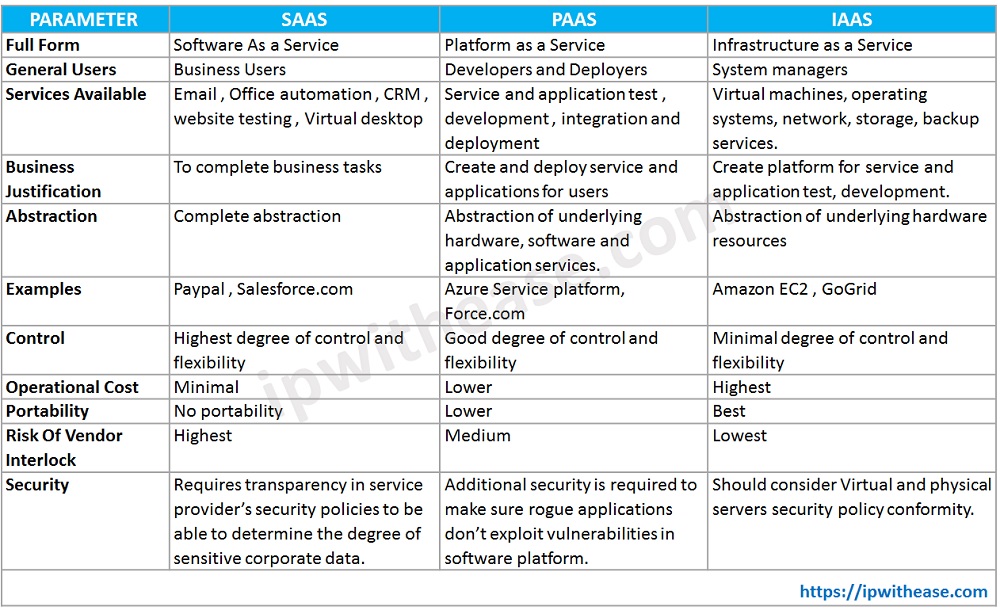
This image is property of ipwithease.com.
Examples of PaaS and SaaS
PaaS Examples
Some popular examples of PaaS include:
- Amazon Web Services (AWS) Elastic Beanstalk: Provides a platform for deploying and managing applications using various programming languages and frameworks.
- Google Cloud Platform (GCP) App Engine: Offers a fully managed platform for building and scaling web applications without worrying about infrastructure management.
- Microsoft Azure: Provides a PaaS offering called Azure App Service that supports multiple programming languages and allows for easy deployment and scaling of applications.
SaaS Examples
There is a wide range of SaaS applications available in various domains. Some popular examples include:
- Salesforce: A cloud-based CRM platform that offers a suite of sales, marketing, and customer service applications.
- Microsoft Office 365: An online suite of productivity tools, including Word, Excel, PowerPoint, and Outlook, accessible through a web browser or dedicated applications.
- Dropbox: A cloud storage and file sharing service that allows users to store, sync, and collaborate on files across multiple devices.
Scalability and Resource Allocation
Scalability of PaaS
Scalability is a core feature of PaaS, enabling applications to handle increased workloads and user traffic. PaaS platforms often provide auto-scaling capabilities that automatically adjust resource allocation based on predefined rules or metrics. This allows applications to scale up or down dynamically without manual intervention, ensuring consistent performance and availability. PaaS also offers the option to allocate resources based on load balancing, distributing traffic across multiple instances to handle high demand efficiently.
Scalability of SaaS
SaaS applications are designed to be highly scalable to cater to a large number of users simultaneously. The service provider manages the scalability of the infrastructure and ensures that the application remains accessible and performs well for all users. SaaS applications typically utilize a multi-tenant architecture, where resources are shared among multiple tenants, allowing for efficient resource allocation and scalability. Users can rely on the service provider to handle scalability aspects and scale their usage and access levels as needed.
Resource Allocation in PaaS
PaaS provides developers with the flexibility to allocate and manage resources for their applications. Developers can define resource requirements based on the nature of their applications, such as CPU, memory, disk space, or network bandwidth. PaaS platforms offer scalable infrastructure resources, allowing developers to adjust resource allocation to meet application demands. Developers can also take advantage of the pay-as-you-go pricing model offered by PaaS providers, paying only for the resources they consume.
Resource Allocation in SaaS
In SaaS, resource allocation is primarily managed by the service provider. The provider ensures that there are sufficient resources to handle the needs of multiple users or organizations accessing the application. The allocation of resources is based on the overall usage patterns and demands of the application, as well as the subscription plans or agreements with the users. Users of SaaS applications do not need to worry about resource allocation as it is taken care of by the service provider.
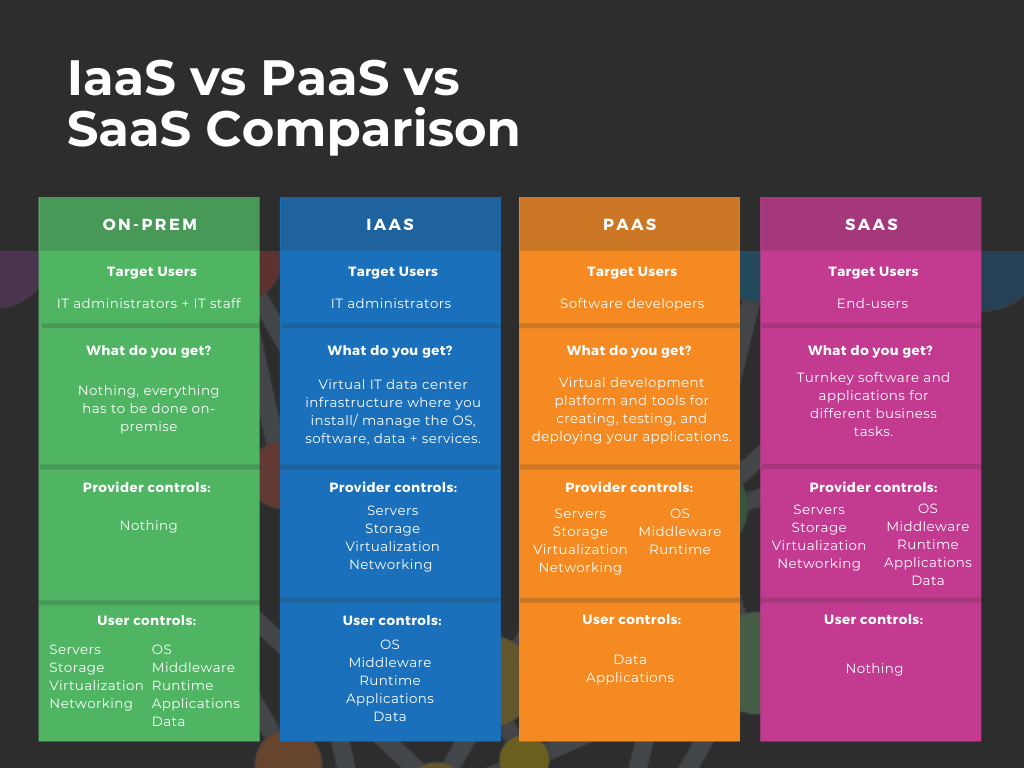
This image is property of assets-global.website-files.com.
Pricing Model
Pricing of PaaS
PaaS providers typically offer a pay-as-you-go pricing model, where users pay for the resources they consume. The cost is usually based on the allocated resources, such as the number of instances, storage, data transfers, and additional services utilized. PaaS providers often offer different pricing tiers or plans to cater to different user requirements. The pricing model of PaaS allows users to scale their usage and costs based on the needs of their applications, offering cost-efficiency and flexibility.
Pricing of SaaS
SaaS applications generally follow a subscription-based pricing model, where users pay a recurring fee for accessing and using the software application. The subscription fee is usually based on factors such as the number of users, storage capacity, or the features and functionality included in the subscription plan. SaaS providers may offer different levels of subscription tiers to accommodate different user needs and budgets. The subscription pricing model of SaaS provides predictable costs and allows users to scale their usage and costs as their requirements change.
Use Cases
Use Cases for PaaS
PaaS is suitable for a wide range of use cases, including:
- Developing and deploying web or mobile applications: PaaS platforms offer pre-configured environments and tools that simplify the process of building and launching applications.
- Scaling and managing complex applications: PaaS provides infrastructure scalability and management capabilities, allowing applications to handle fluctuating workloads and increasing demands.
- Collaborative development: PaaS platforms support team-based development, enabling multiple developers to work together on the same application, streamlining the collaboration process.
Use Cases for SaaS
SaaS applications address various business needs in different industries, including:
- Customer relationship management (CRM): SaaS CRM platforms like Salesforce help businesses manage customer data, track sales activities, and enhance customer relationships.
- Human resources management: SaaS HR platforms simplify employee onboarding, payroll management, and performance tracking, improving organizational efficiency.
- Project management and collaboration: SaaS project management tools like Asana or Trello enable teams to plan, collaborate, and track progress on projects, enhancing productivity and coordination.
In conclusion, PaaS and SaaS are two distinct cloud computing models that offer different levels of control, flexibility, and functionality. PaaS provides developers with a platform to create and deploy applications without managing the underlying infrastructure, while SaaS delivers ready-to-use software applications to end-users without requiring any installation or maintenance effort. Both PaaS and SaaS have their unique characteristics and use cases, catering to the diverse needs of developers and end-users in the cloud computing landscape.