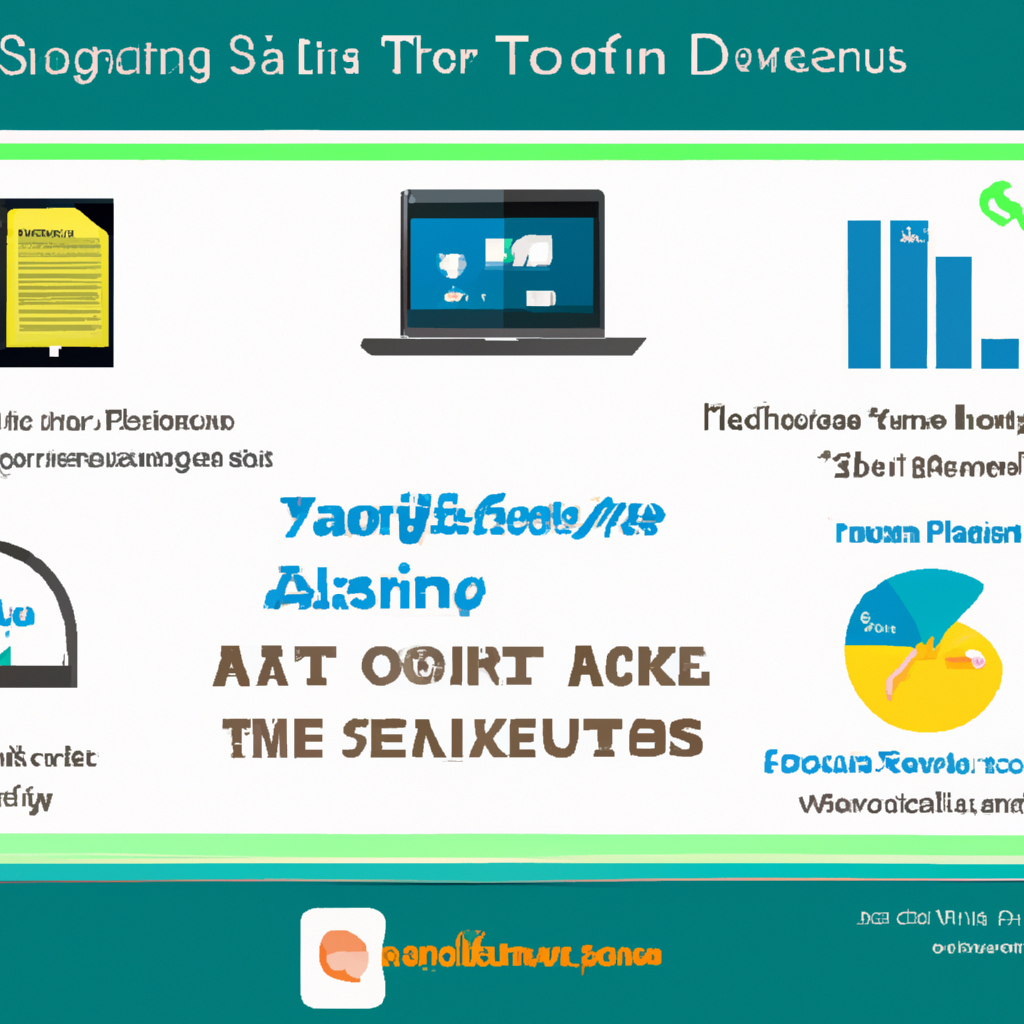So, you’ve probably heard the term “Software as a Service” thrown around in tech conversations, but do you actually know what it means? Well, buckle up because we’re about to break it down for you. Software as a Service, or SaaS for short, is basically a way of delivering software applications over the internet. Instead of having to buy and install software directly onto your computer, you can access it through a web browser, making it easy to use and update. It’s like renting a tool instead of owning it; you get all the benefits without the hassle. Sounds pretty convenient, right? Let’s dive deeper into the world of Software as a Service and explore its benefits and drawbacks.

Definition of Software as a Service
Explanation of Software as a Service
Software as a Service (SaaS) refers to a software distribution model in which applications are hosted and accessed over the internet. Instead of users installing and managing software on their own computers or servers, SaaS allows them to access the software through a web browser or app, eliminating the need for complex installations and updates.
In the SaaS model, the software vendor or provider owns, operates, and maintains the infrastructure and back-end systems required to run the application. Users typically pay a subscription fee to access and use the software, and the provider is responsible for maintaining the security, performance, and availability of the service.
Difference between Software as a Service and traditional software models
The traditional software model, also known as on-premise software, requires users to purchase a license for the software, install it on their own hardware or servers, and manage the application and infrastructure themselves. This model often involves higher upfront costs, longer implementation times, and ongoing maintenance and upgrade responsibilities.
In contrast, SaaS offers several key differences and advantages over traditional software models. Firstly, instead of purchasing a license, users pay a recurring subscription fee for the SaaS application, which can be more cost-effective, especially for small businesses. Secondly, SaaS applications are typically hosted in the cloud and can be accessed from anywhere with an internet connection, providing greater scalability, flexibility, and mobility. Finally, SaaS providers handle software updates, patches, and maintenance, relieving users of technical responsibilities and ensuring they always have access to the latest features and improvements.
Advantages of Software as a Service
Cost-effectiveness
One of the major advantages of SaaS is its cost-effectiveness. Instead of purchasing expensive software licenses upfront, SaaS allows businesses to pay for the software on a subscription basis, spreading the costs over time. This eliminates the need for substantial upfront investments and provides predictable monthly or annual expenses. Additionally, SaaS providers handle infrastructure costs, maintenance, and support, reducing the need for in-house IT staff and further lowering costs.
Scalability and flexibility
SaaS applications are designed to be highly scalable and flexible, allowing businesses to easily adapt to changing needs. With traditional software models, scaling up often requires purchasing additional hardware or licenses, which can be a complex and costly process. In contrast, SaaS applications can be easily scaled up or down to accommodate business growth or seasonal demand fluctuations. Users can simply adjust their subscription plans or add or remove users as needed, without any additional infrastructure investments or disruptions.
Ease of implementation and maintenance
Implementing and maintaining traditional software can be time-consuming and resource-intensive. It often involves complex installations, configuring servers, and managing software updates and patches. SaaS eliminates these challenges by handling all aspects of software deployment and maintenance on behalf of the user. Users can simply sign up for the service, configure their settings, and start using the software immediately, without worrying about technical complexities or ongoing maintenance tasks.
Automatic updates and access to latest features
With SaaS, users have the benefit of automatic updates and access to the latest features and improvements. SaaS providers are responsible for regularly updating and enhancing the software, ensuring that users always have access to the most up-to-date version. This eliminates the need for users to manually install updates or purchase new versions of the software. By continuously improving their offerings, SaaS providers help users stay ahead in an ever-evolving technological landscape.
Accessibility and mobility
Another significant advantage of SaaS is its accessibility and mobility. SaaS applications can be accessed from any device with an internet connection, allowing users to work from anywhere. This eliminates the need for users to be tied to a specific computer or location, providing greater flexibility and enabling remote work. Whether users are in the office, on a business trip, or working from home, they can easily access their SaaS applications and continue working seamlessly.
Bundled services and integrations
Many SaaS providers offer bundled services and integrations, providing users with a comprehensive solution that meets multiple business needs. For example, a customer relationship management (CRM) SaaS platform may include features for sales, marketing, and customer support, eliminating the need to purchase and integrate multiple standalone applications. SaaS providers often offer integrations with popular third-party tools and services, allowing users to streamline their workflows and improve productivity.
How Software as a Service Works
Architecture of Software as a Service
In the SaaS architecture, the application is hosted and run on the provider’s infrastructure, commonly known as the cloud. This infrastructure is typically composed of servers, databases, storage, and networking components. Users access the application through a web browser or a dedicated app, which connects to the provider’s servers over the internet.
The provider’s infrastructure is designed to handle multiple users simultaneously, ensuring high availability and scalability. It may comprise several data centers located in different geographic regions, providing redundancy and disaster recovery capabilities. The architecture is built to handle the processing, storage, and security requirements of the SaaS application, while also managing user authentication, data storage, and application logic.
Client-server relationship
In the client-server relationship of SaaS, the client refers to the user’s device or browser, while the server refers to the provider’s infrastructure where the application is hosted. The client sends requests to the server to access and manipulate data or perform specific actions. The server processes these requests, retrieves the required information from the database, and sends the results back to the client.
The client and server communicate through a set of protocols and APIs (Application Programming Interfaces). These protocols define the rules and standards for transferring data and establishing a secure connection between the client and the server. Examples of commonly used protocols in SaaS include HTTP (Hypertext Transfer Protocol), SOAP (Simple Object Access Protocol), and REST (Representational State Transfer).
Deployment models
SaaS can be deployed using different models, depending on the specific requirements of the application and the needs of the users. The most common deployment models are:
-
Public Cloud: In this model, the SaaS provider hosts the application on a shared infrastructure that is accessible to the public. Multiple users or organizations share the same resources, which can result in cost savings and high scalability. Public cloud SaaS is widely used for applications like customer relationship management (CRM), email, and collaboration tools.
-
Private Cloud: A private cloud SaaS model involves hosting the application on a dedicated infrastructure that is used exclusively by a single organization. This model provides enhanced security, privacy, and control, making it suitable for industries with strict compliance requirements, such as healthcare and finance.
-
Hybrid Cloud: In a hybrid cloud SaaS model, the application is deployed across a combination of public and private cloud environments. This allows organizations to leverage the benefits of both models, such as scalability and cost-effectiveness of the public cloud, along with the security and control of the private cloud. The hybrid cloud approach is useful when certain aspects of the application require higher levels of security or specific hardware configurations.
Service level agreements
Service level agreements (SLAs) are contractual agreements between the SaaS provider and the customers, outlining the performance and quality commitments of the service. SLAs define metrics such as uptime, response time, availability, and customer support, which the provider must meet to ensure satisfactory service delivery.
SLAs help establish trust between the provider and the customers and provide a basis for resolving any service-related issues. They hold the provider accountable for maintaining the agreed-upon service levels and provide compensation or penalties if those levels are not met. SLAs also typically include provisions for data security, privacy, and compliance to ensure that the provider adheres to industry standards and regulations.
Types of Software as a Service
Horizontal SaaS
Horizontal SaaS refers to applications that are designed to meet the needs of a wide range of industries or business functions. These applications are not specific to a particular vertical or industry but provide general-purpose functionalities. Examples of horizontal SaaS include project management, document collaboration, and human resources management software.
Horizontal SaaS applications are often customizable and flexible, allowing users to adapt the software to their specific needs. They are intended to be used by a large customer base and are typically characterized by their broad feature sets and scalability.
Vertical SaaS
Vertical SaaS, on the other hand, caters to specific industries or niches, providing specialized functionalities tailored to meet the unique requirements of those industries. These applications are designed to address industry-specific challenges and workflows, providing industry-specific features and integrations. Examples of vertical SaaS include healthcare management systems, real estate property management software, and legal case management software.
Vertical SaaS applications offer deep industry expertise, allowing organizations to streamline their operations, improve productivity, and comply with industry regulations. They often integrate with industry-specific tools and databases, facilitating seamless data exchange and enhancing the efficiency of workflows within the targeted industry.
Platform as a Service (PaaS)
Platform as a Service (PaaS) is a type of SaaS that provides a development platform and environment for building, testing, and deploying applications. PaaS eliminates the need for organizations to manage the underlying infrastructure and focuses on providing tools and services to accelerate application development and deployment. Developers can utilize pre-built components, libraries, and APIs to build custom applications on top of the PaaS platform.
PaaS platforms typically offer features like scalability, automatic scaling, resource provisioning, and application lifecycle management. They allow developers to focus on the application logic and functionality, rather than spending time on infrastructure management. Examples of PaaS providers include Amazon Web Services (AWS) Elastic Beanstalk, Microsoft Azure App Service, and Google App Engine.
Infrastructure as a Service (IaaS)
Infrastructure as a Service (IaaS) is another type of SaaS that provides virtualized computing resources over the internet. In the IaaS model, users can access and manage virtual machines, storage, and networking infrastructure on-demand. This allows organizations to avoid the need to invest in physical hardware and provides a flexible and scalable infrastructure for running their applications.
IaaS providers typically offer a broad range of services, including virtual servers, storage volumes, load balancers, and network security. Users can configure and manage these resources according to their specific requirements. Examples of IaaS providers include Amazon Web Services (AWS) EC2, Microsoft Azure Virtual Machines, and Google Cloud Compute Engine.
Backend as a Service (BaaS)
Backend as a Service (BaaS) is a specialized form of SaaS that focuses on providing backend infrastructure and services for mobile and web applications. BaaS platforms typically offer services like user authentication, data storage, push notifications, and API integrations. This relieves developers of the need to build and manage backend infrastructure, allowing them to concentrate on developing the frontend and application logic.
BaaS platforms often provide a set of software development kits (SDKs) and APIs that developers can use to integrate the backend services into their applications. This simplifies the development process, accelerates time to market, and reduces the need for backend infrastructure expertise. Examples of BaaS providers include Google Firebase, Amazon Web Services (AWS) Amplify, and Microsoft Azure Mobile Apps.
Integration Platform as a Service (iPaaS)
Integration Platform as a Service (iPaaS) focuses on facilitating the integration of different applications, data sources, and systems within an organization. iPaaS platforms provide a unified interface and set of tools for connecting and orchestrating the exchange of data between various systems, both within and outside the organization.
iPaaS platforms typically offer features like data mapping, data transformation, workflow automation, and APIs for connecting to different applications and systems. This allows organizations to streamline their data integration processes, enhance collaboration, and improve overall operational efficiency. Examples of iPaaS providers include Dell Boomi, MuleSoft Anypoint Platform, and Informatica Cloud Integration.
Mobile Backend as a Service (MBaaS)
Mobile Backend as a Service (MBaaS) is a specialized type of BaaS that caters to the specific needs of mobile applications. MBaaS platforms provide backend services and infrastructure for mobile app development, including user authentication, data storage, push notifications, and social network integrations.
MBaaS platforms often include features like offline synchronization, geolocation services, and mobile analytics, which are essential for building robust and feature-rich mobile applications. They simplify the development process by abstracting the complexities of backend infrastructure, allowing developers to focus on creating engaging and responsive mobile experiences. Examples of MBaaS providers include Google Firebase, AWS Mobile Hub, and Microsoft Azure Mobile Apps.
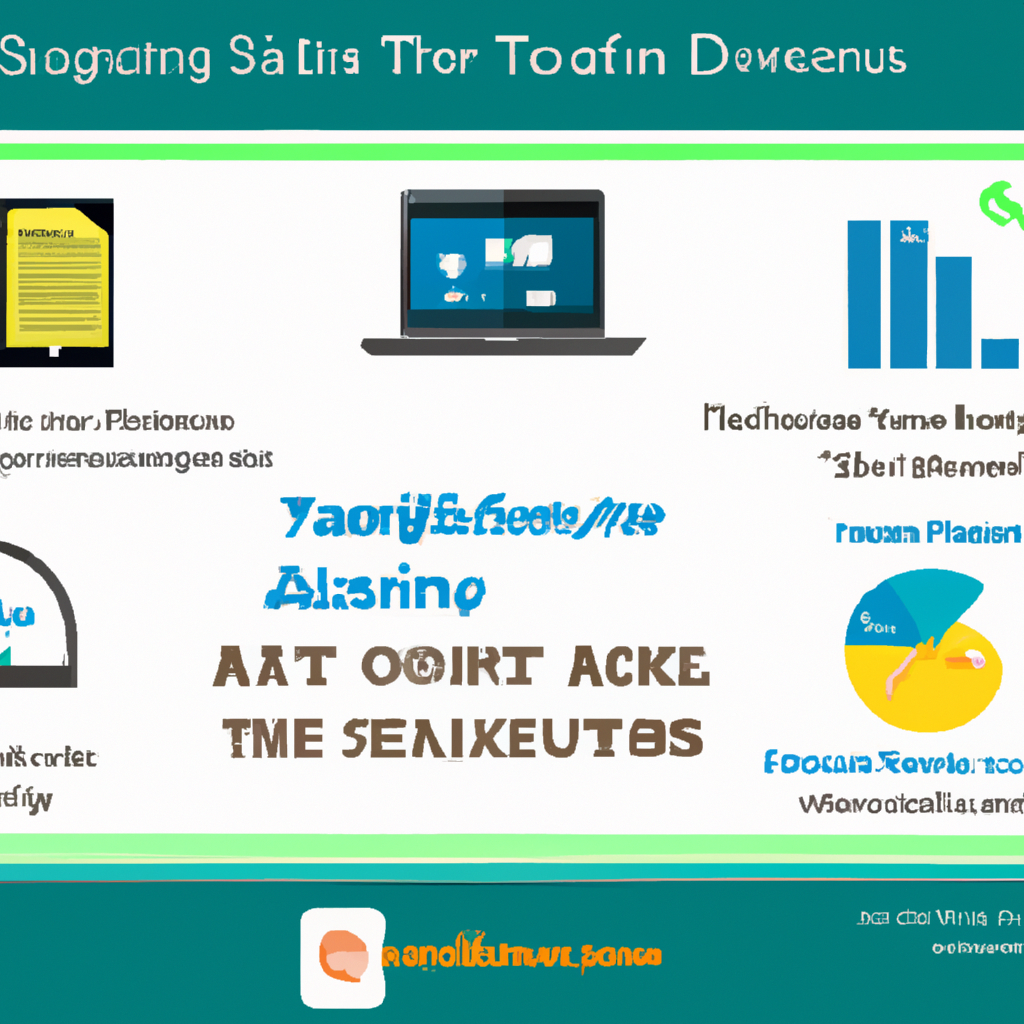
Examples of Software as a Service
Salesforce
Salesforce is a leading provider of SaaS-based customer relationship management (CRM) software. It offers a range of cloud-based CRM applications that help businesses manage their sales, marketing, and customer support efforts. Salesforce provides a comprehensive suite of tools and features for managing customer relationships, tracking sales leads, automating marketing campaigns, and analyzing customer data.
With its user-friendly interface, customizable dashboards, and robust reporting capabilities, Salesforce enables businesses to streamline their sales processes, engage with customers effectively, and drive revenue growth. The platform also offers a marketplace of third-party applications and integrations, allowing businesses to extend the functionality of Salesforce to meet their specific needs.
Google Apps
Google Apps, now known as Google Workspace, is a suite of productivity and collaboration tools delivered as a SaaS offering. It includes popular applications like Gmail, Google Drive, Google Docs, Google Sheets, and Google Slides. Google Apps allows users to create, edit, and share documents, spreadsheets, presentations, and other files online, facilitating real-time collaboration among team members.
Google Apps provides a seamless and cloud-native experience, allowing users to access their files and workspaces from any device with an internet connection. It offers powerful search capabilities, version control, and integration with other Google services, making it a popular choice for individuals, small businesses, and large enterprises alike.
Microsoft Office 365
Microsoft Office 365 is a cloud-based suite of productivity and collaboration tools that combines the functionality of the traditional Microsoft Office software with cloud storage, communication, and collaboration features. Office 365 includes applications like Word, Excel, PowerPoint, Outlook, and OneDrive, among others.
With Office 365, users can create, edit, and share documents, spreadsheets, presentations, and emails online, making collaboration and file sharing easier within organizations. The suite offers seamless integration with other Microsoft services and tools, as well as third-party applications, allowing users to enhance their productivity and streamline their workflows. Office 365 also provides enterprise-grade security, compliance, and data protection features, making it a popular choice for businesses of all sizes.
Netflix
Netflix is a globally popular streaming service that delivers movies, TV shows, and other video content to millions of viewers worldwide. It operates on a SaaS model, allowing users to stream content directly from Netflix’s servers without the need for physical media or local installations.
Netflix uses a sophisticated recommendation system to personalize content recommendations for each user, based on their viewing history and preferences. It also employs cloud computing and content delivery networks (CDNs) to ensure smooth streaming and high-quality viewing experiences. With its extensive library of movies and TV shows, along with its user-friendly interface and convenience, Netflix has revolutionized the way people consume entertainment.
Factors to Consider when Choosing a Software as a Service
Security and privacy
When selecting a SaaS provider, it is essential to assess their security and privacy measures. Consider factors such as data encryption, access controls, backup and recovery processes, and adherence to industry-standard security frameworks. Ensure that the provider takes adequate measures to protect your data and offers clear privacy policies and terms.
Customization and scalability
Evaluate the level of customization and scalability offered by the SaaS application. Determine if the software can be tailored to your specific business needs and if it can grow with your organization. Look for customization options and scalability features that align with your current and future requirements.
Integration capabilities
Consider the integration capabilities of the SaaS application. Determine if it can integrate with other systems, databases, or third-party applications that are critical to your business operations. Seamless integration ensures smooth data exchange and eliminates the need for manual data entry or redundant processes.
Support and customer service
Assess the quality of support and customer service provided by the SaaS provider. Look for responsive and knowledgeable customer support teams that can assist with technical issues, provide training or guidance, and address any concerns or questions promptly. A high level of support ensures minimal disruptions and enhances the overall user experience.
Data backup and recovery
Evaluate the provider’s data backup and recovery processes. Check if they have redundant data storage and disaster recovery measures in place to protect against data loss or system failures. Robust backup and recovery capabilities ensure the integrity and availability of your data, even in the event of unforeseen incidents.
Contract terms and pricing model
Review the contract terms and pricing model offered by the SaaS provider. Understand the subscription fees, billing cycles, and any additional costs or hidden charges. Consider factors such as contract duration, cancellation policies, and the ability to upgrade or downgrade your subscription as business needs change. Clear and transparent pricing and contract terms help avoid any unexpected expenses or commitments.
Challenges and Risks of Software as a Service
Dependency on internet connectivity
One of the primary challenges of SaaS is its dependency on reliable internet connectivity. Without a stable internet connection, users may experience disruptions or delays in accessing and using the SaaS application. Limited or unreliable internet access can hinder productivity and affect business operations, especially for users who require constant access to the software.
Security vulnerabilities
While SaaS providers typically prioritize security, there is always a risk of security vulnerabilities and breaches. Users must trust the provider to implement robust security measures, maintain data confidentiality, and protect against unauthorized access or data breaches. It is crucial to thoroughly evaluate the provider’s security practices, including encryption protocols, access controls, and vulnerability management processes.
Data privacy concerns
With SaaS applications, organizations must entrust their data to third-party providers. This raises concerns about data privacy, especially for sensitive or regulated information. It is important to understand where and how the data is stored, who has access to it, and if the provider complies with relevant data protection regulations or standards.
Limited control and ownership
When utilizing SaaS, users have limited control and ownership over the underlying infrastructure and software. They rely on the provider for system upgrades, maintenance, and feature enhancements. While this can be advantageous in terms of reduced maintenance and technical requirements, it also means that users have less control over the timing and nature of software updates and changes.
Vendor lock-in
Adopting a SaaS application may result in vendor lock-in, where users become heavily dependent on the provider’s services and infrastructure. Shifting to another provider or transitioning back to an on-premise software model can be challenging and costly due to data migration, integration complexities, and potential disruptions to business operations. It is important to carefully evaluate the provider’s service quality and compatibility with long-term business strategies to minimize the risk of vendor lock-in.
Data migration and portability
If organizations decide to switch to a different SaaS provider or move to an on-premise software model, data migration and portability can be complex and time-consuming. Transferring large volumes of data, ensuring data integrity, and preserving data relationships can present technical challenges. Organizations should consider the ease of data migration and the availability of migration tools when selecting a SaaS provider.
Evolution and Future of Software as a Service
Growth and adoption of SaaS
SaaS has experienced significant growth and adoption in recent years. The benefits of cost-effectiveness, scalability, and accessibility have made SaaS an attractive option for businesses of all sizes and industries. The global SaaS market continues to expand, driven by the increasing demand for cloud-based software solutions, digital transformation initiatives, and the need for remote work capabilities.
Emerging trends and technologies
Several trends and technologies are shaping the future of SaaS. Artificial intelligence (AI) and machine learning (ML) are being integrated into SaaS applications to enhance automation, personalization, and predictive capabilities. Chatbots and virtual assistants are becoming more prevalent, providing improved customer support and user experiences. Blockchain technology is also being explored in SaaS to enhance data security, transparency, and traceability.
Artificial intelligence and machine learning in SaaS
Artificial intelligence and machine learning are transforming SaaS applications by enabling intelligent automation and decision-making capabilities. AI-powered features like predictive analytics, natural language processing, and sentiment analysis help businesses gain deeper insights, automate repetitive tasks, and deliver personalized user experiences. AI and ML algorithms also assist in anomaly detection, fraud prevention, and cybersecurity measures, enhancing the overall security and reliability of SaaS solutions.
Hybrid cloud and multi-cloud strategies
As organizations increasingly adopt cloud computing, hybrid cloud and multi-cloud strategies are gaining popularity. Hybrid cloud combines both on-premise infrastructure and cloud services, allowing organizations to leverage the benefits of both models. Multi-cloud involves using services from multiple cloud providers to avoid vendor lock-in, increase redundancy, and optimize costs. The use of hybrid cloud and multi-cloud strategies in SaaS allows for greater flexibility, improved performance, and increased resilience.
Conclusion and Final Thoughts
Summary of Software as a Service
Software as a Service (SaaS) revolutionizes the way applications are accessed, used, and delivered. It eliminates the need for complex installations, upfront investments, and ongoing maintenance associated with traditional software models. SaaS offers numerous advantages, including cost-effectiveness, scalability, accessibility, and automatic updates. It caters to a range of industries and business needs, with different types of SaaS applications available.
Key benefits and considerations
The key benefits of SaaS include lower initial costs, increased flexibility, reduced maintenance responsibilities, and improved accessibility and collaboration. However, organizations must also consider factors like security, customization options, integration capabilities, and support when choosing a SaaS provider. They should assess the potential challenges and risks associated with SaaS, such as internet dependency, security vulnerabilities, and data privacy concerns.
Future prospects and potential challenges
The future of SaaS looks promising, with continued growth and adoption expected. Emerging technologies like AI, ML, and blockchain will further enhance the capabilities and security of SaaS applications. Hybrid cloud and multi-cloud strategies will provide organizations with greater flexibility and resilience. However, challenges such as internet connectivity, security vulnerabilities, and vendor lock-in will continue to require careful consideration and management.
In conclusion, SaaS offers a compelling alternative to traditional software models, providing businesses with cost-effective, scalable, and accessible solutions. By leveraging the benefits of SaaS and carefully evaluating the considerations and risks, organizations can make informed decisions and harness the full potential of cloud-based applications.