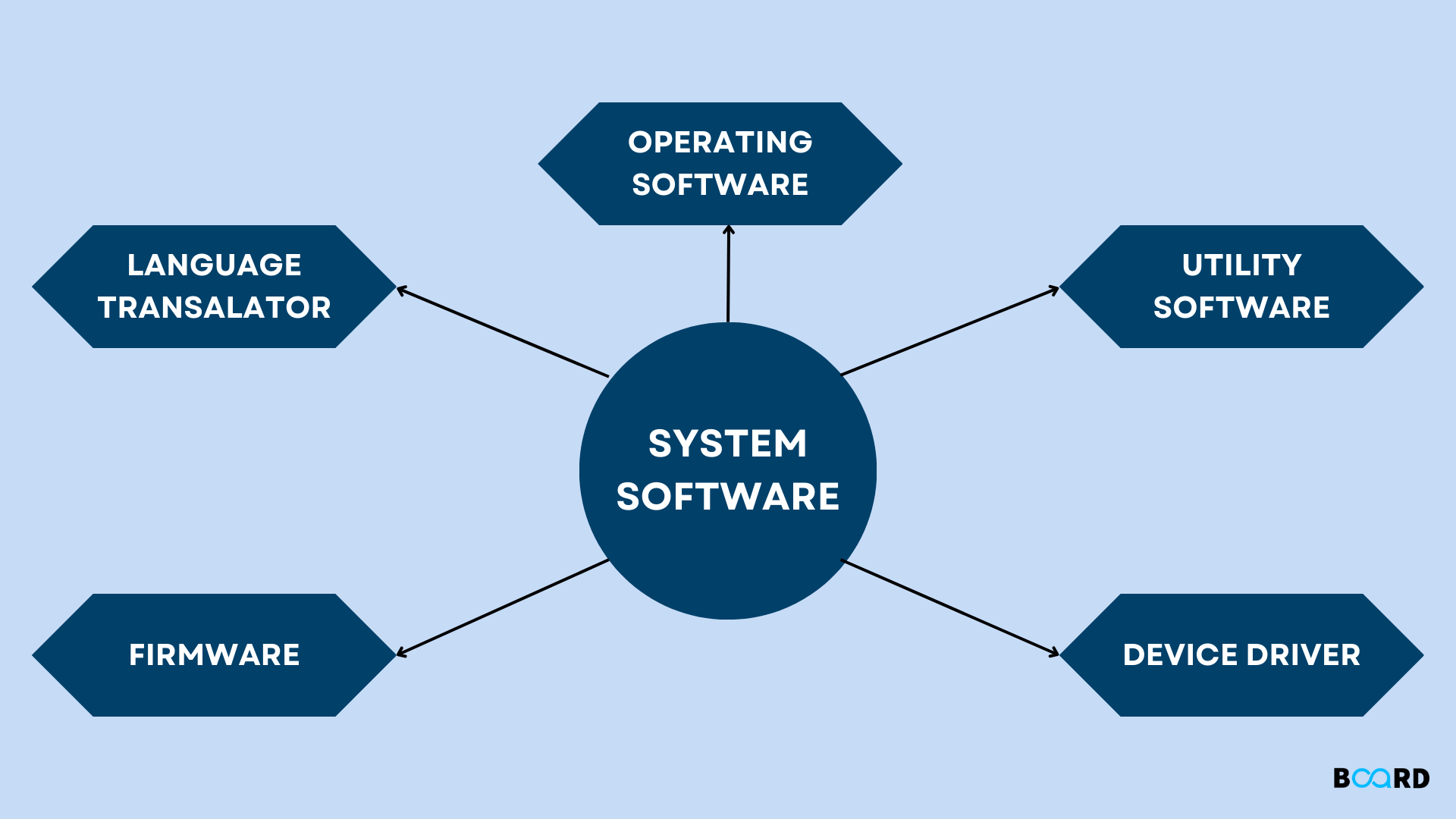So you’re curious about system software, huh? Well, let me break it down for you. System software is an essential part of any computer, providing the foundation for all other software to run smoothly. It acts as an interface between the hardware and the user, managing resources, controlling operations, and ensuring everything works as it should. Now, you’re probably wondering what exactly falls under the category of system software. From operating systems like Windows, macOS, and Linux, to device drivers, firmware, utilities, and programming tools, there’s a whole bunch of examples out there. Stick around, and I’ll give you the lowdown on 10 prime examples that’ll help you better understand the fascinating world of system software. System software is a type of software that acts as an intermediary between the user and the computer hardware. It manages the computer’s resources and provides an environment for applications to run. There are several categories of system software, each serving a specific purpose. In this article, we will explore some of the most common examples of system software, including operating systems, device drivers, utilities, virtualization software, BIOS, firmware, language translators, linkers, editors, and emulators.

This image is property of www.founderjar.com.
Operating Systems
An operating system (OS) is a crucial piece of system software that manages computer hardware and software resources and provides common services for computer programs. It acts as an interface between the user and the hardware, allowing users to interact with the computer and run applications. Some popular examples of operating systems include:
Windows
Windows is the most widely used operating system for personal computers. Developed by Microsoft, it offers a user-friendly interface and supports a wide range of software applications. Windows comes in different versions, such as Windows 10, Windows 8, and Windows 7, each with its own set of features and capabilities.
MacOS
MacOS is the operating system used on Apple Macintosh computers. It provides a seamless and intuitive user experience, along with a suite of integrated software and applications. MacOS is known for its stability, security, and compatibility with other Apple devices.
Linux
Linux is an open-source operating system that is based on the Unix operating system. It is popular among developers and technology enthusiasts due to its flexibility, security, and ability to run on a wide range of hardware platforms. Linux comes in various distributions, such as Ubuntu, Fedora, and CentOS.
Device Drivers
Device drivers are software components that enable communication between the computer’s operating system and its hardware devices. They provide the necessary instructions for the operating system to interact with devices such as printers, graphics cards, and network adapters. Some examples of device drivers include:
Printer Drivers
Printer drivers allow the operating system to communicate with printers, sending print jobs and controlling printer settings. Different printers require specific drivers compatible with the operating system in use.
Graphics Drivers
Graphics drivers are responsible for rendering graphics on the computer screen. They enable the operating system to utilize the capabilities of the graphics card, improving overall performance and enabling advanced graphical features.
Network Drivers
Network drivers facilitate network communication on a computer. They enable the operating system to connect to and interact with network devices such as Ethernet cards and Wi-Fi adapters. Network drivers are crucial for establishing and maintaining network connections.
Utilities
Utilities are system software tools designed to assist in the management and maintenance of computer systems. They perform various tasks to optimize performance, improve security, and simplify routine maintenance. Here are a few examples:
Disk Cleanup
Disk cleanup utilities help to free up disk space by removing temporary files, unnecessary system files, and other clutter that accumulates over time. They help improve system performance and ensure efficient storage allocation.
File Compression
File compression utilities compress files and folders into smaller sizes, reducing storage space requirements and facilitating easier file transfer. Compressed files can be extracted and accessed as needed by the operating system or applications.
Antivirus Software
Antivirus software is essential for protecting computer systems from malicious software, viruses, and other security threats. It scans files and programs for suspicious activity, quarantines or removes infected files, and provides real-time protection against threats.
Virtualization Software
Virtualization software allows multiple operating systems to run concurrently on a single physical computer. It creates virtual environments, known as virtual machines, which can run independent systems. Some popular virtualization software includes:
VMware
VMware is a leading provider of virtualization software. It offers a wide range of products for virtualizing servers, desktops, and applications. VMware provides flexibility, scalability, and efficiency for businesses and individuals seeking to maximize their computer resources.
VirtualBox
VirtualBox is an open-source virtualization software that enables the creation and management of virtual machines. It supports multiple operating systems and provides features like snapshotting, seamless integration, and USB device support. VirtualBox is popular among developers and individuals experimenting with different operating systems.
Hyper-V
Hyper-V is a virtualization platform developed by Microsoft. It allows users to create and manage virtual machines on Windows-based systems. Hyper-V provides agility, scalability, and reduces infrastructure costs for organizations using virtualization technology.
This image is property of qph.cf2.quoracdn.net.
BIOS
BIOS stands for Basic Input/Output System. It is firmware embedded into the computer’s motherboard and is responsible for initializing and controlling hardware during the boot process. BIOS performs essential tasks such as hardware detection, system configuration, and launching the operating system.
Firmware
Firmware refers to software that is permanently stored in a computer’s hardware devices. It provides control and instructions for the hardware to perform specific functions. Firmware can be found in devices such as printers, routers, and cameras, and is essential for their proper operation.
This image is property of qph.cf2.quoracdn.net.
Language Translators
Language translators are programs that convert human-readable code into machine-executable code. They are crucial in software development, enabling programmers to write code in high-level languages that are easier to understand and maintain. Some examples of language translators include:
Compilers
Compilers translate source code written in a high-level programming language into machine code, which can be executed by the computer’s processor. They perform extensive analysis and optimization during the translation process, generating efficient and executable programs.
Interpreters
Interpreters, on the other hand, translate and execute source code line by line. They execute the instructions directly without the need for prior translation into machine code. Interpreters are commonly used in scripting languages and provide greater flexibility in program execution.
Linkers
Linkers are software tools that combine object files generated by compilers into a single executable file. They resolve dependencies, perform memory allocation, and ensure the correct linking of functions and libraries. Linkers are an essential part of the software development process, creating executable programs that can be run directly by the operating system.
Combines Object Files into Executable
Linkers take object files, which are generated by compilers from source code, and combine them into a single executable file. They ensure that all necessary components are linked correctly, resolving any missing dependencies, and optimizing the final executable for efficient execution.

This image is property of squareboat.com.
Editors
Editors are software tools that allow the creation, modification, and formatting of text-based files. They provide features for editing, syntax highlighting, auto-completion, and other productivity-enhancing capabilities. Here are two common types of editors:
Text Editors
Text editors are lightweight software tools designed for creating and editing plain text files. They provide essential features like text selection, copy-paste, and find-replace functionality. Text editors are commonly used for programming, scripting, and general text editing tasks.
HTML Editors
HTML editors are specialized tools for designing and editing HTML (Hypertext Markup Language) files. They provide features for visual editing, code validation, and the ability to preview webpages in real-time. HTML editors are essential for web developers and designers working on creating and maintaining websites.
Emulators
Emulators are software tools that replicate the functionality of hardware devices or systems on another platform. They enable the execution of software or games designed for a different environment. Here are two examples of emulators:
Game Emulators
Game emulators allow users to play games designed for specific gaming consoles on their computers or other devices. These emulators recreate the console’s hardware and software environment, allowing the games to be run seamlessly outside of their intended platform.
iOS Emulators
iOS emulators simulate the iOS operating system and hardware environment on non-Apple devices. They enable users to run iOS apps and test their compatibility without needing an actual iOS device. iOS emulators are often used by developers for app testing and debugging purposes.
In conclusion, system software plays a vital role in managing and optimizing computer systems. Operating systems provide an interface for users and applications to interact with the hardware, while device drivers enable communication between the operating system and hardware devices. Utilities assist in system maintenance and optimization, while virtualization software allows multiple operating systems to run concurrently. Firmware, language translators, linkers, editors, and emulators provide additional functionalities and capabilities. Understanding these different types of system software helps users make informed decisions and maximize the efficiency of their computer systems.
This image is property of qph.cf2.quoracdn.net.