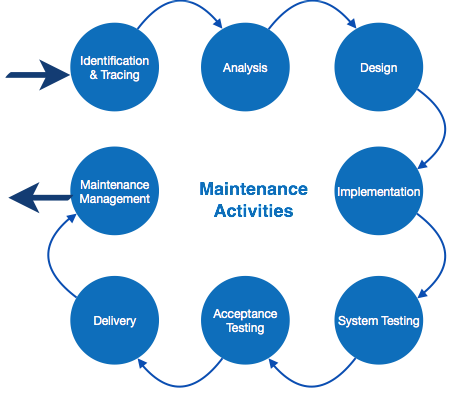So you’re looking to learn about software maintenance tools? Well, you’re in luck! In this article, we’ll explore two essential tools that play a crucial role in keeping software up and running smoothly. Software maintenance is a critical aspect of any development process, and without the right tools, it can be a daunting task. Whether you’re a developer or just curious about how software is maintained, read on to discover two indispensable tools that can make the process easier and more efficient.
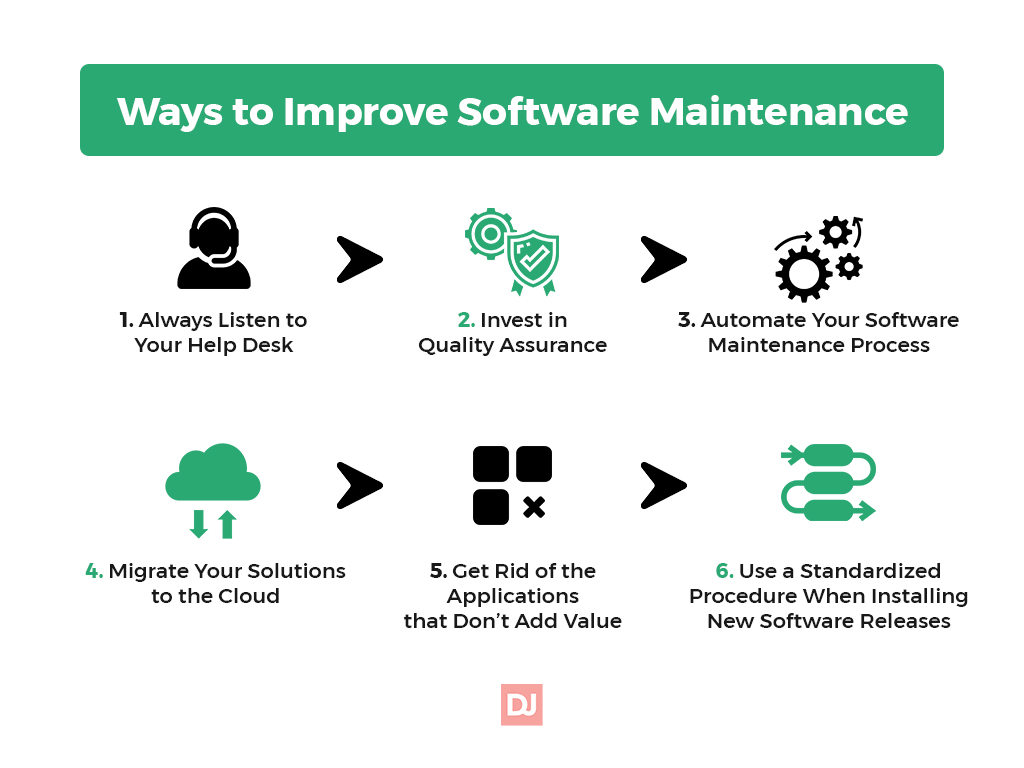
This image is property of distantjob.com.
1. Version Control Systems
Version control systems are essential tools for software development teams to manage changes in the source code. These systems allow multiple developers to work on the same codebase simultaneously and keep track of modifications made by different team members. It helps in avoiding conflicts and enables easy collaboration. Two popular version control systems are Git and Subversion.
1.1 Git
Git is a distributed version control system that has gained significant popularity in recent years. It was originally developed by Linus Torvalds for managing the Linux kernel source code. One of the main advantages of Git is its decentralized nature, which means every developer has a complete copy of the entire repository on their local machine. This enables developers to work offline and commit changes locally before pushing them to the central repository.
Git also offers powerful branching and merging capabilities, allowing developers to work on different features or bug fixes concurrently without interfering with each other. This helps in isolating changes and simplifies the process of integrating different code changes. Additionally, Git provides a robust mechanism for resolving conflicts that may arise when merging branches.
1.2 Subversion
Subversion, also known as SVN, is a centralized version control system widely used in the software development industry. Unlike Git, Subversion follows a client-server model, where developers interact with a central repository to commit their changes. This makes it easier to enforce access control and track the history of changes.
Subversion offers features such as atomic commits, which ensure that all changes in a commit are applied as a single transaction. This helps in maintaining the integrity of the codebase and avoids partial or inconsistent updates. Subversion also supports branching and merging, although it is not as flexible as Git in this regard.
2. Bug Tracking Systems
Bug tracking systems are tools used by software development teams to track and manage issues or bugs discovered during the development process. These systems provide a centralized platform for reporting, assigning, and tracking the progress of bug fixes. Two popular bug tracking systems are JIRA and Bugzilla.
2.1 JIRA
JIRA is a widely used bug tracking and project management tool developed by Atlassian. It offers a versatile set of features, including issue tracking, project planning, and agile boards. JIRA allows users to create customizable workflows to match their development processes and enables collaboration among team members.
In JIRA, bugs or issues can be prioritized, assigned to specific team members, and tracked through various stages like open, in progress, and resolved. It provides comprehensive reporting and dashboards to monitor the progress of bug fixes and analyze team performance. JIRA also supports integration with other development tools, enhancing its capability to streamline the software maintenance process.
2.2 Bugzilla
Bugzilla is an open-source bug tracking system widely used in many software development projects. It offers a simple and straightforward interface for managing bugs effectively. Bugzilla allows users to create and update bug reports, assign them to developers, and track the status of each issue.
One of the key features of Bugzilla is its ability to handle large volumes of bug reports and efficiently categorize them based on severity, priority, and other attributes. It provides advanced search capabilities, making it easier to find specific bugs or identify patterns. Bugzilla also supports email notifications, ensuring that team members stay updated on the status of bug fixes.
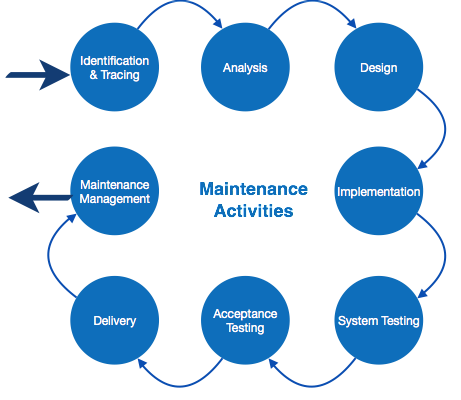
This image is property of www.tutorialspoint.com.
3. Code Review Tools
Code review is a crucial part of the software maintenance process as it helps identify and correct potential issues in the codebase. Code review tools facilitate the review process by providing a platform for developers to share their code and receive feedback from their peers. Two popular code review tools are Crucible and Review Board.
3.1 Crucible
Crucible is a collaborative code review tool developed by Atlassian. It provides a web-based interface for reviewing code changes and discussing them with team members. Crucible supports various version control systems, including Git and Subversion, allowing seamless integration with existing development workflows.
With Crucible, developers can create code reviews, invite reviewers, and easily track the progress of each review. Reviewers can comment on specific lines of code, suggest changes, and engage in discussions. Crucible also provides tools for comparing different versions of the code and highlighting the differences, making the review process more efficient.
3.2 Review Board
Review Board is an open-source code review tool that offers a range of features to support collaborative code reviews. It integrates with popular version control systems like Git and Subversion, enabling developers to create and manage code reviews directly from their repositories.
Review Board provides a clean and intuitive interface for reviewing code changes. Reviewers can leave comments, raise issues, and propose changes, all within the context of the code being reviewed. It also offers features like side-by-side diff view, which allows reviewers to compare different versions of the code and identify changes easily. Review Board can be customized to fit specific team requirements and supports extensions for additional functionality.
4. Automated Testing Tools
Automated testing tools play a crucial role in ensuring the quality of software applications. These tools automate the execution of tests and provide mechanisms to verify the functionality, performance, and reliability of the software. Two popular automated testing tools are Selenium and JUnit.
4.1 Selenium
Selenium is a widely used open-source testing framework for web applications. It provides a suite of tools and libraries for automating browser-based tests. Selenium supports different programming languages and browsers, allowing developers to write tests in their preferred language and execute them on multiple environments.
With Selenium, you can automate tasks like clicking buttons, filling forms, and verifying the content of web pages. It provides features for locating elements on a web page and interacting with them programmatically. Selenium also supports the creation of test scripts that can be run in parallel, enabling faster execution of test suites.
4.2 JUnit
JUnit is a popular testing framework for Java applications. It provides a set of annotations and assertion methods that simplify the writing and execution of unit tests. JUnit supports the creation of test cases, which are individual units of testing that verify the functionality of a specific component or method.
With JUnit, you can write test methods that define the expected behavior of your code and use assertions to validate the results. JUnit also provides features for organizing test cases into test suites and running them collectively. It integrates with development environments like Eclipse and IntelliJ IDEA, making it easy to execute tests and view the results.
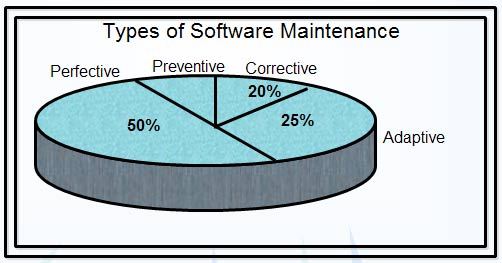
This image is property of ecomputernotes.com.
5. Static Code Analysis Tools
Static code analysis tools analyze the source code without executing it and identify potential issues or violations of coding standards. These tools help in identifying bugs, security vulnerabilities, and performance bottlenecks early in the development process. Two popular static code analysis tools are SonarQube and Checkstyle.
5.1 SonarQube
SonarQube is an open-source platform for continuous code quality inspection. It offers a wide range of static code analysis rules that cover various aspects of software quality, including code smells, security vulnerabilities, and maintainability issues. SonarQube supports multiple programming languages, making it suitable for diverse development environments.
With SonarQube, you can analyze your codebase and obtain detailed reports highlighting the areas that require attention. It provides metrics and visualizations to track code quality trends over time and supports integration with popular build tools like Maven and Gradle. SonarQube also offers features like code duplication detection and complexity analysis to help developers optimize their code.
5.2 Checkstyle
Checkstyle is a static code analysis tool primarily focused on enforcing coding standards and best practices. It provides a set of configurable rules that can be tailored to match the coding conventions followed by the development team. Checkstyle supports various programming languages, including Java, XML, and properties files.
With Checkstyle, you can define rules to check indentation, naming conventions, code formatting, and other aspects of code style. It can be integrated into the development process as a plugin for popular integrated development environments (IDEs) like Eclipse and IntelliJ IDEA. Checkstyle also supports automatic fixing of certain issues, making it easier to enforce coding standards consistently.
6. Build Automation Tools
Build automation tools help in compiling, testing, and packaging software applications. These tools automate the repetitive tasks involved in the build process and ensure consistency in the output. Two popular build automation tools are Jenkins and Travis CI.
6.1 Jenkins
Jenkins is an open-source automation server that provides a platform for building, testing, and deploying software applications. It supports various programming languages and build tools, making it versatile for different development environments. Jenkins allows you to define build pipelines that describe the sequence of actions to be performed during the build process.
With Jenkins, you can schedule builds to run at specific times or trigger them based on events like code commits. It provides integration with version control systems, bug tracking systems, and other tools commonly used in software development. Jenkins also offers extensive plugin support, allowing customization and integration with additional tools or services.
6.2 Travis CI
Travis CI is a cloud-based continuous integration platform that simplifies the process of building and testing software applications. It supports a wide range of programming languages and integrates with popular version control systems like Git and Subversion. Travis CI automatically triggers builds whenever changes are pushed to the repository.
With Travis CI, you can define build configurations using a YAML-based syntax that specifies the required environment, dependencies, and tests. It provides a clean and intuitive web interface for monitoring the build status and viewing the test results. Travis CI also offers integration with other development tools like code review systems and artifact repositories.

This image is property of www.knowcomputing.com.
7. Dependency Management Tools
Dependency management tools help in handling external libraries and dependencies required by software applications. These tools automate the process of downloading, managing, and resolving dependencies, ensuring that the application has the required components. Two popular dependency management tools are Maven and Gradle.
7.1 Maven
Maven is a widely used build and dependency management tool for Java projects. It provides a declarative approach to define and manage project configurations, including the dependencies. Maven uses a central repository called Maven Central, where developers can search and download various libraries and frameworks.
With Maven, you can define the dependencies in a project’s configuration file (pom.xml) and let Maven handle the rest. It automatically downloads the required dependencies from the repository and ensures that the correct versions are used. Maven also supports dependency scopes, which allow you to control the visibility and accessibility of dependencies.
7.2 Gradle
Gradle is a build automation and dependency management tool that is gaining popularity due to its flexibility and performance. It uses a Groovy-based DSL (domain-specific language) to define build scripts, making it easy to configure and customize the build process. Gradle supports multiple programming languages and integrates seamlessly with popular IDEs.
With Gradle, you can define dependencies using a concise and expressive syntax that allows for fine-grained control. It offers features like dependency resolution, dependency caching, and incremental builds, optimizing the build performance. Gradle also supports the creation of multi-module projects and provides powerful dependency management capabilities.
8. Performance Testing Tools
Performance testing tools help in assessing the performance characteristics of software applications under various load conditions. These tools simulate user interactions and measure response times, resource utilization, and scalability. Two popular performance testing tools are Apache JMeter and LoadRunner.
8.1 Apache JMeter
Apache JMeter is an open-source tool designed for load testing and performance measurement. It provides a comprehensive set of features for simulating different types of user interactions, including HTTP requests, database queries, and web services. JMeter allows you to create test plans that define the scenarios to be executed during the performance testing.
With JMeter, you can configure the number of virtual users, the distribution of requests, and the duration of the test. It generates reports and graphs that help in identifying performance bottlenecks and analyzing the system’s behavior under different loads. JMeter also supports distributed testing, enabling the use of multiple machines to generate high loads.
8.2 LoadRunner
LoadRunner is a commercial performance testing tool developed by Micro Focus. It provides a comprehensive suite of tools for load testing, stress testing, and scalability testing. LoadRunner supports a wide range of protocols and technologies, allowing you to simulate user interactions with different types of applications.
With LoadRunner, you can create test scenarios that model real-world usage patterns and execute them with multiple virtual users. It provides features for monitoring system resources, analyzing transaction response times, and identifying performance issues. LoadRunner also offers integration with other testing tools and environments, enhancing its capabilities for complex performance testing scenarios.
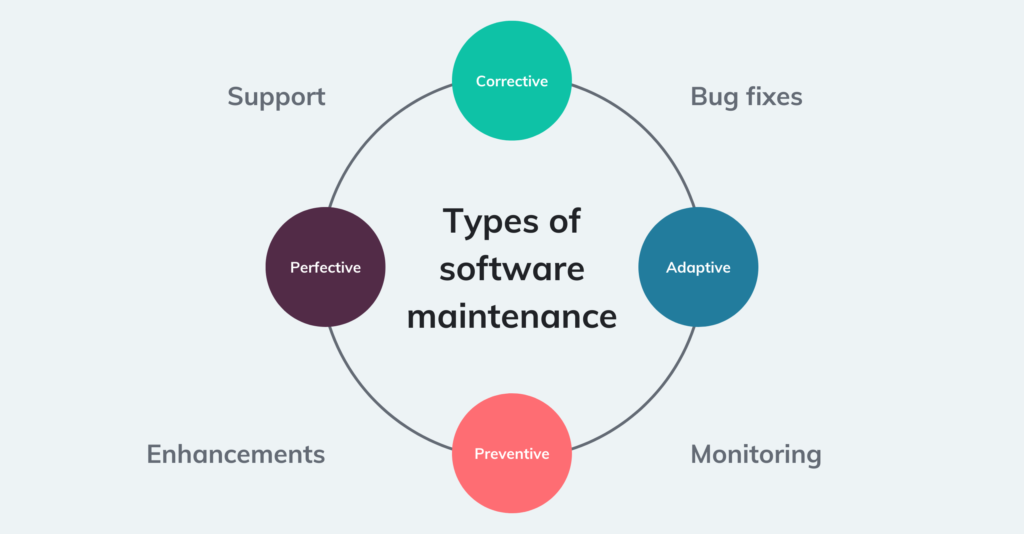
This image is property of www.lightflows.co.uk.
9. Continuous Integration Tools
Continuous integration tools automate the process of building, testing, and integrating code changes into a shared repository. These tools help in maintaining a high level of code quality and enable quick feedback on the impact of code changes. Two popular continuous integration tools are TeamCity and Bamboo.
9.1 TeamCity
TeamCity is a powerful and user-friendly continuous integration and build management server developed by JetBrains. It provides a comprehensive set of features for automating the software build process, running tests, and deploying applications. TeamCity supports a wide range of programming languages and build tools, making it suitable for diverse development environments.
With TeamCity, you can define build configurations that describe the required steps to build and test your software. It offers features like parallel builds, remote agents, and build artifact management, optimizing the build performance and facilitating collaboration among team members. TeamCity also provides advanced reporting and analysis capabilities to monitor build trends and identify issues.
9.2 Bamboo
Bamboo is a continuous integration and deployment tool developed by Atlassian. It offers a seamless integration with other Atlassian products like JIRA and Bitbucket, creating a cohesive development ecosystem. Bamboo provides a web-based interface for defining build plans, configuring deployment pipelines, and monitoring the build status.
With Bamboo, you can define custom workflows that automate the entire development process, from code changes to deployment. It supports various build agents and provides features like parallel builds, artifact management, and notification channels. Bamboo also offers extensive integration options with external tools and services, enabling customization and extensibility.
10. Logging and Monitoring Tools
Logging and monitoring tools help in tracking the behavior and performance of software applications in production environments. These tools collect and analyze logs, metrics, and events to detect issues and gain insights into system behavior. Two popular logging and monitoring tools are Splunk and Logstash.
10.1 Splunk
Splunk is a comprehensive data analytics platform that provides real-time insights into operational data. It allows you to collect and index logs, metrics, and events from various sources and provides a powerful search and analysis interface. Splunk supports structured and unstructured data, making it suitable for analyzing different types of application logs.
With Splunk, you can search and correlate logs to identify patterns and troubleshoot issues effectively. It provides visualization tools and dashboards for monitoring system performance, analyzing trends, and generating reports. Splunk also supports integration with other tools and systems, enabling seamless data ingestion and analysis.
10.2 Logstash
Logstash is an open-source data processing pipeline that ingests and transforms logs, metrics, and other data sources. It allows you to collect data from various inputs, apply filters and transformations, and forward the processed data to multiple outputs. Logstash forms a part of the ELK Stack (Elasticsearch, Logstash, and Kibana) commonly used for managing log data.
With Logstash, you can define input plugins to collect data from sources like files, databases, and message queues. It offers a wide range of filter plugins for parsing, transforming, and enriching the data. Logstash also supports output plugins for sending the processed data to destinations like Elasticsearch, a popular search and analytics engine.
In conclusion, software maintenance tools play a crucial role in ensuring the quality, stability, and performance of software applications. Version control systems like Git and Subversion help in managing code changes, while bug tracking systems like JIRA and Bugzilla facilitate the tracking and resolution of issues. Code review tools like Crucible and Review Board assist in identifying and fixing potential issues in the codebase.
Automated testing tools like Selenium and JUnit enable efficient testing and validation of the software, while static code analysis tools like SonarQube and Checkstyle help in identifying and addressing code quality issues. Build automation tools like Jenkins and Travis CI streamline the build and deployment process, while dependency management tools like Maven and Gradle simplify handling external libraries and dependencies.
Performance testing tools like Apache JMeter and LoadRunner assess the performance characteristics of the software, while continuous integration tools like TeamCity and Bamboo automate the build, test, and integration process. Logging and monitoring tools like Splunk and Logstash provide insights into application behavior and performance in production environments.
By leveraging the capabilities of these software maintenance tools, development teams can streamline their workflows, improve collaboration, and deliver high-quality software to end-users. These tools enable teams to detect and resolve issues early, ensuring that software applications meet the required standards and expectations.