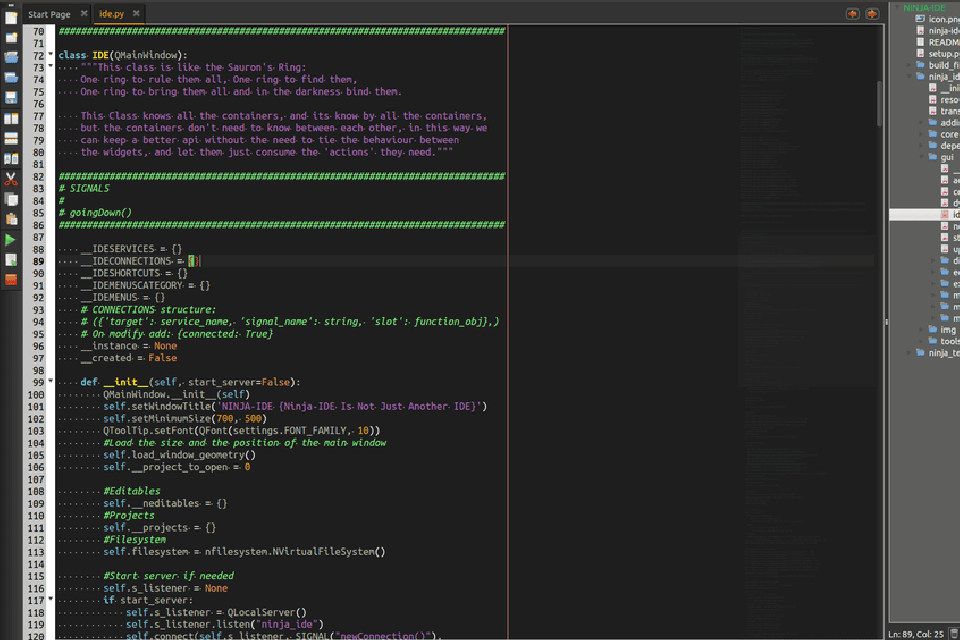When it comes to software development, having the right tools is essential. From building applications to ensuring smooth operations, the tool you choose can make all the difference. But with so many options available, it can be overwhelming to know where to start. In this article, we’ll explore the various tools commonly used in the software development process, providing you with insight into their purpose and how they contribute to successful software creation. So if you’re curious about what tool is used for software development, buckle up and get ready to dive into the fascinating world of tech tools.
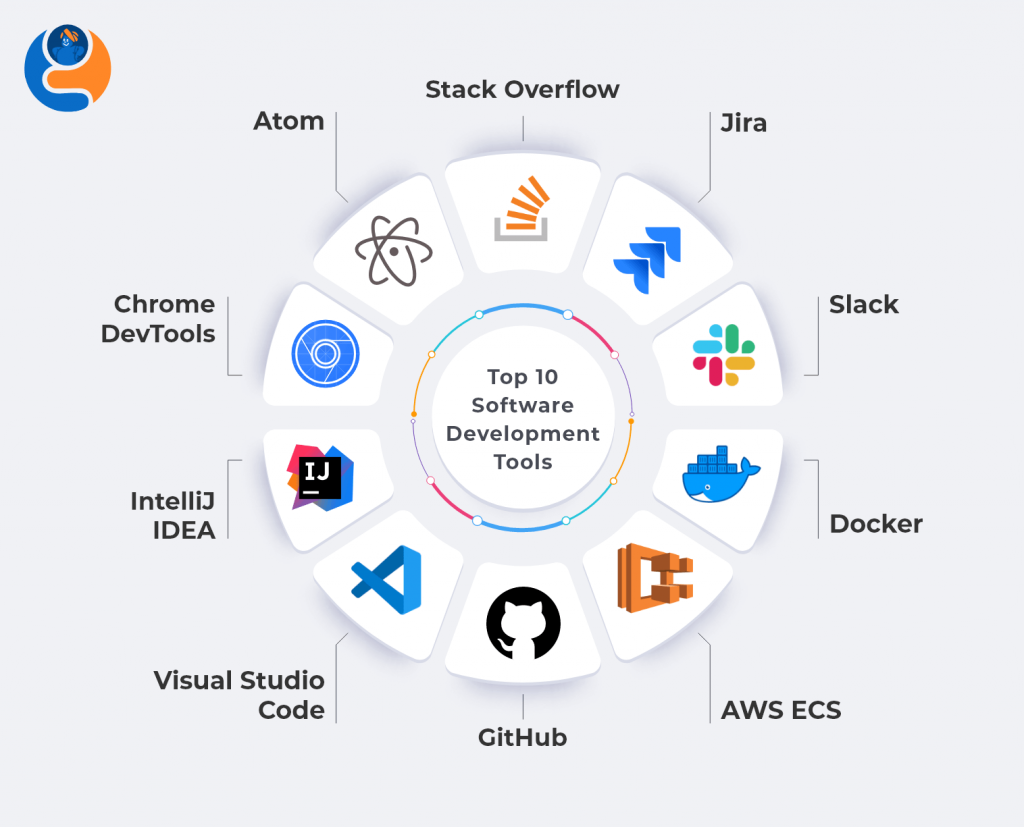
This image is property of blog.webcodegenie.com.
Integrated Development Environment (IDE)
Definition and Overview
An Integrated Development Environment (IDE) is a software application that provides a comprehensive set of tools and features to facilitate software development. It is designed to streamline the development process by combining various tools into a single cohesive environment. IDEs typically include a text editor, a debugger, a compiler, and other tools that help developers write, test, and debug their code.
Popular IDEs
-
Visual Studio Code: Visual Studio Code, often referred to as VS Code, is a widely used IDE developed by Microsoft. It is known for its lightweight yet powerful features, extensive plugin ecosystem, and cross-platform compatibility.
-
IntelliJ IDEA: IntelliJ IDEA is a Java IDE developed by JetBrains. It is popular among Java developers for its intelligent code assistance, debugging capabilities, and support for various programming languages and frameworks.
-
Eclipse: Eclipse is an open-source IDE that supports multiple programming languages, including Java, C++, and Python. It offers a rich set of features, such as code refactoring, version control integration, and extensibility through plugins.
-
Xcode: Xcode is the official IDE for Apple’s macOS and iOS development. It provides tools for building, testing, and debugging applications for Apple platforms, and includes features like Interface Builder for designing user interfaces.
Features and Functionality
IDEs offer a range of features and functionality to enhance the software development process. Some common features include:
-
Code Editing: IDEs provide a powerful text editor with syntax highlighting, code completion, and other intelligent features that make writing code easier and more efficient.
-
Debugging: IDEs include a debugger that allows developers to step through their code, set breakpoints, and inspect variables to identify and fix issues.
-
Compilation and Build Tools: IDEs integrate with compilers and build tools to automatically compile code and build executable files.
-
Version Control Integration: IDEs often have built-in support for version control systems, such as Git, allowing developers to manage their code changes and collaborate with others.
-
Code Refactoring: IDEs offer tools for automated code refactoring, making it easier to restructure code, improve code quality, and apply best practices.
-
Code Analysis and Quality Assurance: IDEs can perform static code analysis to detect potential errors, bugs, and coding style violations, helping developers write cleaner and more reliable code.
-
Plugin Ecosystem: IDEs typically have an extensive plugin ecosystem, allowing developers to customize their environment with additional features and tools specific to their needs.
Overall, IDEs provide a centralized and efficient environment for software development, enabling developers to write, test, and debug code more efficiently.
Text Editors
Definition and Overview
Text editors are software applications that are specifically designed for creating and editing plain text files. While they may not provide the comprehensive set of features found in an IDE, text editors are lightweight and versatile tools that are widely used by developers for writing code and editing various types of text-based files.
Popular Text Editors
-
Sublime Text: Sublime Text is a popular cross-platform text editor known for its speed and responsiveness. It offers a distraction-free writing mode, powerful search and replace functionality, and a highly customizable user interface.
-
Atom: Atom is an open-source text editor developed by GitHub. It is built on web technologies and offers an extensive plugin ecosystem, allowing developers to customize and extend its functionality according to their needs.
-
Notepad++: Notepad++ is a free and open-source text editor for Windows. It provides a simple and intuitive interface, syntax highlighting for various programming languages, and an extensive set of features for code editing and manipulation.
-
Vim: Vim is a highly configurable text editor known for its efficiency and versatility. It runs in a terminal or console window and offers a range of advanced features, including customizable key mappings, macros, and support for multiple programming languages.
Features and Functionality
While text editors may not provide the same level of features as IDEs, they still offer several useful tools and functionalities for developers. Some common features include:
-
Syntax Highlighting: Text editors often provide syntax highlighting, which colorizes different elements of the code to enhance readability and comprehension.
-
Code Snippets: Text editors can store and insert commonly used code snippets, saving time and effort when writing repetitive code.
-
Find and Replace: Text editors offer powerful search and replace functionality, allowing developers to quickly find specific text within a file and replace it with another.
-
Customizability: Text editors are highly customizable, allowing developers to personalize their environment with different themes, plugins, and key mappings.
-
File Management: Text editors often provide basic file management functionality, allowing users to open, save, and organize files within the editor.
-
Multi-Language Support: Text editors generally support multiple programming languages and file types, allowing developers to work with different languages within the same environment.
While text editors may lack some advanced features found in IDEs, they are lightweight, versatile, and suitable for various text-based editing tasks.

This image is property of www.simform.com.
Version Control Systems (VCS)
Definition and Overview
Version Control Systems (VCS) are tools used to manage changes to source code and other files in a software project. They enable developers to track, revert, and collaborate on code changes, ensuring a reliable and organized system for managing different versions of the project.
Popular VCS
-
Git: Git is the most widely used distributed version control system. It allows developers to create branches, merge changes, and collaborate on code efficiently. Git offers excellent performance and is known for its flexibility and powerful branching capabilities.
-
Subversion (SVN): Subversion is a centralized version control system that offers features similar to Git, but with a different architecture. It provides a central repository that stores all the versions of the project and allows developers to track changes, resolve conflicts, and manage collaboration.
-
Mercurial: Mercurial is another distributed version control system that offers a similar feature set to Git. It is known for its simplicity and user-friendliness, making it an attractive option for developers who prefer a more straightforward VCS.
Features and Functionality
Version Control Systems offer a range of features and functionalities that are essential for effective code management and collaboration. Some common features include:
-
Committing Changes: VCS allows developers to commit changes to the repository, creating a new version of the codebase. This helps in tracking the history of changes and enables easy rollbacks if needed.
-
Branching and Merging: VCS provides the ability to create branches, allowing developers to work on different features or bug fixes independently. Branches can be merged back into the main codebase once the changes are tested and reviewed.
-
Conflict Resolution: VCS helps in resolving conflicts when multiple developers make changes to the same file simultaneously. It provides tools to compare and merge conflicting changes, ensuring a smooth collaboration process.
-
Collaboration and Code Review: VCS enables multiple developers to work together on the same project, providing mechanisms for code review and collaboration. Developers can leave comments on changes, suggest improvements, and discuss code-related matters directly within the VCS.
-
Rollbacks and Revert: VCS allows developers to roll back to previous versions of the codebase, providing an undo mechanism for mistakes or regressions. It also allows for selective reverting of specific changes if needed.
-
Distributed Systems: Distributed VCS, like Git, allows developers to have a complete copy of the repository on their local machines, enabling them to work offline or in environments with limited connectivity.
Version Control Systems play a crucial role in software development by ensuring that changes are tracked, organized, and managed effectively. They provide developers with the ability to collaborate, roll back changes, and maintain a consistent and reliable codebase.
Project Management Tools
Definition and Overview
Project Management Tools are software applications designed to help plan, organize, and track progress on software development projects. They provide a centralized platform for managing tasks, assigning resources, setting deadlines, and communicating with team members throughout the project lifecycle.
Popular Project Management Tools
-
Jira: Jira is a widely used project management tool developed by Atlassian. It offers features such as task tracking, project planning, and issue management, making it popular among agile development teams.
-
Trello: Trello is a visual project management tool that uses boards, lists, and cards to help teams organize and prioritize tasks. It offers a simple and intuitive interface and is often used for managing small to medium-sized projects.
-
Asana: Asana is a versatile project management tool that allows teams to track and manage their work. It offers features such as task assignment, progress tracking, and integration with other tools and services.
-
Microsoft Project: Microsoft Project is a comprehensive project management tool that provides features such as task scheduling, resource management, and Gantt chart visualization. It is widely used in larger projects and organizations.
Features and Functionality
Project Management Tools offer a range of features and functionalities to help teams manage and track their projects effectively. Some common features include:
-
Task Management: Project Management Tools allow teams to create and manage tasks, assign them to team members, set deadlines, and track progress. They provide a centralized view of all tasks and their status, making it easier to prioritize and allocate resources.
-
Collaboration and Communication: Project Management Tools facilitate communication and collaboration among team members. They allow users to leave comments, share files, and have discussions within the context of specific tasks or projects.
-
Resource Allocation: Project Management Tools provide features for managing and allocating resources, including team members, equipment, and materials. They allow project managers to assign resources to tasks and monitor their availability and utilization.
-
Progress Tracking and Reporting: Project Management Tools offer tools for tracking the progress of projects and tasks, providing visual representations such as Gantt charts or Kanban boards. They also generate reports and metrics to help teams assess their performance and identify bottlenecks.
-
Integration with Other Tools: Project Management Tools often integrate with other software development tools, such as IDEs, VCS, and bug tracking systems. This allows for seamless collaboration and ensures that project-related information is synchronized across different platforms.
-
Agile Methodology Support: Many Project Management Tools are designed to support agile methodologies, such as Scrum or Kanban. They offer features like sprint planning, backlog management, and burndown charts, making them suitable for agile development teams.
Project Management Tools provide a centralized platform for teams to plan, track, and manage their projects. They enable effective communication, streamline task management, and provide insights into project progress, ultimately improving project success rates and team collaboration.
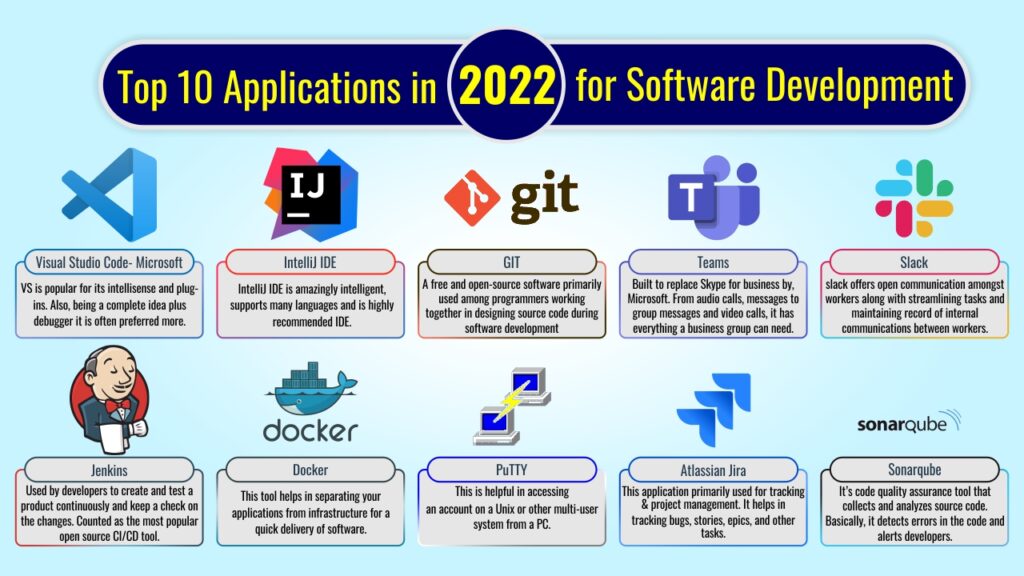
This image is property of thoughtcoders.com.
Bug Tracking and Issue Management Systems
Definition and Overview
Bug Tracking and Issue Management Systems are tools used to track, manage, and prioritize issues and bugs encountered during the software development process. They provide a centralized platform for reporting, assigning, and resolving issues, ensuring efficient bug tracking and resolution.
Popular Bug Tracking Systems
-
Bugzilla: Bugzilla is an open-source bug tracking system that offers a range of features for managing and tracking software issues. It allows users to report bugs, assign them to developers, track their resolution, and generate reports.
-
Jira: Jira, previously mentioned as a project management tool, also includes robust bug tracking capabilities. It offers features such as issue tracking, workflow management, and prioritization, making it a popular choice among development teams.
-
GitHub Issues: GitHub, a popular platform for version control and code collaboration, includes an issue tracking system. It allows users to create, assign, and track issues directly within the repository, making it convenient for open-source projects hosted on GitHub.
-
YouTrack: YouTrack is a bug and issue tracking system developed by JetBrains. It supports agile project management methodologies and offers features such as customizable workflows, dashboards, and extensive search capabilities.
Features and Functionality
Bug Tracking and Issue Management Systems provide a range of features to help developers track, manage, and resolve software issues efficiently. Some common features include:
-
Issue Reporting: Bug tracking systems allow users to report issues, including bug descriptions, steps to reproduce, and supporting files or screenshots. This ensures that issues are accurately documented and can be easily replicated by developers.
-
Issue Assignment and Prioritization: Bug tracking systems enable project managers or team leads to assign issues to specific team members and prioritize them based on their severity and impact. This ensures that critical issues are addressed promptly and efficiently.
-
Workflow Management: Bug tracking systems often include customizable workflows, allowing teams to define the stages an issue goes through, such as “new,” “in progress,” “under review,” and “resolved.” This helps in tracking the progress of issues and ensures that they follow a defined process.
-
Collaboration and Communication: Bug tracking systems facilitate collaboration and communication among team members. They provide features for leaving comments, discussing issues, and sharing relevant information, enabling effective collaboration between developers, testers, and stakeholders.
-
Version Control Integration: Bug tracking systems often integrate with version control systems, such as Git, allowing users to associate issues with specific code changes or commits. This helps in understanding the context of the issue and simplifies the process of identifying and fixing bugs.
-
Metrics and Reporting: Bug tracking systems offer reporting and metrics capabilities to help teams assess their bug resolution performance. They generate reports, charts, and graphs that provide insights into the number of issues resolved, average resolution time, and other relevant data, enabling teams to improve their development processes.
Bug Tracking and Issue Management Systems play a crucial role in software development by providing a structured and organized approach to tracking and resolving issues. They ensure that no issues are overlooked and that software quality is maintained throughout the development process.
Collaboration and Communication Tools
Definition and Overview
Collaboration and Communication Tools are software applications that facilitate effective communication and collaboration among individuals or teams involved in the software development process. They provide various features and functionalities, such as chat, video conferencing, and file sharing, to enable seamless interaction and enhance productivity.
Popular Collaboration Tools
-
Slack: Slack is a widely used collaboration platform that offers chat, channels, and integrations with other tools. It provides real-time messaging, file sharing, and search functionalities, making it a popular choice for team communication.
-
Microsoft Teams: Microsoft Teams is a collaboration tool developed by Microsoft, part of the Office 365 suite. It offers chat, video conferencing, document collaboration, and integration with other Microsoft tools, making it suitable for remote teams and organizations using Microsoft products.
-
Google Workspace: Google Workspace, formerly known as G Suite, provides a range of collaboration tools such as Gmail, Google Drive, Google Docs, and Google Meet. These tools allow users to communicate, share files, and collaborate in real-time, making it suitable for remote and distributed teams.
-
Zoom: Zoom is a video conferencing and collaboration tool that has gained popularity during remote work scenarios. It offers features such as video meetings, screen sharing, and recording, making it useful for virtual meetings and team collaboration.
Features and Functionality
Collaboration and Communication Tools offer a range of features that enhance teamwork and communication. Some common features include:
-
Real-time Messaging: Collaboration tools provide real-time messaging features, such as chat and instant messaging, allowing team members to communicate quickly and effectively.
-
Channels and Group Chats: Collaboration tools often offer channels or group chats, which provide a dedicated space for specific projects, departments, or teams. This allows team members to have focused conversations and enables better organization of communication.
-
Video Conferencing: Many collaboration tools include video conferencing features, allowing team members to host virtual meetings, participate in conference calls, and share screens or presentations.
-
File Sharing and Collaboration: Collaboration tools offer features for sharing files and collaborating on documents in real-time. This enhances teamwork, enables version control, and eliminates the need for sending files back and forth via email.
-
Integration with Other Tools: Collaboration tools often integrate with other software development tools, such as project management platforms, version control systems, or IDEs. This ensures that communication is synchronized with project-related activities, facilitating seamless collaboration.
-
Mobile Apps: Collaboration tools usually have mobile apps, allowing team members to communicate and collaborate on the go. This ensures that remote or distributed teams can stay connected regardless of their location.
Collaboration and Communication Tools are essential for effective teamwork and communication in the software development process. They provide a unified platform for communication, ensure seamless collaboration, and improve overall productivity and efficiency.
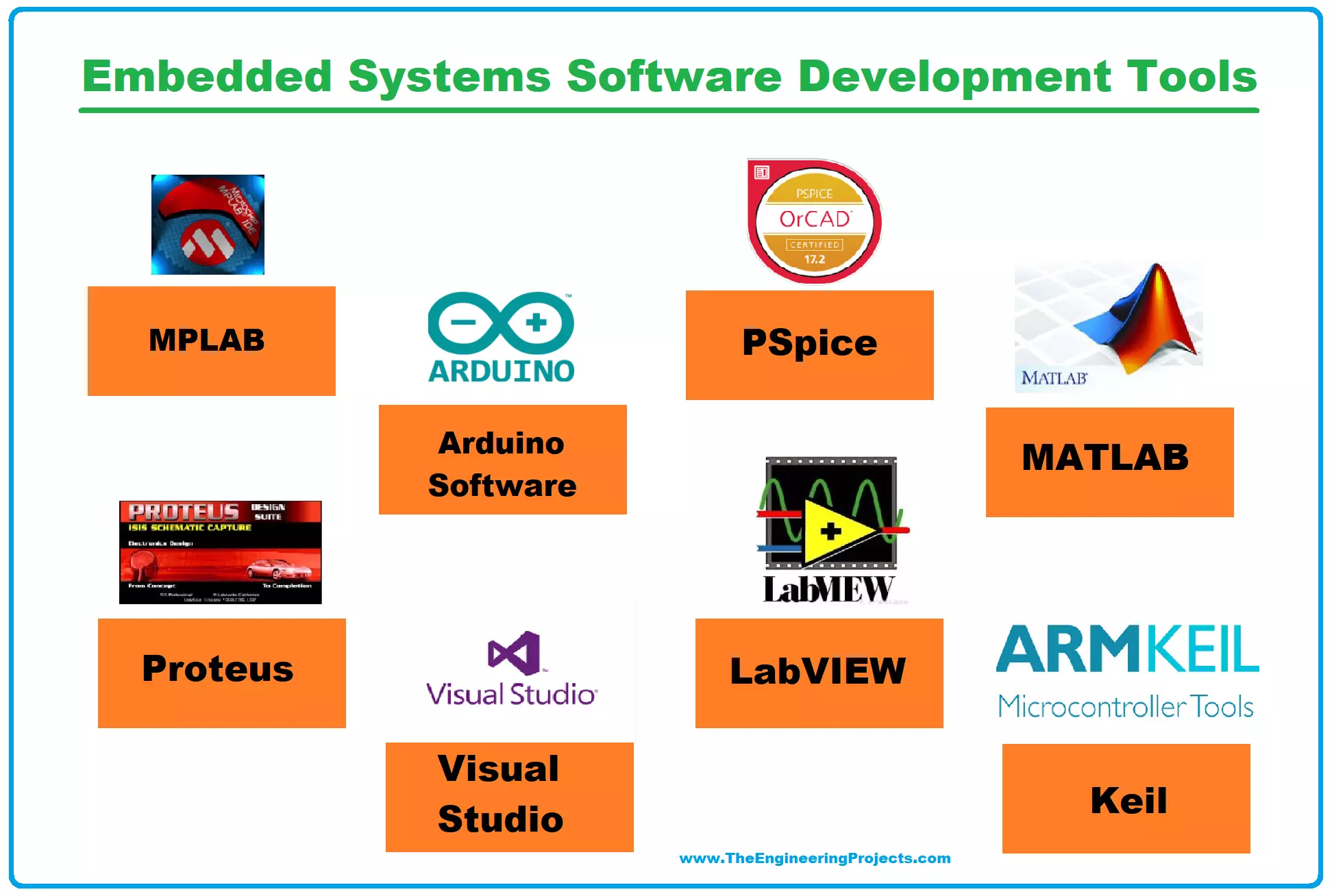
This image is property of images.theengineeringprojects.com.
Testing and Debugging Tools
Definition and Overview
Testing and Debugging Tools are software applications used to verify the functionality, performance, and reliability of software applications. They provide features and functionalities to automate the testing process, analyze code, and identify and resolve issues or bugs.
Popular Testing Tools
-
Selenium: Selenium is an open-source testing framework used for automating browser-based application testing. It allows developers to write tests in various programming languages and supports multiple browsers and platforms.
-
JUnit: JUnit is a popular unit testing framework for Java. It provides a standardized way of writing and running tests, facilitating automated testing and ensuring the reliability of Java applications.
-
Postman: Postman is a widely used API testing tool that simplifies the process of testing and documenting APIs. It provides an intuitive interface for constructing requests, analyzing responses, and automating API testing workflows.
-
Jest: Jest is a JavaScript testing framework developed by Facebook. It is specifically designed for testing React applications and provides features such as automatic test detection, snapshot testing, and code coverage analysis.
Features and Functionality
Testing and Debugging Tools offer a range of features to automate the testing process, analyze code, and identify and resolve issues. Some common features include:
-
Test Automation: Testing tools provide the ability to automate test cases, allowing developers to run tests automatically and continuously. This saves time and effort, and ensures consistent and reliable test results.
-
Test Frameworks: Testing tools often support various test frameworks, such as JUnit or NUnit, allowing developers to write and organize tests in a standardized and structured manner.
-
Test Coverage Analysis: Testing tools provide metrics and reports on code coverage, helping developers identify areas of the code that are not adequately covered by test cases. This allows for more comprehensive testing and ensures better overall code quality.
-
Debugging and Error Analysis: Testing tools often include features for debugging code and analyzing errors. They provide insights into the execution flow of the code, help in identifying the causes of failures, and facilitate the resolution of issues.
-
Performance Testing: Some testing tools offer features for performance testing, allowing developers to assess the performance and scalability of their applications under different loads and conditions.
-
Integration Testing: Testing tools often provide support for integration testing, allowing developers to test the interaction between different components or modules of their application. This ensures that the integration between different parts of the application is working correctly.
Testing and Debugging Tools are crucial for ensuring the functionality, performance, and reliability of software applications. They automate the testing process, analyze code, and help identify and resolve issues, ultimately improving the quality of the software.
Continuous Integration/Continuous Deployment (CI/CD) Tools
Definition and Overview
Continuous Integration/Continuous Deployment (CI/CD) Tools are software applications used to automate the process of building, testing, and deploying software applications. They enable developers to integrate code changes frequently, test them automatically, and deploy them to production environments efficiently.
Popular CI/CD Tools
-
Jenkins: Jenkins is an open-source CI/CD tool that enables developers to automate the entire software development lifecycle. It offers features such as code integration, automated testing, and deployment pipelines, making it one of the most widely used CI/CD tools.
-
GitLab CI/CD: GitLab CI/CD is a built-in CI/CD solution provided by GitLab, a popular web-based Git repository management platform. It offers features such as code review, testing, and continuous deployment, all integrated within the same platform.
-
CircleCI: CircleCI is a cloud-based CI/CD platform that provides a range of features for automating the build, test, and deploy process. It offers support for various programming languages and provides a user-friendly interface for managing workflows.
-
Travis CI: Travis CI is a popular CI/CD tool used for automating the build and test process of software applications. It supports various programming languages and provides seamless integration with other popular tools and services.
Features and Functionality
CI/CD Tools provide a range of features and functionalities to automate the build, test, and deploy process. Some common features include:
-
Continuous Integration: CI/CD tools enable developers to integrate code changes frequently, ensuring that the codebase is continuously updated and integrated into the main repository. This allows for early detection of integration issues and promotes better collaboration among team members.
-
Automated Testing: CI/CD tools offer features for automated testing, allowing developers to run tests automatically after code integration. This ensures that code changes do not introduce regressions or break existing functionality.
-
Deployment Pipelines: CI/CD tools enable developers to define and automate deployment pipelines, which consist of different stages or environments where the application is tested and deployed. This allows for efficient and reliable deployment to production environments.
-
Version Control Integration: CI/CD tools integrate with version control systems, such as Git, allowing developers to trigger build and deployment processes based on code changes or specific branches. This ensures that the CI/CD process is tightly coupled with the version control workflow.
-
Environment Provisioning: CI/CD tools often provide features for environment provisioning, allowing developers to set up and configure different environments, such as testing or staging environments, automatically.
-
Notifications and Alerts: CI/CD tools offer notification and alerting features, providing updates on the status of the build, test, and deploy processes. This allows developers to stay informed about the progress and ensures timely response to any issues or failures.
CI/CD Tools automate and streamline the process of building, testing, and deploying software applications. They enable faster release cycles, ensure consistent and reliable deployments, and promote collaboration among team members.

This image is property of wcs.smartdraw.com.
Software Documentation Tools
Definition and Overview
Software Documentation Tools are software applications used to create, organize, and manage documentation for software projects. They provide features and functionalities to author, edit, and publish different types of documentation, such as user manuals, API documentation, or technical specifications.
Popular Documentation Tools
-
Confluence: Confluence is a widely used documentation and collaboration platform developed by Atlassian. It allows teams to create, organize, and share documentation, and provides features for versioning, commenting, and content collaboration.
-
Markdown Editors: Markdown editors, such as Typora or Visual Studio Code with the Markdown extension, are popular tools for writing and formatting documentation in Markdown syntax. They offer a simple and intuitive way of creating structured and visually appealing documentation.
-
Doxygen: Doxygen is a documentation generation tool specifically designed for documenting code. It supports multiple programming languages and can generate various types of documentation, including HTML, PDF, and XML.
-
GitBook: GitBook is a modern documentation platform that offers features for creating and publishing technical documentation. It provides a simple and intuitive interface, supports collaborative editing, and offers customization options for branding and styling.
Features and Functionality
Software Documentation Tools offer a range of features to help authors create, organize, and publish documentation efficiently. Some common features include:
-
WYSIWYG Editing: Documentation tools often provide a WYSIWYG (What You See Is What You Get) editor, allowing authors to create and format documentation without the need for coding or markup language knowledge.
-
Versioning and Revision History: Documentation tools offer versioning and revision history features, allowing authors to track changes made to the documentation over time. This ensures that previous versions can be referenced if needed and facilitates collaboration among authors.
-
Content Organization: Documentation tools provide features for organizing content, such as the ability to create hierarchies, tables of contents, or index pages. This helps in structuring the documentation and improving navigation for readers.
-
Collaboration and Review: Documentation tools often include features for collaboration and review, allowing authors and stakeholders to leave comments, suggest edits, and collaborate on content creation or updates.
-
Documentation Publishing: Documentation tools provide features for publishing documentation on various platforms, such as websites, PDF files, or e-books. This ensures that the documentation is easily accessible to the intended audience.
-
API Documentation Generation: Some documentation tools, such as Doxygen or Swagger, provide features for automatically generating API documentation from source code or API descriptions. This streamlines the process of documenting APIs and keeps the documentation in sync with code changes.
Software Documentation Tools are essential for creating and managing documentation in software projects. They enable authors to create structured, readable, and visually appealing documentation and provide features for collaboration, versioning, and publishing, improving overall documentation quality and accessibility.
Issue Tracking and Workflow Management Tools
Definition and Overview
Issue Tracking and Workflow Management Tools are software applications used to track, manage, and streamline the process of resolving issues, tasks, or tickets in a software development project. They provide features and functionalities to assign, prioritize, track, and manage the progress of different work items.
Popular Issue Tracking and Workflow Management Tools
-
Jira: Jira, previously mentioned as a project management and bug tracking tool, also includes features for issue tracking and workflow management. It offers customizable workflows, issue prioritization, and extensive reporting capabilities, making it suitable for managing various work items in software projects.
-
Asana: Asana, previously mentioned as a project management tool, also offers features for tracking and managing different work items. It provides features for task assignment, progress tracking, and workflow visualization, making it suitable for managing and tracking tasks in software projects.
-
Monday.com: Monday.com is a workflow management and collaboration platform that allows teams to manage different work items and tasks. It provides features for task assignment, progress tracking, and integrations with other tools, making it suitable for managing and visualizing workflows.
-
Trello: Trello, previously mentioned as a visual project management tool, can be used for tracking and managing different work items. It provides features for creating boards, cards, and checklists, making it suitable for visualizing and tracking workflows in software projects.
Features and Functionality
Issue Tracking and Workflow Management Tools offer a range of features to track, manage, and streamline work items in software projects. Some common features include:
-
Workflow Customization: Issue Tracking and Workflow Management Tools provide features for customizing workflows, allowing teams to define the stages or steps a work item goes through. This enables teams to define and enforce their own processes and ensure consistency in managing work items.
-
Issue Assignment and Prioritization: These tools provide features for assigning work items to team members and prioritizing them based on their importance or urgency. This enables teams to allocate resources effectively and ensure that critical tasks or issues are addressed promptly.
-
Progress Tracking: Issue Tracking and Workflow Management Tools offer features for tracking the progress of work items. This can include visual representations, such as Kanban boards or swimlanes, that provide an overview of work item status and facilitate better management and coordination.
-
Collaboration and Communication: These tools often include features for collaboration and communication among team members. They provide the ability to leave comments, attach files, and have discussions within the context of specific work items, enabling effective collaboration and reducing silos.
-
Reporting and Analytics: Issue Tracking and Workflow Management Tools generally offer reporting and analytics features, providing insights into work item status, team performance, and other relevant metrics. This helps teams assess their workflow efficiency and identify areas for improvement.
-
Integration with Other Tools: Issue Tracking and Workflow Management Tools integrate with other software development tools, such as IDEs, VCS, or project management platforms. This ensures that work item status is synchronized with other project-related activities and helps maintain a unified and up-to-date view of the project.
Issue Tracking and Workflow Management Tools streamline the process of tracking and managing work items in software projects. They enable teams to define and enforce processes, track progress, prioritize tasks, and ensure effective collaboration and communication among team members.