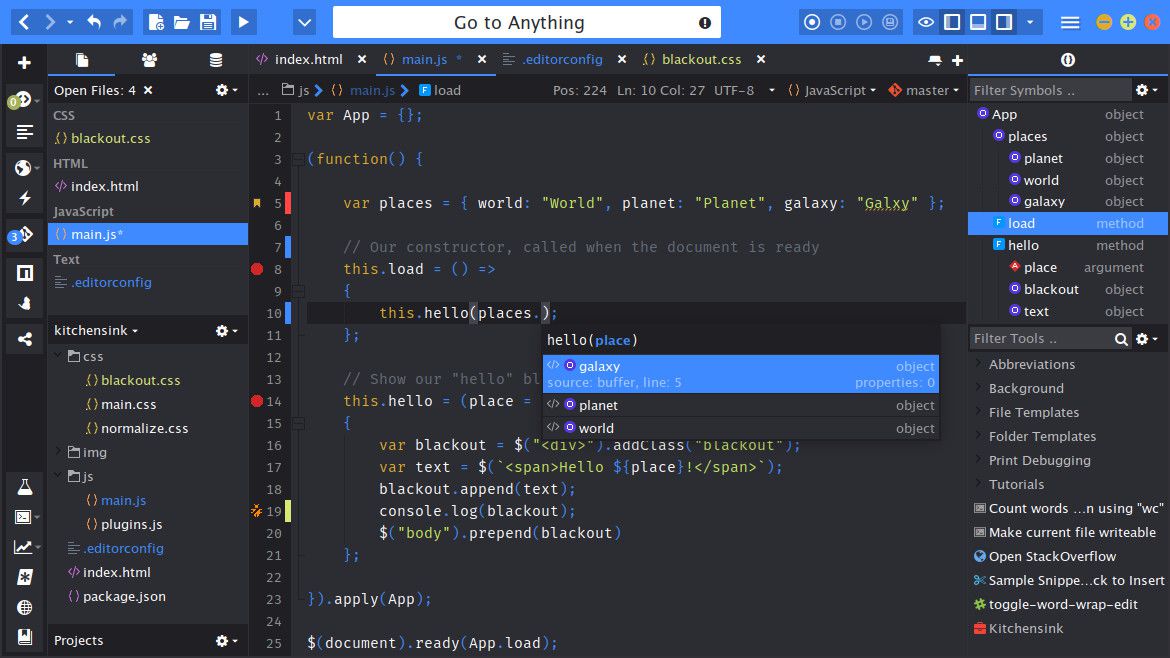So, here’s the thing: have you ever wondered whether a website is actually a software? It’s an interesting question, right? I mean, on the surface, it seems pretty straightforward. But when you start thinking about it a little more, things can get a bit more complicated. After all, websites and software both serve a purpose and involve coding, but are they really the same thing? In this article, we’re going to explore this intriguing topic and see if we can get to the bottom of whether a website can truly be considered a software. So, buckle up and get ready for a thought-provoking ride!
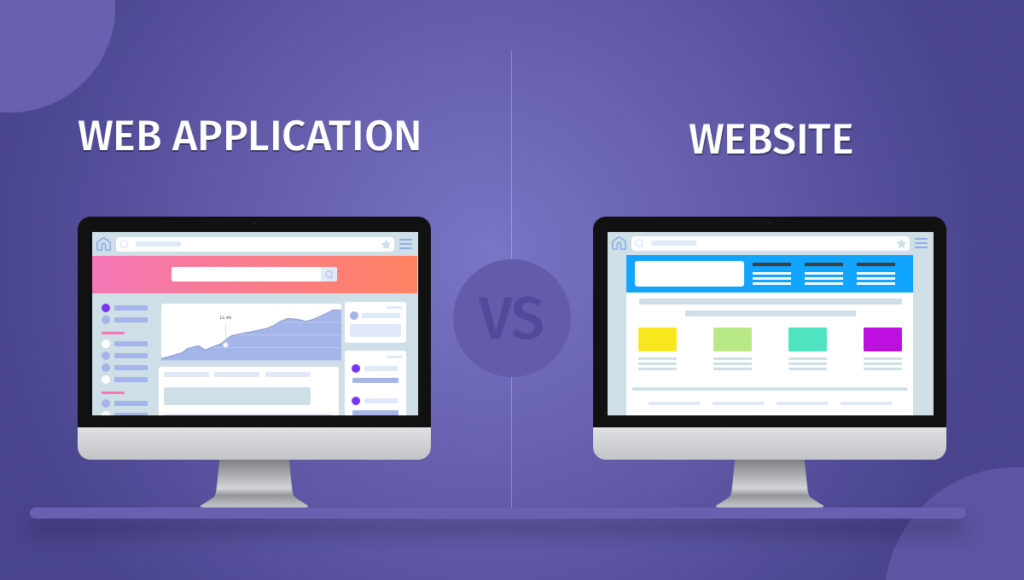
This image is property of www.techuz.com.
Definition of Software
Different types of software
Software refers to a collection of programs, data, and instructions that enable a computer system to perform specific tasks. There are several types of software, each serving a different purpose.
-
System Software: This type of software manages and controls the basic operations of a computer system, such as operating systems, device drivers, and utility programs. Examples include Microsoft Windows, macOS, and Linux.
-
Application Software: Application software is designed to perform specific tasks or functions for end-users. It can be further categorized into different types based on their purpose, such as word processing software, spreadsheet software, graphic design software, and so on. Popular examples include Microsoft Office, Adobe Photoshop, and Google Chrome.
-
Programming Software: This software is used by developers to create and modify software programs. It includes programming languages, Integrated Development Environments (IDEs), compilers, and debuggers. Examples include Python, Java, Visual Studio, and Eclipse.
Characteristics of software
Software possesses certain characteristics that distinguish it from other forms of intellectual property. These characteristics include:
-
Intangible: Software is not a physical object; it exists as a set of instructions and data stored electronically.
-
Mutable: Software can be easily modified, updated, or customized according to the requirements.
-
Code-based: Software is written in a programming language using a set of predefined syntax and rules.
-
Executable: Software can be executed on a computer system to perform specific tasks or functions.
-
Inputs and Outputs: Software processes inputs provided by users or other systems and produces outputs accordingly.
-
Complexity: Software can range from simple programs to complex systems with multiple components and interactions.
What is a Website?
Components of a website
A website is a collection of web pages that are interconnected and accessible through the internet. It consists of various components that work together to provide information or services to users.
-
Web Pages: These are the building blocks of a website. A web page is typically written in HTML (Hypertext Markup Language) and contains content, such as text, images, videos, and links.
-
Hyperlinks: Hyperlinks, also known as links, are connections between web pages. They allow users to navigate between different pages within the website or to external websites.
-
Multimedia Elements: Websites often include multimedia elements, such as images, videos, audio files, and interactive media, to enhance the user experience.
-
Navigation Menus: Navigation menus provide a structure and hierarchy to the website. They enable users to easily navigate through different sections or pages of the website.
-
Interactive Forms: Websites may also include interactive forms to collect user data or enable users to interact with the website’s functionality, such as submitting a contact form or filling out a survey.
Purpose and functions of a website
The main purpose of a website is to provide information, resources, or services to its users. Websites can serve various functions, including:
-
Informational: Many websites serve as sources of information on specific topics, industries, products, or services. They provide users with valuable content, such as articles, blogs, tutorials, news updates, and FAQs.
-
E-commerce: Websites can be used for online shopping, allowing users to browse and purchase products or services directly from the website. E-commerce websites often include features such as shopping carts, payment gateways, and order tracking.
-
Social Networking: Social networking websites, such as Facebook, Twitter, and LinkedIn, enable users to connect and interact with others, share content, join groups, and communicate through messaging or comments.
-
Entertainment: Websites dedicated to entertainment provide users with games, videos, music, and other media for leisure and enjoyment. Examples include streaming platforms like Netflix, gaming websites, and music streaming services.
-
Business and Professional: Websites are commonly used by businesses and professionals to showcase their products or services, establish an online presence, generate leads, and facilitate communication with customers or clients.
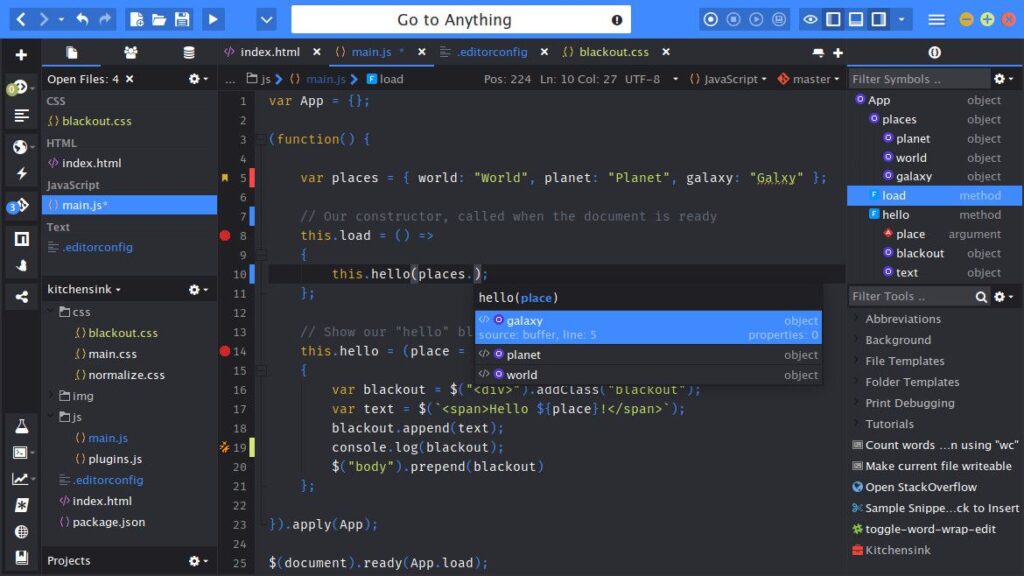
This image is property of www.thoughtco.com.
Is a Website a Software?
Website as a digital product
A website, in its essence, can be considered a digital product. It is created using software tools and technologies and is delivered, consumed, and interacted with through electronic devices such as computers, smartphones, and tablets. While a website does not fit the traditional definition of software as a standalone program running on a computer, it is undoubtedly reliant on software to function.
Website as a combination of software and content
A website can be seen as a combination of software and content. The software component comprises the programming code, scripts, and technologies used to build the website. This includes the HTML, CSS, and JavaScript that make up the structure, design, and interactivity of the website. On the other hand, the content component encompasses the textual, visual, and multimedia elements that provide information, engage users, and serve a specific purpose.
The software aspect of a website enables its functionality, such as navigation, forms, and interactive features, while the content component delivers the actual information or services to the users. Therefore, a website can be considered a fusion of software and content, working together to create a user-friendly and dynamic digital experience.
Comparing Websites and Traditional Software
Website development process
The development process for a website typically involves several stages, including:
-
Planning and Requirements Gathering: This stage involves understanding the goals and requirements of the website, identifying the target audience, and formulating a plan for its design, structure, and functionality.
-
Design: In this stage, the visual appearance and layout of the website are created. Design elements, such as colors, typography, imagery, and user interfaces, are determined based on the brand identity and usability principles.
-
Development: The development stage involves writing the code and implementing the functionality of the website. This includes creating HTML/CSS templates, integrating scripts and frameworks, and developing database connections if needed.
-
Content Creation: Content, including text, images, videos, and other media, is created and added to the website. This content should be relevant, engaging, and optimized for search engines and user experience.
-
Testing and Quality Assurance: The website undergoes rigorous testing to ensure that it functions correctly, displays properly across different devices and browsers, and provides a seamless user experience. Bugs and issues are identified and resolved.
-
Deployment and Hosting: Once the website is deemed ready, it is deployed to a hosting platform or server, making it accessible to users over the internet. Domain names are registered, and necessary security measures are implemented.
-
Maintenance and Updates: Websites require continuous maintenance and periodic updates to ensure their functionality, security, and optimization. This includes monitoring site performance, fixing bugs, adding new content, and implementing security patches and upgrades.
Software development process
Compared to website development, the process of creating traditional software, such as desktop applications or mobile apps, follows a similar but more complex approach. The software development process typically includes the following steps:
-
Requirements Gathering: Identifying the needs and specifications of the software, understanding the target users, and defining the desired functionalities and features.
-
Design: Creating the system architecture, user interfaces, and workflows of the software, incorporating best practices for usability, scalability, and maintainability.
-
Development: Writing code and implementing the functionalities of the software using programming languages, libraries, frameworks, and development tools.
-
Testing and Quality Assurance: Thoroughly testing the software for functionality, performance, security, and user experience to identify and fix any issues or bugs.
-
Deployment and Distribution: Preparing the software for distribution to end-users, packaging it in a suitable format, and ensuring compatibility with different operating systems and platforms.
-
Maintenance and Updates: Like websites, software requires ongoing maintenance, bug fixes, and updates to improve performance, address security vulnerabilities, and introduce new features or enhancements.
The main difference between website development and traditional software development lies in their deployment and distribution. While websites are typically hosted on servers and accessed through web browsers, traditional software is installed locally on individual devices or distributed through app stores or installation packages.
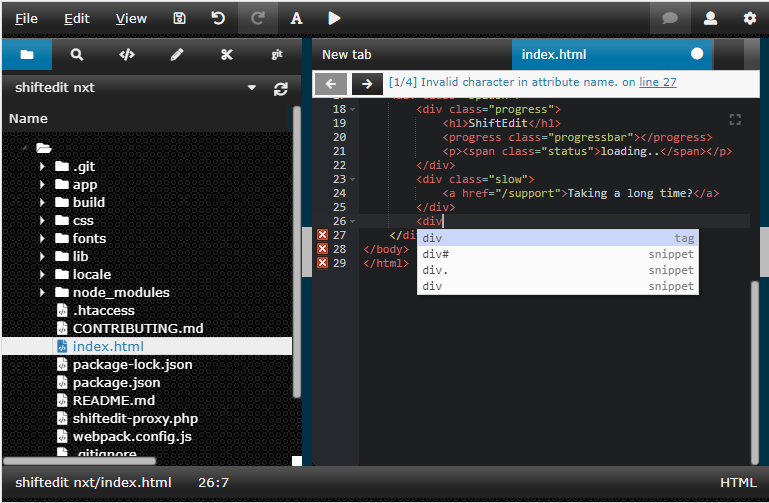
This image is property of developer.mozilla.org.
Website as a Dynamic Software
Interactive elements of a website
Websites have evolved from static web pages to dynamic platforms that provide interactive and personalized experiences for users. Some of the interactive elements commonly found on modern websites include:
-
Navigation Menus: Interactive navigation menus make it easier for users to explore different sections or pages of a website. These menus can be drop-down, mega-menus, or hamburger menus, depending on the design and functionality.
-
Forms: Interactive forms allow users to input and submit data. They can include contact forms, registration forms, login forms, surveys, and more. Validations can be implemented to ensure accurate and correct data submission.
-
Search Functionality: Websites often incorporate search functionality to help users find specific information or resources within the website. Search bars facilitate quick and easy navigation, reducing the need for manual browsing.
-
Sliders and Carousels: Sliders and carousels allow the display of multiple images or content in a compact and interactive manner. Users can navigate through the slides or pause/play the slideshow.
-
Interactive Maps: Websites can integrate interactive maps that enable users to explore locations, get directions, or find nearby services. These maps often support zooming, panning, and other interactive features.
-
Social Media Integration: Interactive social media plugins or widgets allow users to engage with the website’s content by liking, sharing, or commenting on it. This integration enhances the website’s reach and encourages user participation.
Database integration in websites
To enable dynamic and data-driven functionality, websites often integrate databases to store, retrieve, and manipulate information. Databases can include user profiles, product listings, inventory data, customer orders, content management systems, and more. Commonly used databases in website development include MySQL, PostgreSQL, MongoDB, and SQLite.
By leveraging databases, websites can offer features such as user authentication, personalized content, e-commerce functionality, search capabilities, and data analytics. The integration of databases allows websites to hold and manage large amounts of data, ensuring scalability and responsiveness.
Hosted Websites vs. Packaged Software
Advantages and disadvantages of hosted websites
Hosted websites, also known as web applications or cloud-based solutions, have gained popularity due to their flexibility and accessibility. Some advantages of hosting a website include:
-
Ease of Access: Hosted websites can be accessed from any device with an internet connection, providing users with the ability to access the website’s functionality and content on the go.
-
Scalability: Hosted websites can handle a large number of users simultaneously. As the demand increases, additional resources can be allocated to ensure optimal performance and user experience.
-
Reduced Maintenance: Hosting providers handle server maintenance, security updates, and backups, relieving the website owner from managing technical aspects.
-
Easy Collaboration: Hosted websites make it easier for teams to collaborate on website development, as multiple team members can work on the website concurrently.
However, there are some potential disadvantages of hosted websites:
-
Dependency on Hosting Provider: Hosted websites rely on the service and infrastructure provided by the hosting provider. Any issues or limitations on their end can affect the website’s availability and performance.
-
Restricted Customization: Hosted websites may have limitations on customization and flexibility due to the constraints imposed by the hosting platform.
-
Subscription Costs: Hosted websites often involve subscription-based pricing models, which can accumulate over time, especially for businesses or organizations with large-scale websites.
Advantages and disadvantages of packaged software
Packaged software, such as desktop applications or mobile apps, provides a different set of advantages and trade-offs when compared to hosted websites. Some advantages of packaged software include:
-
Offline Accessibility: Packaged software does not require an internet connection to function, providing users with the ability to use the software regardless of their internet availability.
-
Performance Optimization: Packaged software is often optimized to run efficiently on specific hardware or operating systems, resulting in better performance and responsiveness.
-
Customization and Control: Packaged software allows for greater customization and control, as developers have direct access to the underlying system resources and can tailor the software to specific requirements.
-
No Dependence on Hosting Infrastructure: Packaged software does not rely on external hosting infrastructure, eliminating potential issues related to hosting providers.
However, there are also some disadvantages associated with packaged software:
-
Platform Compatibility: Developing and maintaining packaged software for multiple platforms, such as Windows, macOS, Linux, iOS, and Android, can be time-consuming and resource-intensive.
-
Maintenance and Updates: With packaged software, users need to manually install updates and patches to ensure the software’s security and compatibility with new operating system versions.
-
Distribution Challenges: Packaging and distributing software across different platforms and app stores can involve certain restrictions, guidelines, and approval processes.
-
Higher Development Costs: Building packaged software often requires specific programming languages, frameworks, and development tools, which may result in higher upfront development costs.

This image is property of www.softwaretestinghelp.com.
Updates and Maintenance
Website updates and maintenance
Maintaining an up-to-date and well-maintained website is crucial for its functionality, security, and user experience. Website updates and maintenance involve:
-
Content Updates: Regularly updating website content helps to keep it relevant, engaging, and informative. This includes adding new articles, blog posts, product listings, and media content.
-
Security Updates: Websites require periodic security updates to address vulnerabilities and protect against potential threats. This involves patching security holes, updating software versions, and implementing security measures like SSL certificates.
-
Performance Optimization: Optimizing website performance is important to ensure fast loading times and smooth navigation. This can involve optimizing images, reducing code and file sizes, and improving server response times.
-
Bug Fixes: Over time, websites may encounter bugs or issues that affect their functionality or user experience. Regular maintenance involves identifying and fixing these bugs to ensure optimal performance.
-
Backup and Recovery: Regular backups of the website’s data and files are essential to prevent data loss in case of server failures, hacking incidents, or accidental deletions. Backup processes should be automated and tested regularly.
Software updates and maintenance
Similar to websites, traditional software also requires updates and maintenance to ensure its effectiveness and longevity. Software updates and maintenance involve:
-
Bug Fixes: Software updates often address bugs and issues encountered in the previous version. Developers identify and fix these bugs to improve the software’s stability and reliability.
-
Functional Enhancements: Software updates may include new features, enhancements, or improvements based on user feedback or evolving market demands. These updates provide additional value to users and help the software stay competitive.
-
Compatibility Updates: As operating systems, hardware, and external dependencies evolve, software may require updates to ensure compatibility and proper functioning on new environments.
-
Security Patches: Software updates often address security vulnerabilities and protect against potential threats. Developers continuously monitor and address any security loopholes or breaches.
-
License and Subscription Renewals: Depending on the software’s licensing model, updates and maintenance may require the renewal of licenses or subscriptions. This ensures access to ongoing support and updates.
Emerging Trends
Responsive web design
Responsive web design has become an essential trend in website development. With the increasing variety of devices and screen sizes, it is essential to ensure that websites adapt and display properly across multiple devices, including smartphones, tablets, laptops, and desktops.
Responsive web design employs techniques like flexible grids, media queries, and fluid layouts to automatically adjust the website’s content and design based on the screen size and orientation. This allows users to have a consistent and optimized browsing experience, regardless of the device they are using. Responsive websites provide a unified interface, easy navigation, and improved user engagement.
Progressive web applications
Progressive Web Applications (PWAs) are a new trend in website development that combines the best of web and native apps. PWAs are websites that offer app-like features and functionalities, enabling users to access them directly from their home screens without the need to install a separate application.
PWAs leverage modern web technologies like service workers, push notifications, and offline caching to provide features such as offline access, background data synchronization, and an immersive user interface. They offer a seamless and user-friendly experience similar to that of native apps, eliminating the need for app store distribution and installation.
PWAs are gaining popularity due to their ability to reach a broader audience, reduce development and maintenance costs, and provide a consistent experience across different platforms.

This image is property of www.predictiveanalyticstoday.com.
Conclusion
Websites, although not fitting the traditional definition of software, can be considered a digital product that combines software and content to deliver information, services, and interactive experiences to users. They have evolved from static web pages to dynamic platforms with interactive elements and database integration. Websites can be hosted or packaged, each with its advantages and disadvantages.
Website development process differs from traditional software development in terms of deployment and distribution. Websites require continuous updates and maintenance to ensure functionality and security. Emerging trends like responsive web design and progressive web applications are shaping the future of website development.
In conclusion, while a website is not precisely a standalone software program, it is undeniably reliant on software to function and serves as a digital product that combines software and content to provide valuable and engaging experiences to its users.